TM1637
7 segments 4 digits module for arduino
TM1637.fzpz (10.1 KB)
This is an svg image, not a Fritzing part. You would need to upload the .fzpz file for the part.
Peter
sorry , it 's my first post . i don’t know to do the .fzpz file part
In Fritzing right click on the part in the mine part bin then click export part. That will write the entire part as an fzpz file. Upload that file to publish the part.
Peter
ok, thank  …
…
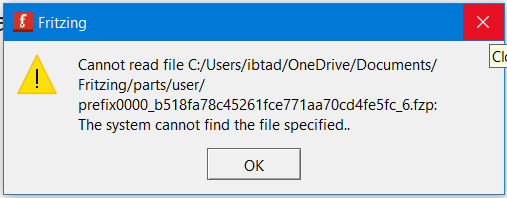
error bro… please help…
i think than your download is broken , try against .
If not work , reply with more detail.
That path is for a user part file, not for the downloaded library. That is also pointing to what looks like the ‘end point’ for you “OneDrive” cloud storage. Has the local storage not been synchronized yet? Did the part file get deleted from some other access to the OneDrive data?
The message itself is straight forward. Fritzing is looking for a part file at that location. Does the file actually exist? If not, then did it exist before, and has been deleted? What are you attempting to do when you get the error message? Start up Fritzing? If so, it could be because you had a temporary part loaded that was not saved to your bin. Or a part search that saved a match that no longer exists.
What happens if you just click “OK”? Does Fritzing continue normally?
That error message by itself is not very helpful for us to figure out what might have gone wrong. I can see from the file path that you are using a windows system. But there is nothing to show what was being done before the error occurred. If you want help, provide more information.
when i click “OK” button the fritzing continue normally but the part didnt show…
i’ll try to reinstall fritzing…
done guys… just need to delete fritzing folder in document, and then run as administrator the fritzing app… thanks a lot guys…
You shouldn’t need to (and thus shouldn’t!) run Fritzing as administrator. It doesn’t need administrator access and may be insecure if it has it.
Peter
Thanks for this part! I couldn’t find it anywhere else. One issue I have though, is the pin labeling is the reverse from when I look at the part. That is, the side that has the LED display itself has the pins in the other order. when I flip to look at the backside, I get the order you have on your part. Shouldn’t they be in the opposite order if the led is visible? Maybe I have a different version part?
That seems the most likely explanation. The parts that appear when I do a google search for tm1637 appear to have the pins on the other side and in a different order (with no mounting tabs):

meaning that you (or one of us) would need to modify this part to match the part you have (for which we would need the specifications for the part you have!)
Peter
I have just started to use the Fritzing program, so modifying your part will be a good introduction to new part creation for me. I’m just glad you gave me such a great head start, as I haven’t found this part for Fritzing anywhere else!
These two tutorial sets apply to the current version of Fritzing. Most others are for older versions. Part creation is fairly difficult, so don’t hesitate to ask if you have problems.
Peter
I’m curious about the versions problem. I can understand how older versions may not work with new versions of Fritzing, but that makes me wonder:
I am proficient in Python, so if #1 above is possible, I might look into writing such a program.
Thanks for adding your response here with the links. I look forward to viewing them.
The parts editor was added in version 0.9.3 (but is not completed yet) and is the main reason the older tutorials may not be useful. The code is specifically written so that older versions are compatible. Some times an old sketch will tell you that there are obsolete parts and give you the option to update to the newer part, but you can proceed with the original parts and the sketch will still work in current versions of Fritzing.
AFAIK most parts (the breadboards are one example that can not be exported, there may be more!) can be exported by editing them with the parts editor (which creates a new part). At worst (necessary for the breadboards) you can extract the files from the parts repository manually and edit them (that is what I do to modify core parts.)
New parts should be backwards compatible as far as I know. Some old parts trip special code (via the Fritzing version number in the fzp file) to process parts (mostly headers and ICs made by the parts factory) made by older versions of Fritzing. As I said backwards compatibility has been a major design goal of Fritzing and I don’t see that changing.
Peter
I found this module at AliExpress. Good Grief, look at the pin order:
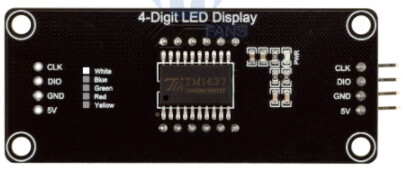
This is a miswiring (and maybe fried board) waiting to happen. Just goes to show, double check the silkscreen (even though it isn’t printed on the top).
And this from ebay which basically matches mine.:

(I found out it was from the same vendor!)
This isn’t uncommon, there is an OLED display I think that is about %50/%50 on ebay and friends with gnd and vcc inverted between versions. You need to check the Fritzing part against the part you actually have to make sure they match!
Peter
Hi!
I made another version of 7segment 4digit display with different pinout.
It is a cosmetic change only.
Enjoy!
TM1637 7segment 4digit display.fzpz (17.0 KB)
edit: Repaired bad size and connector positions.
