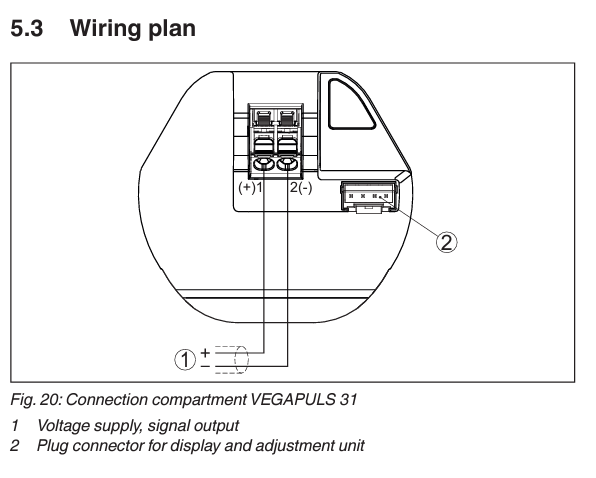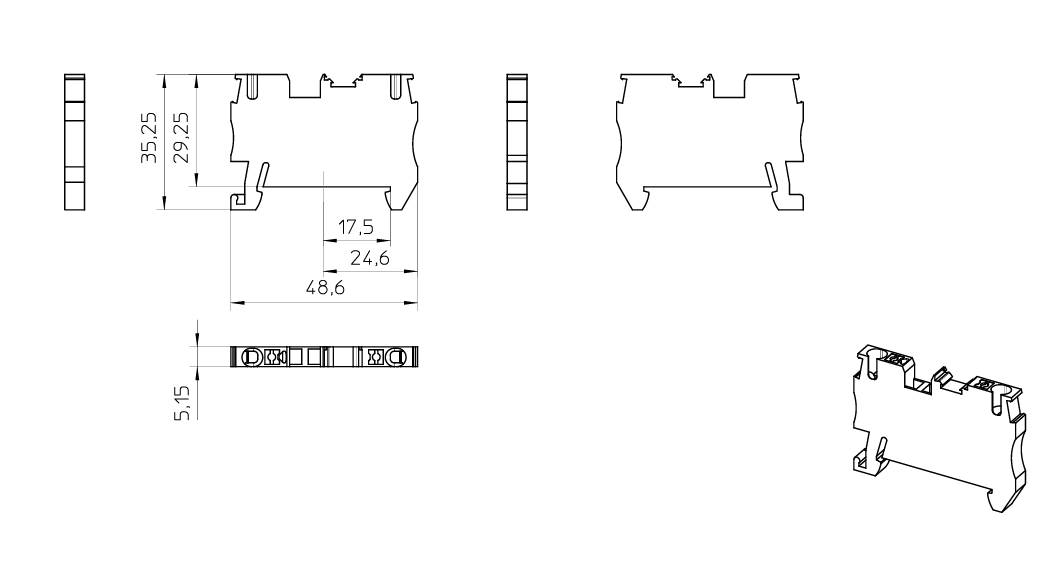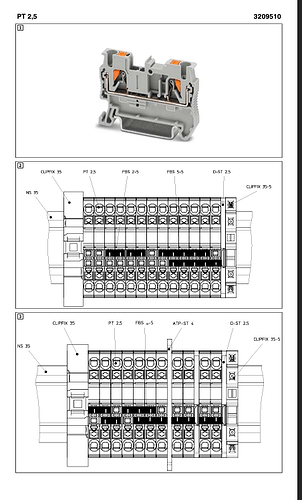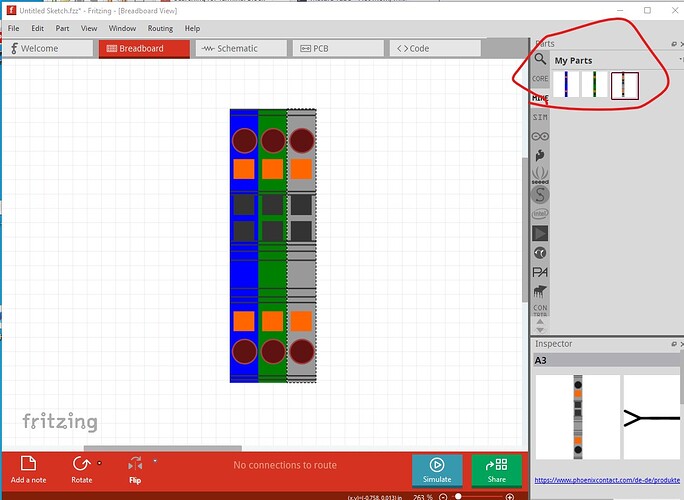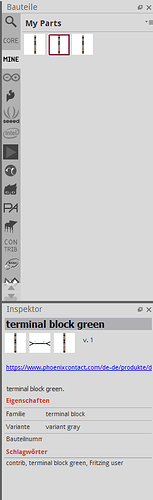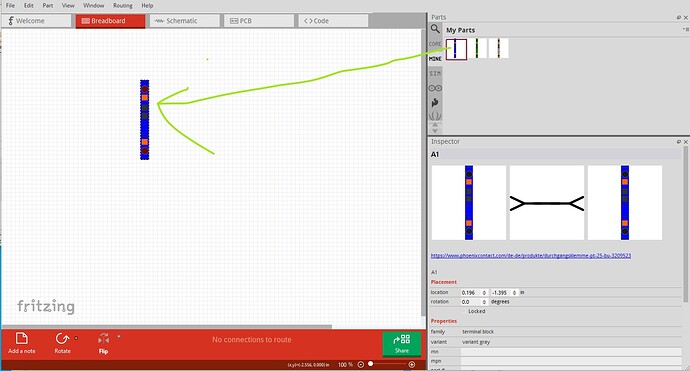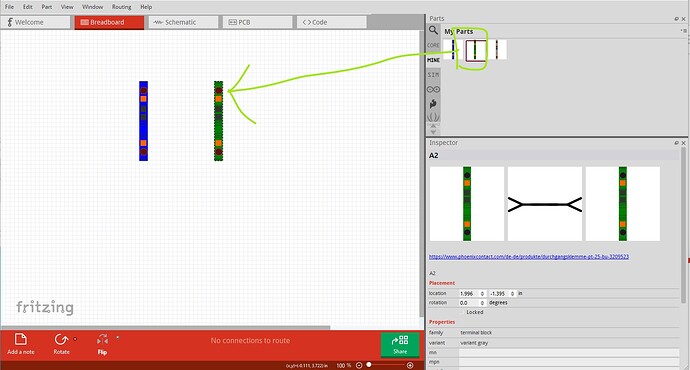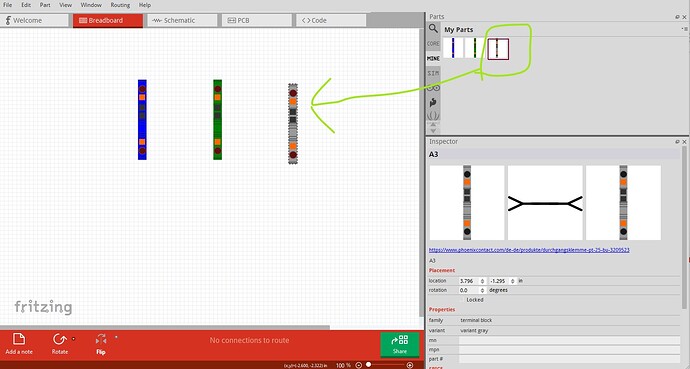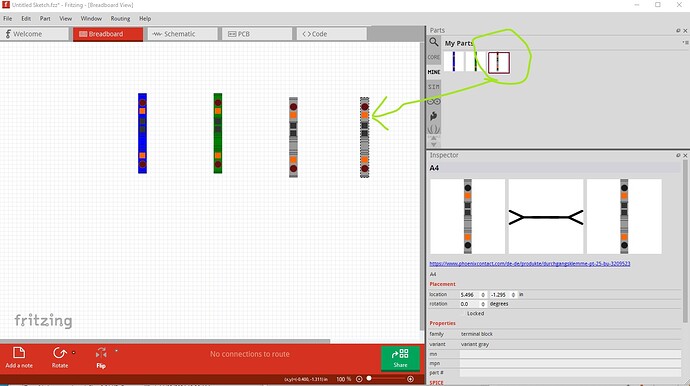Did someone created a terminal block in grey, green and blue?
Thanks
I would guess there isn’t such a part and there isn’t enough information in the web site to make a part. No dimension or connection information that I see in a quick look.
Peter
Hey Peter,
there is a STEP File ![]()
A step file isn’t useful to me. I need something like a data sheet which has dimension and connection information (neither of which I can see in the web site provided.)
Peter

That should be enough I think. You will get a part that looks like this
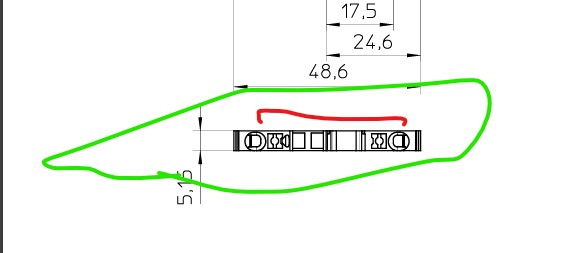
where the two tabs connected by the red line connect to each other which is I think what is happening.
Peter
Thats right. Its just a connector (input and output) Thanks
These parts should do what you want. Note pcb view is suppressed as not useful.
terminal-block-blue.fzpz (3.2 KB)
terminal-block-green.fzpz (3.2 KB)
terminal-block-grey.fzpz (3.2 KB)
Peter
Thank you. Is there a good YouTube toturial to learn how to do it? The color is all the same - gray
These two apply to current Fritzing versions. It however is not easy.
I lately learned there aren’t links to the videos in Old_Grey’s tutorial so you need to do a google search for the title and then they come up on YouTube.
Peter
Thanks. That looks complicated. Ill need to learn this. Is there a way to edit the colors of the blocks? There all grey
There are three different parts, each with a different color in breadboard (grey, green and blue as requested.) Each color needs a new part.
Peter
Dragging them in to the sketch should render them as they appear in the appear in the image above, the only difference is the color in breadboard. The one selected above should be the green one in the image as indicated by the terminal block green title.
Peter
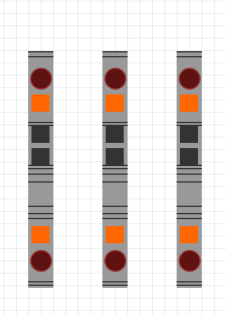
sadly not
This appears to be three instances of the grey part. For me on Fritzing1.0.2 on Win10 it looks like this: drag the blue part in to the sketch
then the green part
then the grey part
dragging another instance of the grey part will indeed make another grey part appear
Peter
it works now. Thank you. I had an older version as you. I bought the newest version and it works
Hey, i got 3 more Models that i would need as part. Could you do it for me? Im just to stupid xD
This is a radar probe: VEGAPULS 31