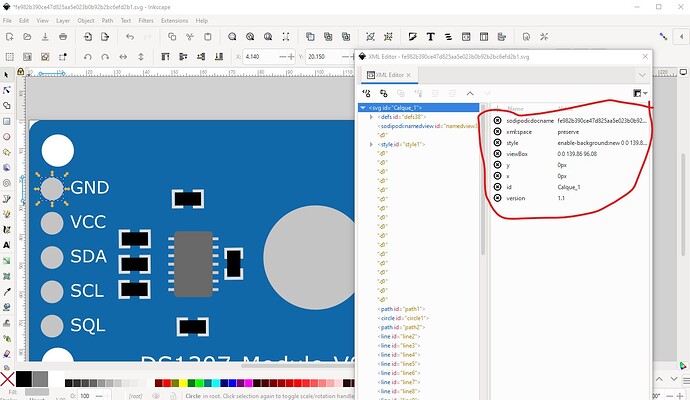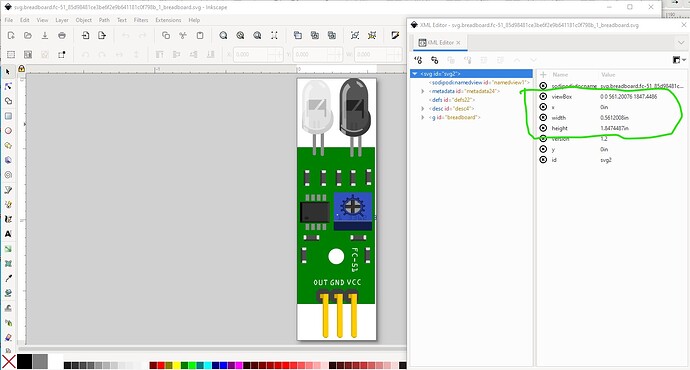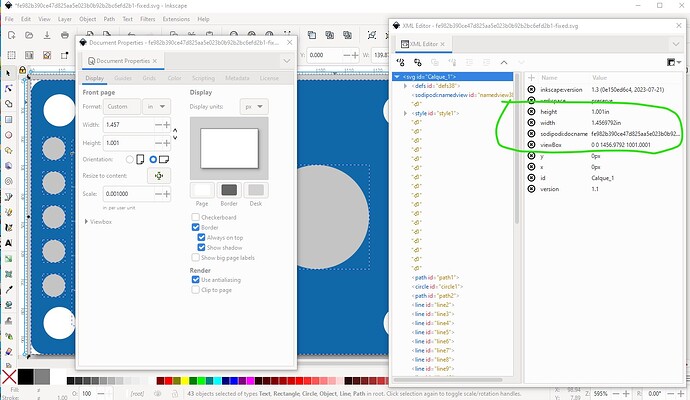No I don’t have and there doesn’t appear to be a part for the DS1307 (there is an adafruit version, I don’t know if it is identical to this, in the Adafruit fritzing repository on github.) The problem with your svg (and why it won’t load) is that it lacks any size information.
This is your svg displayed in Inkscape:
A correct breadboard svg looks like this:
Note the height and width (specified in inches or mm!) is needed so that Fritzing knows the real world size of the svg (px of no dimensions (which is the same as px) will cause scaling problems in Fritzing with modern Inkscapes.) Correcting that should enable your svg to load. You would then need to set connector numbers for each of the pins using parts editor (but that requires the correct number of pins in the .fzp file first as Parts editor can’t modify .fzp files at this time.) Here is a corrected version of your svg (although I don’t know if it is the correct size, you need to check the size of the module matches the module you have):
This is set to the correct scale for Fritzing and dimensioned in inches.
(to download the svg, right click on it and select “save image as”)
The following tutorial sets may help you in making parts (and if you run in to problems feel free to ask here!)
I lately learned there aren’t links to the videos in Old_Grey’s tutorial so you need to do a google search for the title and then they come up on YouTube.
Peter