OK, I’ve done some poking at your templates and have some questions. I started by making a real part to use the templates on, a simple 3 pin right angle header which meets the requirements of the graphics standard document in scale and colors etc. For the schematic svg I copied the schematic from a 3 pin male header, which as usual the forum refuses to upload, so do the also usual and add a .fzp to the end of the svg so the forum will upload it. Remove the trail .fzp from this and you will get the svg in question.
svg.schematic.3pin_ra_header_1_schematic-orig.svg.fzp (4.6 KB)
This svg is of interest because parts factory is currently emitting wrong scale svgs for headers (ICs are the correct 10.41667 scale) and thus needs to be rescaled to meet graphics standard document, and I have some Inkscape questions about this process that I hope you can answer. So load the above svg in to Inkscape. It looks like this:
We see the scale (in the doc properties window) is 0.75, not the desired 10.41667 which will make drawing units 1/1000 of an inch. So we need to rescale it. To do that ungroup the entire document, then do edit->select all and Document Properites->Resize page to content->Resize page to drawing or selection to resize the viewbox to the drawing. This should always be done as the last step in a part before regrouping, as if you don’t pin alignment to the .1 grid in Fritzing often goes wrong, also anything outside the viewbox will be truncated on display. The only exception to this rule is with bendable leg parts where the legId must be outside the view box (and will be truncated) for bendable legs to function correctly. After this step the svg looks like this:
From this record from the tool bar (set to px for maximum resolution) the x y w and h values in this case
x 0 y 0 w 19.637 h 26.017
as we will need these values after the rescale. Now with the edit->select all still active change the document properties scale value from 0.75 to 10.41667 then click in the canvass (the image viewing area) to make it take effect. That will produce this:
Now we are going to set the original values back in to the tool bar to rescale the drawing. So set 0 0 19.637 26.017 back in to the tool bar one value at a time. In the tool bar restore y to 0:
in the tool bar restore w to 19.637px
Note although I changed only width, the y coord has changed to 0.092 from 0 (which is why I am using this level of detail, because there is an Inkscape question coming at the end of this.) in the tool bar restore h to 26.017 whic produces this:
now y is -0.264 instead of zero, w is 18.685 instead of 19.637 and height is 26.373 instead of 26.017. Resetting the values (sometimes several times) will converge til the numbers are finally correct. I would much like to know how to set Inkscape to not modify values that I am not setting! After 3 passes of resetting y, w and h to the desired values convergence is achieved:
I suspect this has to do with scaling stroke widths, and converging is the only answer, but I would like to be wrong! Now Edit->select all, Doc properties resize page, group, change group id to schematic to set the layerId and File->save as type plain svg to produce:
svg.schematic.3pin_ra_header_1_schematic-rescaled.svg.fzp (4.6 KB)
Run the new part through FritzingCheckPart.py to check its format. Then using 7zip, zip the 5 files (the fzp and 4 svgs) to make this part:
3pin-ra-header-orig.fzpz (7.6 KB)
Load it in to Fritzing and test it. Now copy the example.breadboard.svg file from the parts kit in to svg.breadboard.3pin_ra_header_2_breadboard.svg with the intent of making an identical part using the templates from the kit. Edit the svg in Inkscape which indicates the scale is wrong (25.4 instead of 10.41667):
record the tool bar coords (after changing to px):
x 0 y 0 w 57.600 h 39.400 which produces:
but changes the grids offsets (which I guess is due to the rescale):
so change the grid back to what it was. Then saving as plain svg (whch is what Friting likes best) appears to delete all the layer information as well as changing the scale to something other than 10.41667 even though that scale was showing in Inkscape.
from this svg file
svg.breadboard.3pin_ra_header_2_breadboard.svg.fzp (1.5 KB)
One other thing that I would find useful is how to increase the contrast on the grid lines. As we see in this snip while the major lines are fairly visible, the minor lines (set at .01 of an inch with major lines at 10 which I find most useful) is almost invisible. Is there a way to increase the contrast of the minor grid lines?
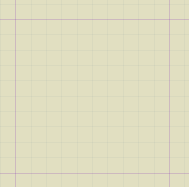
Peter
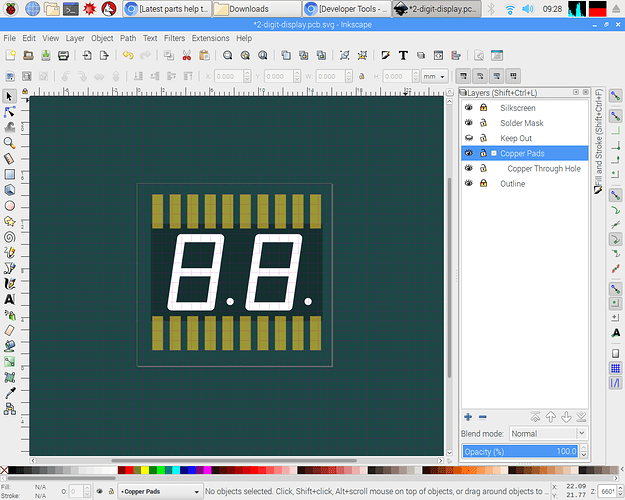
 . I can barely muddle through Inkscape far enough to make parts (as will become evident when I finish the part making tutorial and demonstrate exactly how little of Inkscape is needed to make parts.
. I can barely muddle through Inkscape far enough to make parts (as will become evident when I finish the part making tutorial and demonstrate exactly how little of Inkscape is needed to make parts.