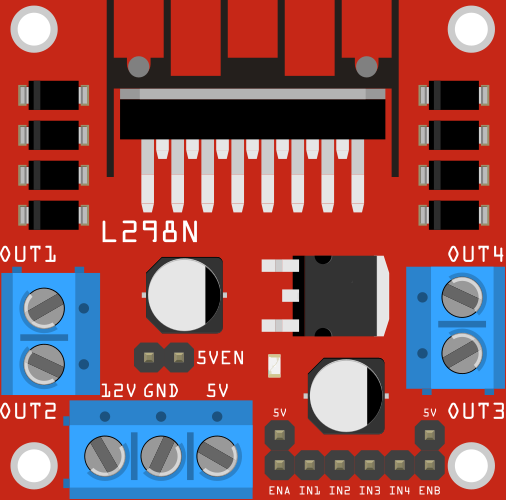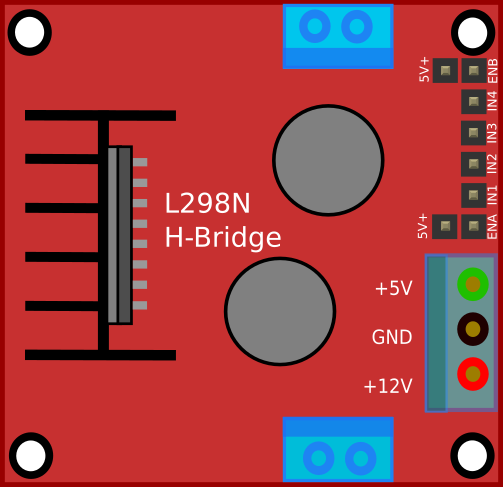 H-Bridge with L298N.fzpz (20.0 KB)
H-Bridge with L298N.fzpz (20.0 KB)
Very detailed and useful for demonstration, thank you!
Henry
Thanks for the part!
grazie per questo materiale!!!
Thank you for the part this is just what i need
thanks for sharing, i’m building a robot and this is what i need
Thanks a lot. Could I ask for the schematic part included too ?
Thank you. this is just what i need.
I cant drag and drop it into my circuit diagram?
What do I do wrong?
You need to download the .fzpz file and then do a file->open of the .fzpz file in Fritzing. The part should then appear in your mine parts bin and can be dragged in to your sketch from there.
Peter
thanx for the parts L298N
Thanks, it’s a great part!
As @Navrug mentioned, it would be useful to get the schematics too. I tried to directly edit its SVG or replace it with the one from:
but with no luck… ![]()
If you have a url for the board (a quick google search doesn’t find one) which has the mechanical dimensions and the pinout I’ll have a look at creating schematic and pcb (despite the claim “all working” pcb and schematic are both broken in the part above.)
Peter
Thank you!!! I’ve already found the pinout, but it’s quite difficult to find the datasheet with measures… I’ll keep trying! 
Edit: @vanepp, I could have found it.
The linked data sheet includes outer dimensions for the board, but to create an accurate part the offsets to the connections is also needed.
That said, this is a “board” so it does not really have a PCB footprint beyond the mounting holes, so the pdf would be enough to create a usable part file.
OK here is an improved part with schematic and a somewhat odd pcb. Since a pcb won’t really fit this, pcb here has the outline of the board (which someone with a board needs to check for accuracy!) which as @microMerlin said is really only the mounting holes, but has a 6 pin header which you can install and run wires to the appropriate pins on the module.
L298N-DC-motor-driver-improved.fzpz (28.3 KB)
Peter
Thank you for this part.
Hello…I’m using the l298n motor driver for my sensor based car the sensor is working but the motor is not rotating when I check the voltage at out1 and out2 it is zero then I had used to power source one connected Arduino and another to l298 still not working.
Check that you have the enable pins connected to +5V either by installing the jumpers between ENA and 5V (just above it) and ENB and 5V on the other end or that you are driving them from the micro with a high level. If they are low the motor won’t run. Also check the L298N ground is connected to the Arduino ground (if not, none of the signals will be driven!)
Peter