H-Bridge L298N Modified
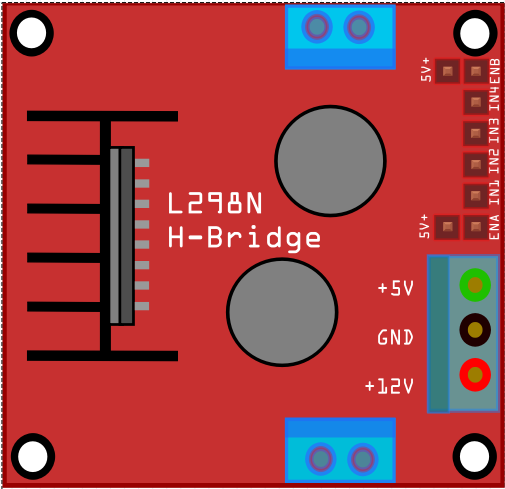
Breadboard+Icon+PCD+schematic all Working.
(Manoel Silva Filho - august,15,2020)
H-Bridge L298N.fzpz (22.4 KB)
H-Bridge L298N Modified
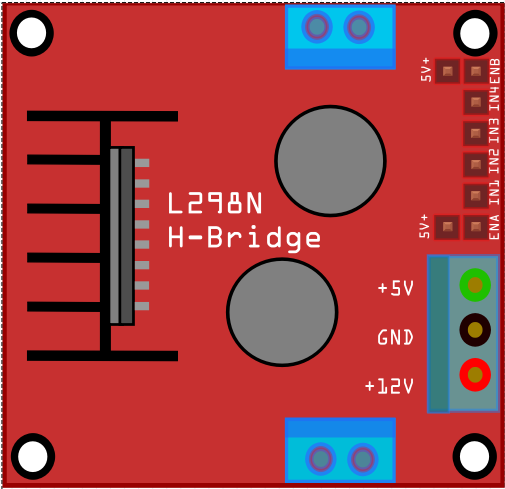
Breadboard+Icon+PCD+schematic all Working.
(Manoel Silva Filho - august,15,2020)
H-Bridge L298N.fzpz (22.4 KB)