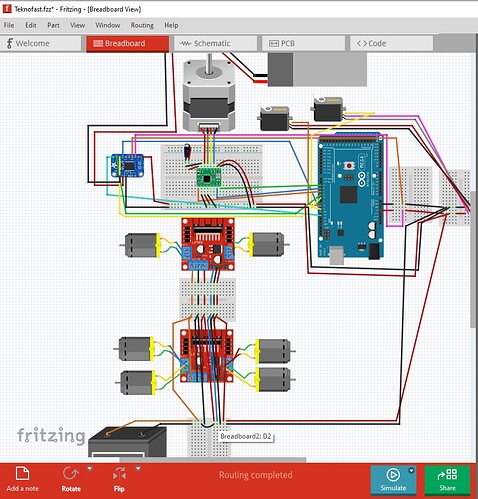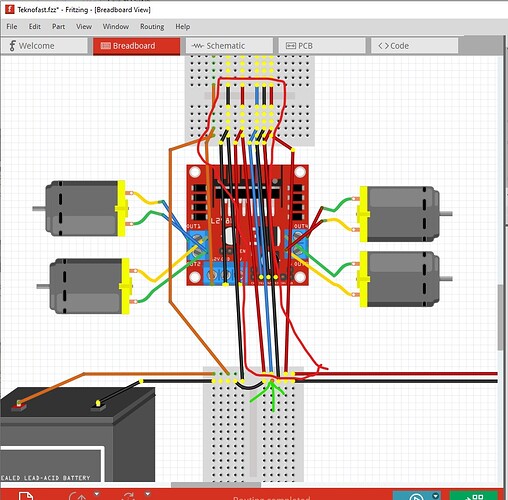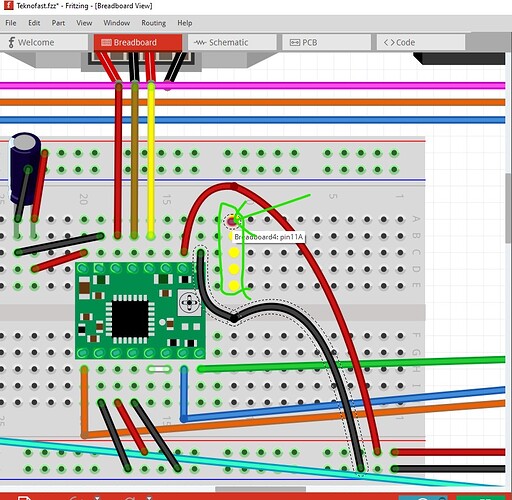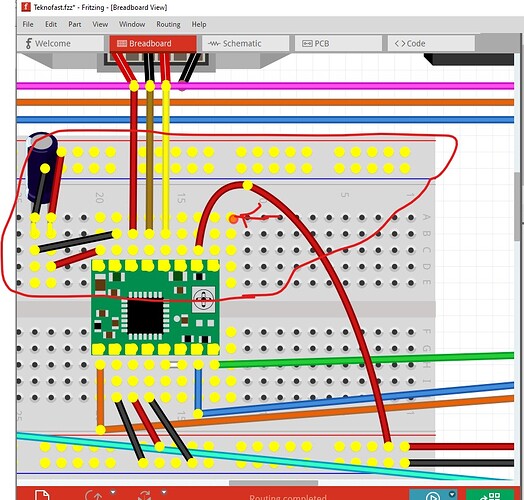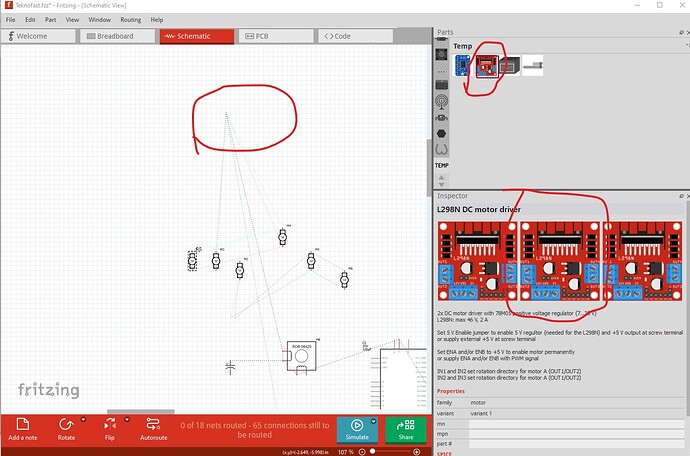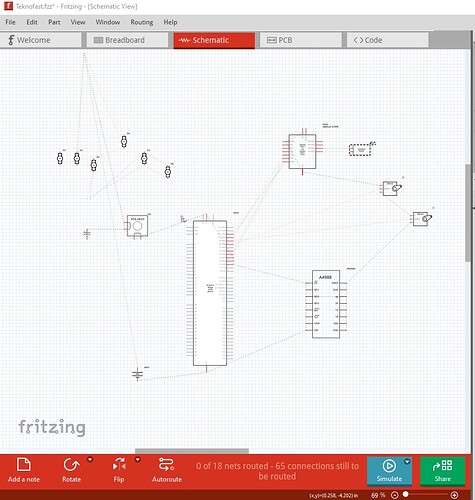You have some problems. The motor driver part appears to be broken, but that may not be the only issue. Although it is hard to see here because of the scale there is a short to power and ground.
Here is a zoomed out image which shows the problem. Here I right clicked on the ground pin with the green arrow. That lights in yellow everything connected to that net. As you see there is a short between power and ground (and a lot more things some of which I can’t explain!) What Fritzing version are you using? Fritzing 0.9.3B or something later (Fritzing 1.0.5 is the latest version.) This looks like a case of routing database corruption which can occur on older Fritizng versions.
This is what a breadboard row should look like (connected to each other but nothing else.)
This is the next row over. Note it has no wires connected to it but is part of the shorted ground power net which should not be possible.
It is always a good bet to route schematic as a check on breadboard as it will show up errors in breadboard view (because they are linked.) In this case it indicates the motor driver is broken as it doesn’t have a schematic image but is trying to make connections in schematic. The rats nest lines circled in red in this image are trying to connect to the motor driver (which is likely incorrectly configured.)
here I dragged the components apart intending to route schematic when I realized the motor driver part is broken.
It looks like I correct this or at least a similar part some time ago. It would be best to substitute the part in this post with your current part as it will likely work better
You may need to start the sketch as new because if the cause of the routing issues is routing database corruption that is hard to clear.
Peter