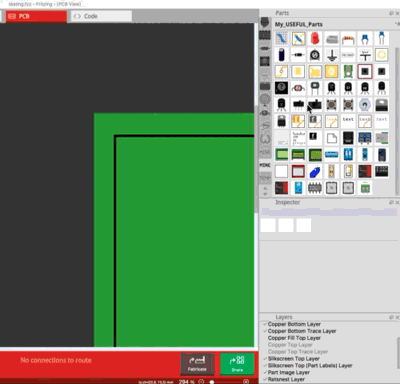… mostly for Noob’s…
A simple solution for when there is no part or can’t find the one you want:
Example, you want a “Watch” part
-
Create a drawing in your favorite drawing app
- use black for color
- try to (approx) size it for actual part
- Save as .SVG
-
Drag a ‘Pin’ part onto the PCB
-
Drag the ‘Silkscreen Image’ part onto the PCB
-
Load your drawing into the Image
• Resize as needed
• Note: There’s a ‘check box’ to toggle for Aspect Ratio
(it’s too small on my display to see it - look at the cursor in video to see where it is - I had to fuss around to click it )
• The image is now part of the Silkscreen