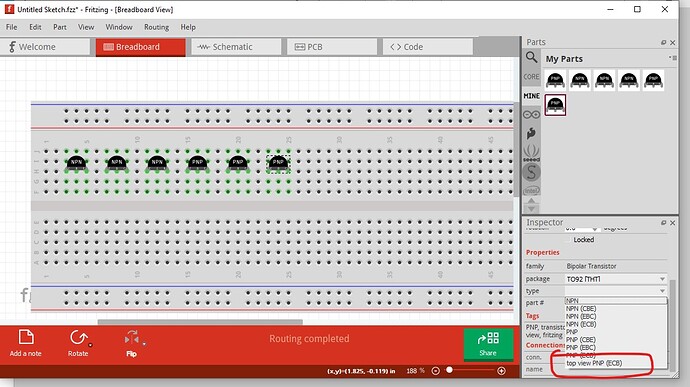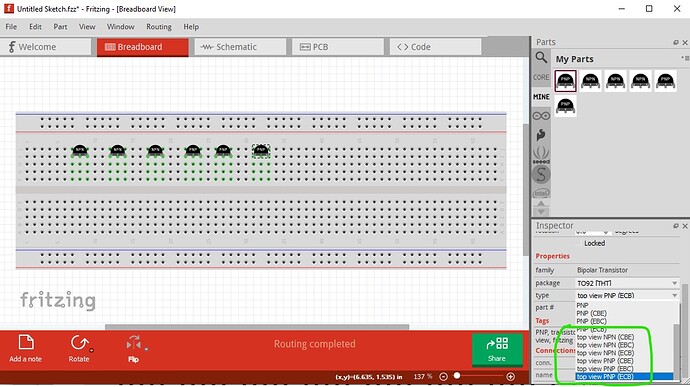I would like to use a veroboard in the breadboard section.
I would like to add transistors to it.
If I drag a transistor onto the veroboard it shows the transistor from the side and looks wrong on the veroboard.
Is there a part I could use that looks like a transistor from above that will look correct on the veroboard section?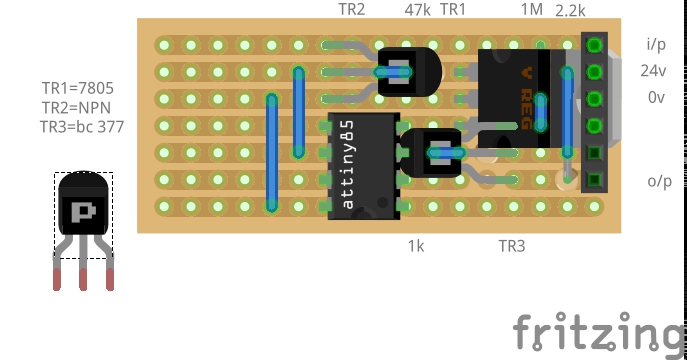
Yes search for top view in the forum search bar and you will find the various parts modified to be more useful on strip board (one of which is the transistors.)
Peter
Hi vaneapp,
Thanks for that, I used the top view batch file from here . It loaded straight into my copy of fritzing when I imported the downloaded file.
It shows up as the last page on the parts list but the box in the left pane is blank? is there any way of putting something like ‘top view’ in there?
thanks,
Bob.
Assuming this is an fzb file, you can add a png file to the fzb file that will show as the icon for the bin. I haven’t done it but it is possible.
edit:
This forum posting may shed light on how to do it:
Peter
Hi Peter,
The link you gave me says to alter the second line of the fzb file from icon=“Custom1.png” to icon=“AdaFruit.png”.
Mine already contains ‘top-bin.png’ which I assume gives the icons in the right side of the box a look similar to their component.
What I would like to do is add an icon to the list down the left side of the parts box that starts at the top with search, and goes down to core, mine, arduino etc. If I click on the bottom one, that is blank, I get the top view icons that I want in the right box, I just wondered if there was some way of putting an icon or preferably the word ‘top-view’ in that small box down the left side?
thanks,
Bob
That png should be the image on the left of the parts bin. The parts themselves provide the icons in the bin. In theory (because I haven’t actually done it  ) changing that png to one with the text “top view” in it should do what you want. I’d expect you will see the image that you are currently seeing on the left of the parts window if you view ‘top-bin.png’ with a png viewer.
) changing that png to one with the text “top view” in it should do what you want. I’d expect you will see the image that you are currently seeing on the left of the parts window if you view ‘top-bin.png’ with a png viewer.
Peter
YES, Excellent, I made a box in paint containing ‘top view’, resized it with irfanview and named it ‘Top-Bin’ as the line in the fzb said, it now shows up in the left side of my parts bin.
Just one minor problem, when I first load up Fritzing I now get two small boxes one after the other saying the part “vertical resistor” at C:/users…/Fritzing/parts/user/resistor-vertical.fzp does not have a unique module id 'VerticaResistorModuleID" and the same for tr_to92_top_2. I assume this means the Top view.fzb is trying to load them but can find them?
Is there any way round this? delete the line from the fzb perhaps? would this stop the item from being loaded?
I have added the fzb .
Top View.fzb (11.2 KB)
Bob.
There is an error in the parts. They all need to have a unique moduleId and it appears that two of them have the same one. I’ll correct one or the other of them which should fix this.
edit: to fix the parts I need the .fzbz file, the fzb file is only the bin without the associated parts.
Peter
is this it? it is still in my downloads directory, does it need to be in the fritzing directory somewhere?
Top View (1-31).fzbz (139.1 KB)
Yes that is the one. For me it opens fine, which likely means that your user files have become corrupted. If you don’t have a lot of custom parts just clearing the user directories is probably easiest:
There are two user directories (with your parts and the parts database) which don’t get touched during an install (to not affect your sketches during upgrades). On Windows they are in
c:\users\username\AppData\Fritzing\roaming\Fritzing (which is a hidden directory so you need to enable hidden directories in explorer) and
c:\Users\username\My Documents\Fritzing (where username is your windows id)
If you don’t have any parts or sketches you want to keep you can just delete those two directories and Fritzing will recreate them, or you can move them aside by renaming them if you want to keep something in them.
linux
~/Documents/Fritzing/parts
~/.config/Fritzing
Mac
/Users/username/Documents/Fritzing/parts
~/.config/Fritzing
If you have a lot of custom parts loaded you may want to try and delete the offending .fzp files from the user directory. They should be in Documents/Fritizng/Parts/contrib or Documents/Fritizng/Parts/user normally and just deleting two named .fzp files should do the trick. If that doesn’t work you probably need to back up all your custom parts and clear the directories.
Peter
I am sure it worked ok before I added the new top-view file can I just delete that first and see if it solves the problem if I still have the file in my downloads directory?
Bob.
It’s more ‘technical’, but you can look in the referenced fzp file, get the module id, and search the rest of the fzp files for the matching id. Delete all but one of the duplicates. Either way, if there ARE duplicates, to get them back, the parts need to be modified to change the id, then reloaded into Fritzing (normally the fzpz files, but there could be interaction with the fzb or fzbz files: I have not needed to look at that).
The module id needs to be unique across ALL parts. That includes the mentioned user and contrib folders, but also includes the core parts. The usual cause for a duplicate, is manually using an existing part as a template to create a new one, without changing the id value. If using the parts editor, the module id should automatically be changed.
I looked at the directory fritzing/parts/svg/user/breadboard and found the two files resistor-vertical and tr_to92_top_2. I.
I closed fritzing and deleted them. Now the program loads fine and the vertical resistor is still there. I am not sure if the t092 transistor was there before but I have a to220 and one that looks like to92.
Another problem I have noticed is that I can see the top-view parts in the schematic as well as the breadboard but if I drag a transistor component from the core parts I can decide if it is bce or cbe. I can’t do that with the top-view items. I haven’t found out yet if that will cause problems making a schematic and transferring it to breadboard, I use both in my designs.
Bob.
In this case the fzbz file loads fine for me, so I suspect something in the user directories has gotten corrupted possibly due to a bad load and likely correcting that is the only thing that will help. If the user directory is corrupted even reloading the fzbz file won’t fix it I don’t think as it uses the standard part loader which will detect the file exists and will complain.
Peter
Sorry Peter it looks as if we both commented at the same time. I am off to bed now. See you tomorrow.
Bob.
I used to have a login of matelot1 on here but for some reason it stopped allowing me on.
I asked for help and when none was forthcoming I signed up again with my own name (it wouldn’t allow me to sign up as matelot 1 as it said the account was already live?)
I have since had a reply from fritzing and help getting back on. I got back on this evening without realising it and answered you from there.
I think I am back on the Bob login now. So I will use this login from now on.
Bob.
There needs to be another part with the bcw or cbe layout (whichever one isn’t present) because that is how Inspector switches between the two. I’ll see what is there and create and post the alternate part.
Peter
Icon part is tricky, I didn’t add it in batch file, because imported bin uses default icon, you’ve to add icon manually for imported or new created bins…
I checked, and there is no issue, actually there are three vertical resistor parts.
And also three different module IDs…
Sometimes the Module ID named very differently that hard to find.
To confirm all previous parts are deleted, you have to delete this folder,
C:\Users\*user*\Documents\Fritzing\parts\user
Warning: It will delete all “imported” parts.
There are pin marking 1,2,3 instead of b,c,e…
These parts created mainly for Breadboard view.
But, I also created bce/cbe/ecb version of that for TO-92 & TO-220,
I Did not add those, because that will be a very long messy list…!!!
Here are those “Delete Scene”… (zip)
Top View Extra.zip.fzbz (102.7 KB)
OK here are 6 new parts which implement the various options for pin outs and correct some problems with the original part. As far as I can see the pcb silkscreen in core parts is incorrect, it shows the flat of the transistor at the top when it should be at the bottom. As well the current parts have legIds (but are not configured properly as legs) so I removed them. I think the pin numbers in schematic are probably wrong in core parts as well as they are using the same schematic and you actually need all 6 to get the pins labeled correctly I think. I also modified the family and type fields to add them to the pull down list on the to92 transistors which turned up an apparent bug: if you just load the parts the selection doesn’t work correctly:
note only one the 6 parts appears in the pull down window for type. If I then save the mine parts bin and exit and restart Fritzing all 6 parts show up as they should:
If you save the parts bin and restart Fritzing it works as expected. I’ll report that as a bug on github. Here are the 6 new parts:
top-view-transistor_signal_NPN_TO92_CBE.fzpz (4.7 KB)
top-view-transistor_signal_NPN_TO92_EBC.fzpz (4.7 KB)
top-view-transistor_signal_NPN_TO92_ECB.fzpz (4.7 KB)
top-view-transistor_signal_PNP_TO92_CBE.fzpz (4.7 KB)
top-view-transistor_signal_PNP_TO92_EBC.fzpz (4.7 KB)
top-view-transistor_signal_PNP_TO92_ECB.fzpz (4.7 KB)
edit:
bug reported in
Peter
Hi,
Firstly let me say how pleased I am with the response I am getting.
I am getting a bit behind now so I will try to catch up.
I delete two lines from the Fritzing/parts/svg/user/breadboard file as I mentioned earlier.
I am just checking my info and find they are the two lines
Resistor-vertical-breadboard.svg and tr_to92_top_3.svg
I was going to ask if I should replace them but they are back in there?
The two boxes that showed up when I loaded Fritzing disappeared when I thought I had deleted the files but Fritzing loads up fine now with the files back in?
Hi Blue,
are you saying you wrote the original files? If that is true then thank you so much. As you can see and as always happens with cases like this (I should know I have been an electronic maintainer for more than 40 years and a programmer for more than 20) someone always finds fault.
It looks as if the files I want to have Peter could make them.
I only see two vertical ones and one horizontal, would it hurt if I highlighted one, click in the top right and removed it?
I now have your vertical components in their own box at the bottom of the parts list that I have successfully (with Peter’s help) added the words top view into the list down the left. Would it make any difference if I dragged any of them into my own parts list?
If I download that top view extra.fzbz do I need to delete the original one first or just add that? Would it add it into the top view page of my parts list or produce a new page?
Peter, thanks so much for your help, now that Blue has added his extra file do I still need to add these?
Again thanks for the help.
Bob.