Unfortunately parts making is a challenge (it took me around a year and a lot of help from people in here to learn to do it.) Parts editor was not finished when development stalled in 2016 (development is just restarting now.) That means that parts editor won’t work with the transistors as they have bendable legs which it doesn’t support. In addition it sounds like you are working (at least in this case) with perf board and the standard breadboard parts don’t work well on perf board (they tilt at around 45 degrees usually and thus overlap other pads.) We have a class of parts called (usually) top view that are meant to be perf board friendly. In this case I started from a top view to92 NPN transistor created by @steelgoose (who taught me much of what I know and unfortunately hasn’t posted in a long time) and removed the bendable legs (both because I don’t like them, and they are hard to configure) and created this:
NPN_Transistor_top-view-lfo.fzpz (4.7 KB)
If you download the .fzpz file, in Fritzing File->open will load the part in the the mine parts bin ready for use. It looks like this in breadboard (with a standard npn for reference beside it):
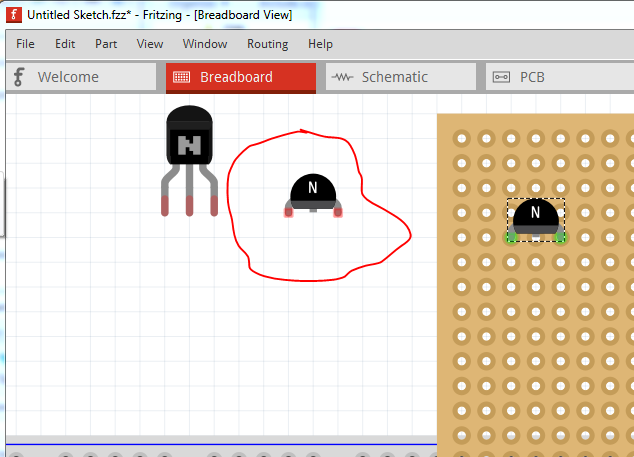
If you are just starting with Fritzing I’d probably advise you to ask about new part for a while, but if you do want to make your own parts these two tutorials cover the current Fritzing version, most others are for older versions and may not apply any longer:
Peter