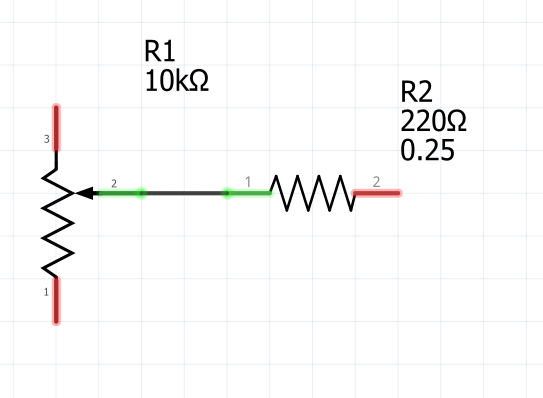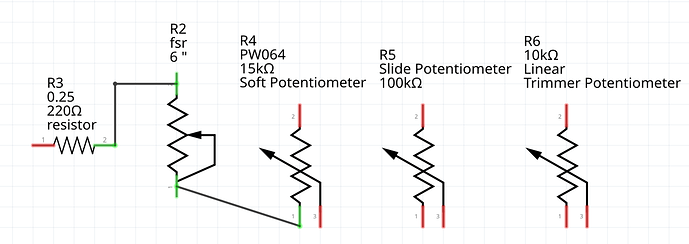I think this project is quite a bit more complex than you may be expecting. There are a lot of parts that need changing, and as @microMerlin points out, pretty much all will need to be obsoleted as the size of the schematic svg is going to change if we choose to use my new svg, set to the same size as a resistor (which I am in favor of!) In this list I extracted everything I could identify as a pot in core parts, then started looking at the .fzp and .svg files to see what needs work. If we are making changes I am in favor of upgrading all the parts to the graphics standards and the parts file format. As well any svgs currently dimensioned in px (which causes scaling problems) need to be rescaled and set to in or mm (which avoids the scaling problems. As well I would like to see the scale of the svgs all changed (if needed) to 10.41667 (1 drawing unit = 1 thou inch as recommended in the part file format document.) As well the colors (mostly in schematic and pcb) need to be updated to match the graphics standards, many of the older parts do not comply. Here is my list of the parts I think need to change with the non Sparkfun ones with a list of what I immediately see needs to change about them. These are listed by the name of the .fzp file in fritzing-parts\core followed by each of the svgs and what I see wrong with it. In addition we should review the family and selector settings on all parts to make sure they are correct. I believe that all parts in a family need to have the same number of pins with identical function so the swapping mechanism can swap parts (for instance between a tht version and an SMD version) but I’m not sure this is correct. Each family member needs to have a unique selector field of some kind as well. I would like to see consistency in the properties field as well (basically a core set of fields like family, variant, layer etc, which should be in all parts ideally.) We may need to step back one step and discuss (and change the parts file format docs!) the desired format of new parts to get consistency as the first step.
Here is the (possibly incomplete!) list of pots I found in core
(I think the fabric pots may be missing in this list for instance!):
basic_fsr.fzp
family FSR
add variant, and layer properties
breadboard basic_fsr.svg
dim in scale 1.04167
wrong scale, unneeded terminalIds, incorrect grouping (connectors outside of breadboard group!)
schematic basic_fsr.svg
dim px scale 1.00000
wrong dim (rescale will fix), wrong scale, wrong symbol (needs to change to the one in the post!) wrong colors for lines (#787878 instead of #555555)
pcb jumper_2_100mil_pcb.svg
no svg by this name in core parts! Add a real svg file so it isn't substituted from an unknown svg!
Dial Potentiometer with switch.fzp
family Potentiometer
"type">Thumb Wheel Potentiometer with switch<
add variant, layer properties
breadboard potentiometer_w_switch.svg
dim in scale 0.75000
the rest of the svgs are Dial_Potentiometer_with_switch rename to be consistent? Need to check for other parts using potentiometer_w_switch.svg though. Wrong scale, has unneeded terminalIds in breadboard. Connectors outside breadboard group.
doesn't appear to be used other than here:
$ grep -R potentiometer_w_switch.svg ./
Binary file ./.git/index matches
./core/Dial Potentiometer with switch.fzp:
so the rename should be done to make the fzp more consistent.
schematic Dial_Potentiometer_with_switch_pcb.svg
dim px scale 1.0000
replace with new schematic svg will fix the problems.
pcb Dial_Potentiometer_with_switch_pcb.svg
dim in scale 0.75000
wrong scale, silkscreen color is white instead of black
pot_big.fzp
family Potentiometer
type">Rotary Shaft Potentiometer<
breadboard potentiometer.svg
dim in scale 0.75104
wrong scale
schematic basic_poti.svg
dim px scale 1.0000
dim wrong scale wrong, replace with new svg will fix both problems.
pcb jumper_3_200mil_pcb.svg
should be replaced with a silkscreen that shows the outline of the pot ...
pot_trimmer_6mm.fzp
family Potentiometer
type">Trimmer Potentiometer<
breadboard potentiometer_trimmer.svg
dim in scale 1.04167
needs re scale. has terminalIds which it doesn't need. Could change the terminals to pin and remove the breadboard terminalId in the fzp file.
schematic basic_poti.svg
dim px scale 1.0000
dim wrong scale wrong, replace with new svg will fix both problems.
pcb trimpot_meggitt_pih
dim in scale 10.41667
silkscreen color is white and needs to change to black. Silkscreen appears much too small! only 2mm which seems unlikely to be accurate.
pot_trimmer_12mm.fzp
family potentiometer
type">Trimmer Potentiometer
Size">Trimmer - 12mm<
breadboard potentiometer_trimmer.svg
set for bendable legs but the svg is not, may not work correctly and needs to be corrected! Otherwise same issues as 6mm trimmer (same svg)
schematic basic_poti.svg
same as 6mm version above
pcb trimpot.svg
correct scale, silkscreen color is white, needs to change to black.
pot-slider.fzp
family Potentiometer
type type">Slide Potentiometer<
breadboard pot-slider.svg
dim in scale 0.75000
needs a rescale, has unneeded terminalIds, could be simplified to just the pin.
schematic basic_poti.svg
dim px scale 1.0000
dim wrong scale wrong, replace with new svg will fix both problems.
pcb pot-slider.svg
dim in scale 10.41667
silkscreen color is white, needs to change to black.
these I have identified as pots but not examined in detail yet:
sparkfun-electromechanical-pot-.fzp
sparkfun-electromechanical-pot_switch-pot_pth.fzp
sparkfun-electromechanical-pot_switch-pot_pth_switch.fzp
sparkfun-electromechanical-pot-100k_3362u.fzp
sparkfun-electromechanical-pot-mam.fzp
sparkfun-electromechanical-pot–rv16af-20.fzp
sparkfun-electromechanical-pot-trim.fzp
sparkfun-electromechanical-trimpot–2.fzp
sparkfun-electromechanical-trimpot-3mm-2.fzp
sparkfun-electromechanical-trimpot-3362u-2.fzp
sparkfun-electromechanical-trimpot-pth.fzp
sparkfun-electromechanical-trimpot-smd.fzp
sparkfun-electromechanical-trimpot–pth-knob.fzp
sparkfun-electromechanical-trimpot-smd.fzp
sparkfun-electromechanical-trimpot-trimpot_pth_s3_lock.fzp
sparkfun-electromechanical-trimpot-trimpot-5mm.fzp
Peter
 )
)