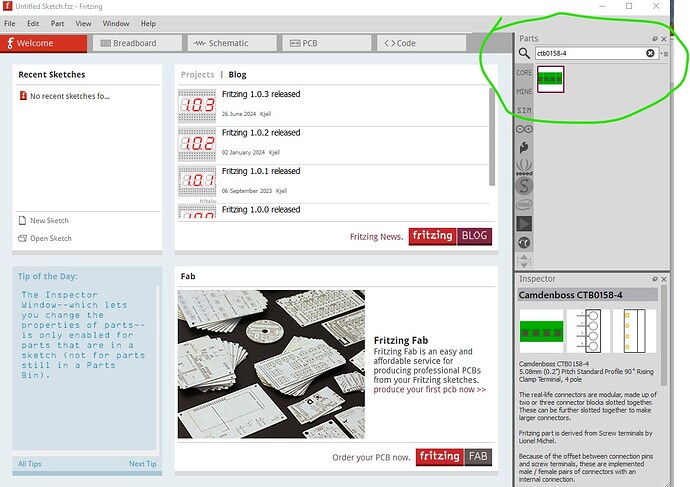Hi, I’m using the Camdenboss CTB0158-4 core part. This part does not seem to be available, so I’m using another part with a similar pin spacing, but the pin hole size is not correct. How do I change this without creating a separate file, once I place it on my design.
First there is a ctb0158-4 in core parts (at least on Fritzing 1.0.3 although I don’t think it is new.):
that said, in general you can’t change the holes in an existing part without modifying the part file. You can follow the procedure (or if you are on an older Fritzing version just click check for updates in the Help menu)
if that doesn’t work the manual update method I just posted for someone else should do the trick.
Peter
I ran into this today with my design and came on here trying to figure out if I was understanding everything. I also used a similar part but it did not fit. The reason? The pins are square.
Thus for .9x.9 mm pin you actually need at least a ~1.3mm hole. The spec sheet recommends 1.5mm. Do you know if this can be corrected for these parts?
Also follow up why does the metadata for this part say “hole size 2.7mm” when the hole is actually .9mm ? Is this a metadata typo? I’m still learning fritzing and thought that this metadata field controlled the hole size. But I think the svg is what controls it?
This part “1-284094-0” has small enough holes to fit. But the metadata seems confusing to me.
@vanepp Is this something I can put a pull request in for? Where can I look for contributing instructions?
Yes. The part will be in the parts repository (these days the core repository only gets updated with new code releases though.) That is a relatively simple change to the .fzp file which is where the property is set. You can also make a custom part with the correct property (which would be easier I expect.) A pull request against this repo is what you want.
edit:
This tutorial provides instructions on modifying parts (it isn’t easy!)
Peter