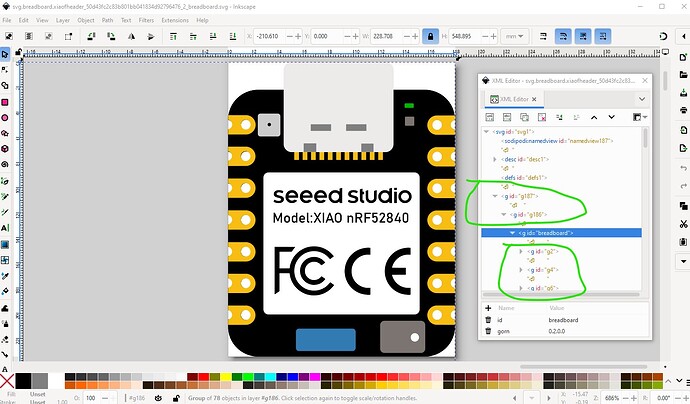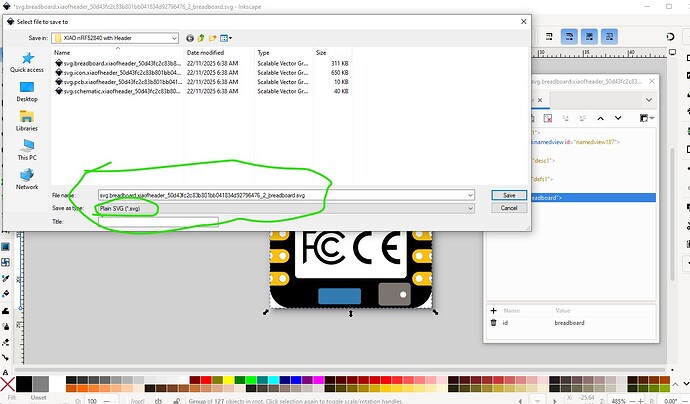It doesn’t appear to and is likely an artifact of parts editor (which loves adding groups.) There is however an issue although it doesn’t appear to be affecting anything. There are a bunch of extra groups (likely from parts editor as noted.) So in Inkscape I selected the top group then hit shift-cntrl-g (ungroup) multiple times to ungroup everything
Then found the start x coord is not 0 which it should be.
Doing Edit–>select all, then Edit→resize page to selection to reorigin it finds the issue
There is an extra CE well out of the viewbox (and thus likely truncated.)
removing them makes the resize work correctly.
Then do a File–>save as and select plain svg (to eliminate all the Inkscape extra crud) and t
Which produces this svg which should be correct and is group free other than the needed breadboard group.
Which is this svg (right click and save image as to down load it!)
This tutorial on parts making covers everything I have done here (as well as FritzingCheckPart.py which I used to discover the lack of a layerId and Randy’s Inkscape extension which would make you a better schematic than the current one.) Hope this helps!
edit:
It would have been useful to include the link to the tutorial!
Peter