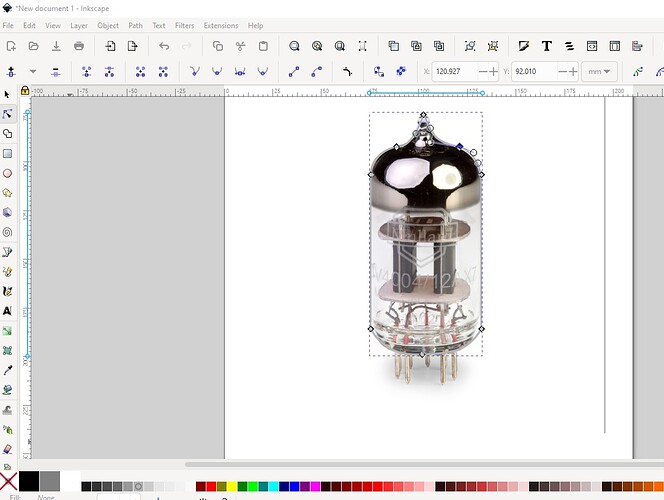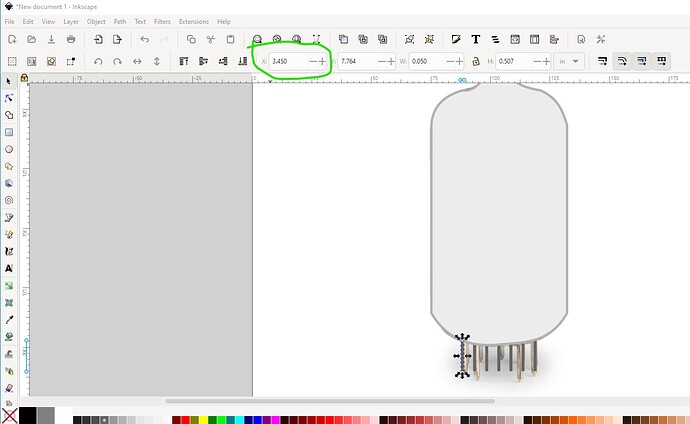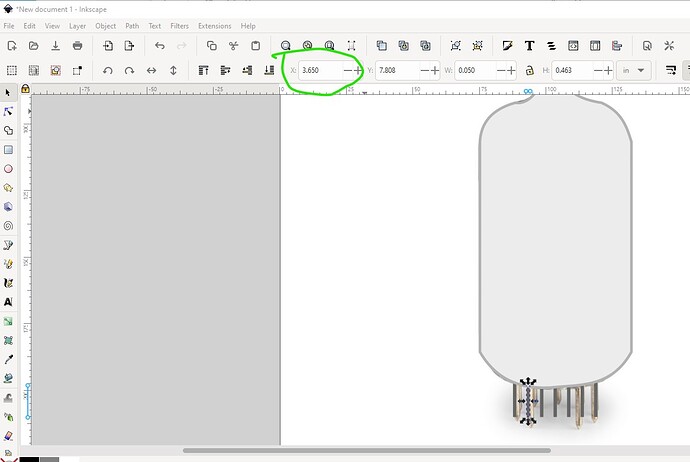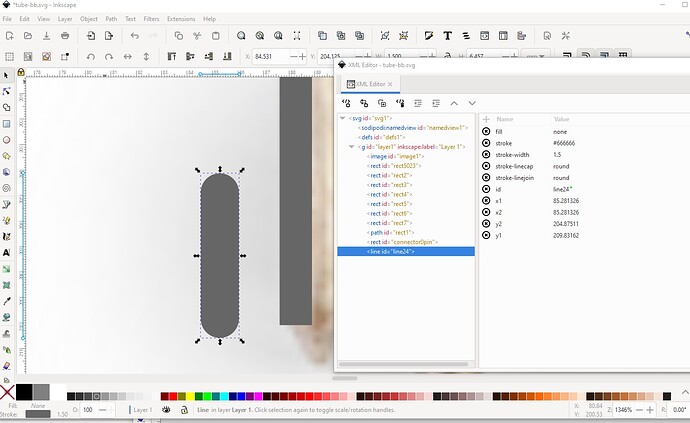TriodeTube.fzpz (12.4 KB)
Usually breadboard would be an image (or a svg) of the physical tube. As well pcb would usually be the socket for it. There are a number of tube sockets available in the forums here, a search for “tube socket” will find some of them, there are however more so a google search of the form “fritzing part tube socket” may turn up the rest (or I can find them since I made most of them. )
Peter
Of course, I omitted these as I am working on making the svg files. If you have some I could add that’d work perfect! The only issue I can see is that this is a single triode of what is usually a dual triode tube. This was really only intended for schematics anyways, since mounting tube sockets directly on PCBs is recipe for circuit issues and baked PCB. I really want to work on lining up the connectors to the grid in fritzing, but that’s proving to be and insurmountable task.
It gets easier once you get used to your svg editor. This series is in Inkscape which is both open source and thus free (and popular) and has good control. Illustrator as far as I can see from their documentation doesn’t allow anywhere near as much control. Here I started from a jpg image of a tube (looks to be 7 pins)
Then created a path with the path editor to outline the tube and set a stroke (relatively small) to set the outline then set the fill color from none (the image above) to a light white which blocks the image of the tube:
The pins are rectangles (a line would be a better bet but I don’t have one handy and Inkscape won’t create them but can deal with them for Illustrator!) Spacing is fairly easy here I set the x coord to something standard and then duplicated the pin and used the tool bar to move it in x by 0…2in
Rinse and repeat for the other 5 pins and we are done. Technically I should also add the internal tube stuff, but that is optional and I am lazy ![]() . I would need to add some no stroke no fill rectangles to the bottom of the pin to make the connector pads connect to the bottom of the pin (and use a line with like this):
. I would need to add some no stroke no fill rectangles to the bottom of the pin to make the connector pads connect to the bottom of the pin (and use a line with like this):
all of that is in this svg (including the image I made this from)
if you right click on the svg and select Save image as you can download the svg to look over and use if you wish. There is more information on parts making in general available in this tutorial as well
and I am always willing to help people make parts (it is however difficult!) although you look like you are well on your way now.
Peter
Been awhile, I’ve honed in my skills and made this. Hopefully it helps somebody!
Dual_Triode_Vacuum_Tube.fzpz (11.7 KB)
Looks good! Don’t see any problems at all.
Peter
Found a couple issues: pin 7 wasn’t listed in the subparts, so it didn’t work and for some reason pin 8 was shifted .001 units down in inkscape so it made a weird angle when connecting from the side. This is hopefully the final edit I will have to make, this part is useful for any dual triode tube that uses a 9 pin socket (12ax7, 12at7, 12au7, 12dw7, 12bh7 etc.)
Dual_Triode_Vacuum_Tube_Final.fzpz (11.7 KB)