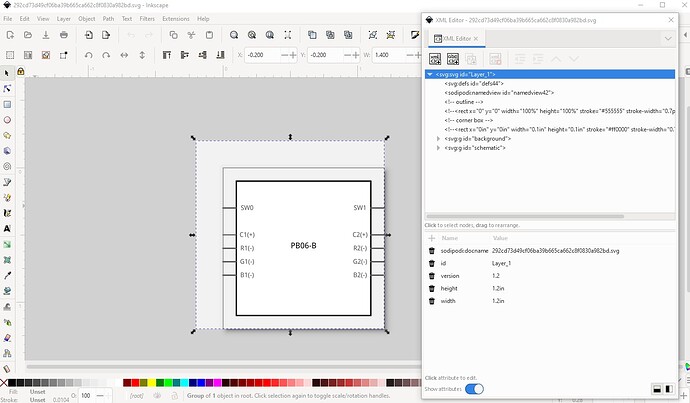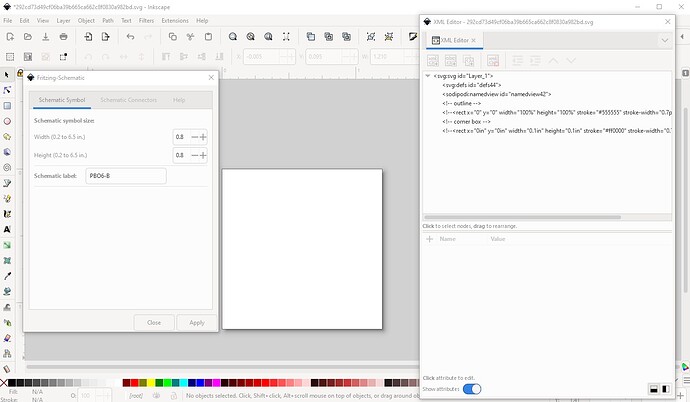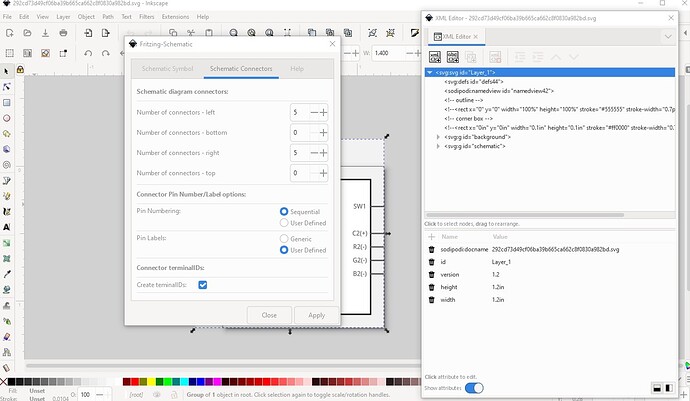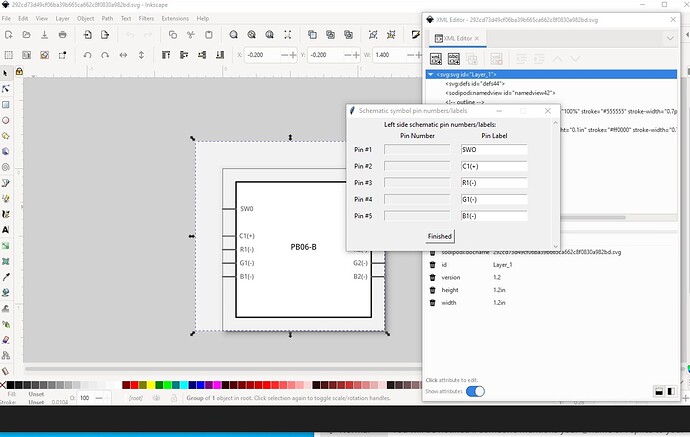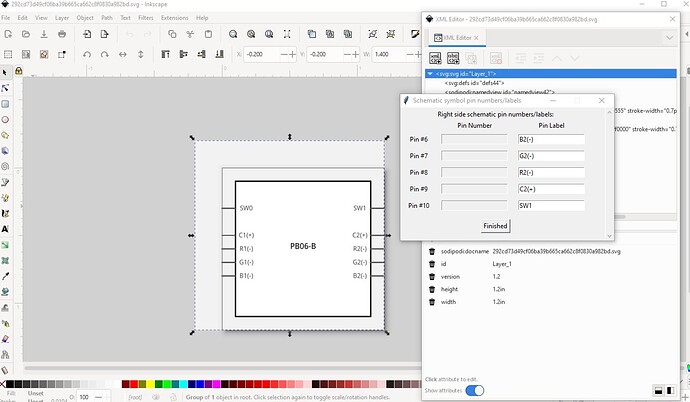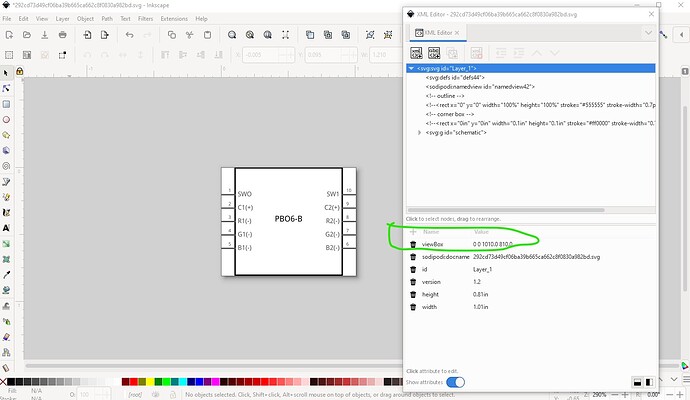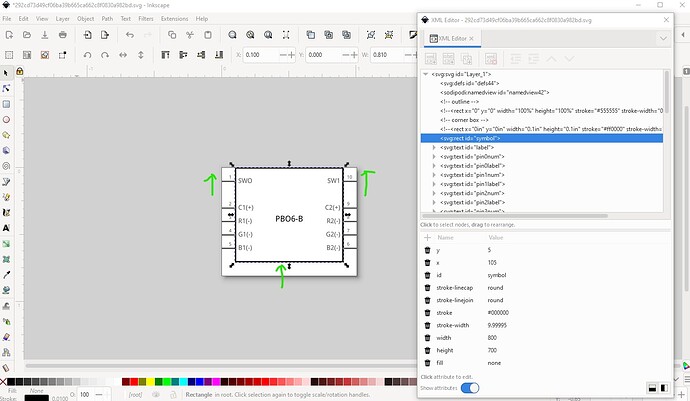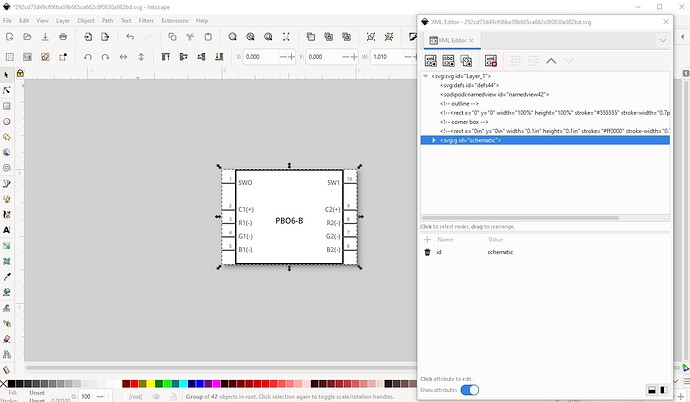Your svg is missing the viewbox. Easiest solution is to use Randy’s fritzing schematic extension for Inkscape available here:
like this (starting from your svg)
note there is no viewbox just the height and width. Fritzing requires the viewbox.
delete your schematic and start the extension set the size and label
then specify the number of connections on each side
Set the pin labels
then the next set of labels
then press finished and it creates the schematic with the correct pin spacing colors svg scale and viewbox (circled in green.) Because it doesn’t do spaces in pins I made it over size and now need to ungroup schematic and move the pins
resize the image and regroup it and save as plain svg and we are done.
And this svg should work for you
(right click on it and select save image as to get the svg!)
Peter