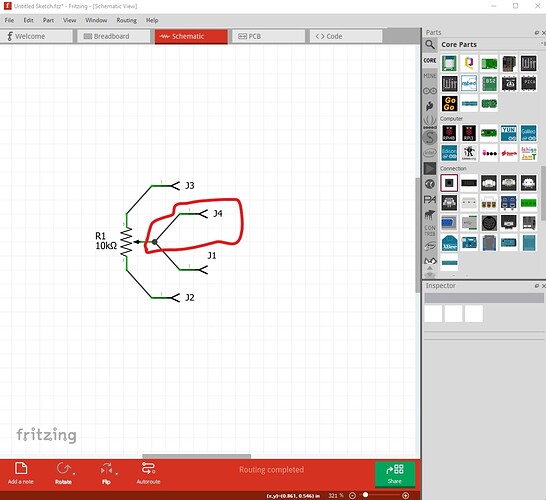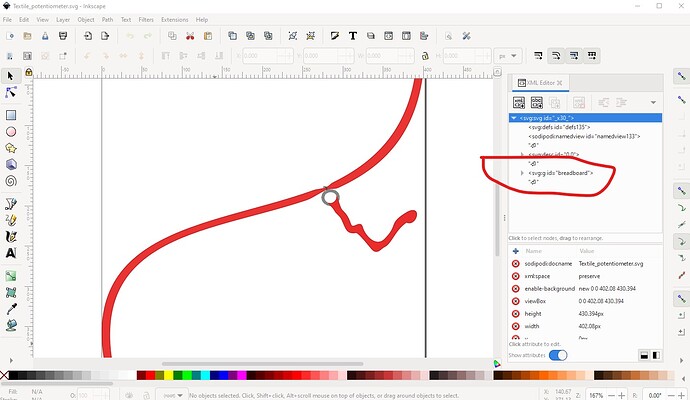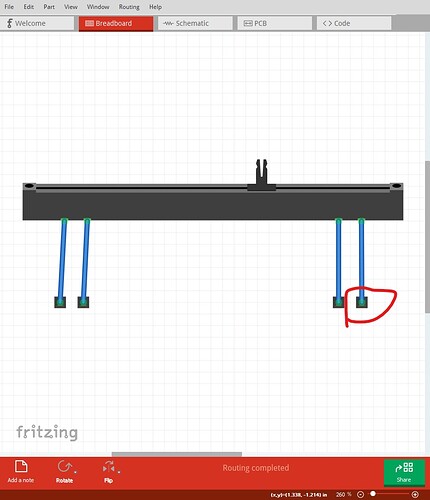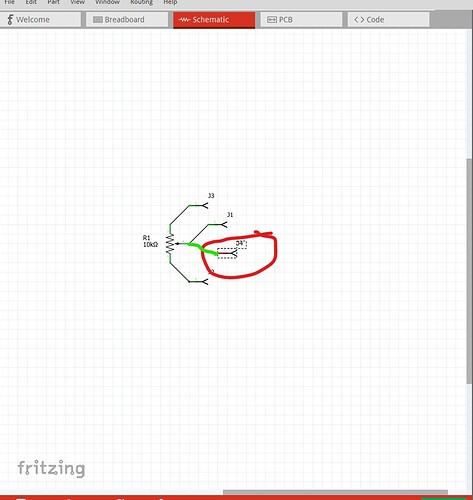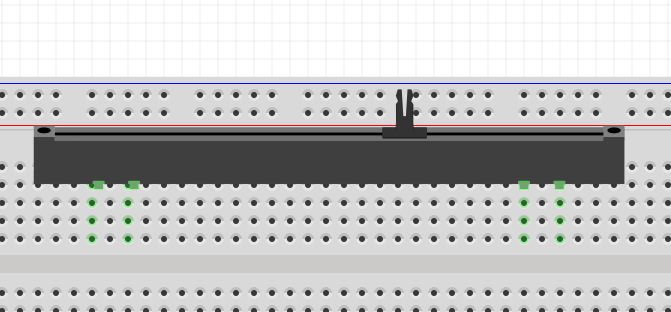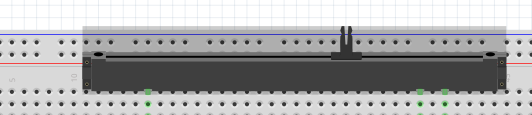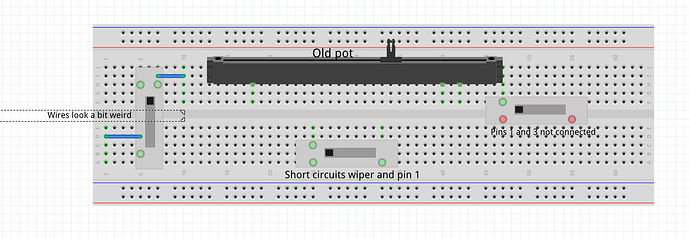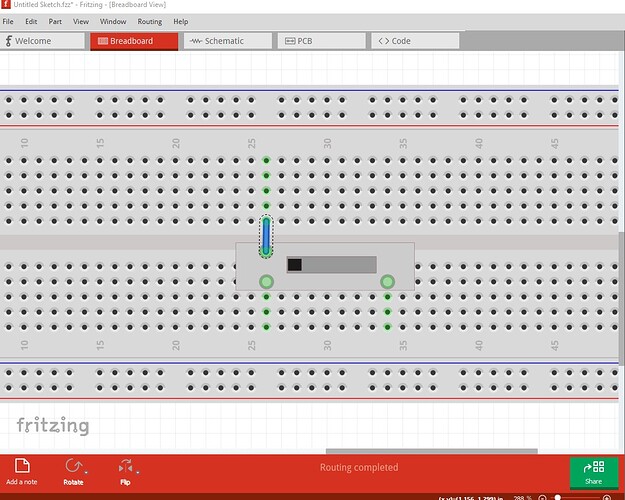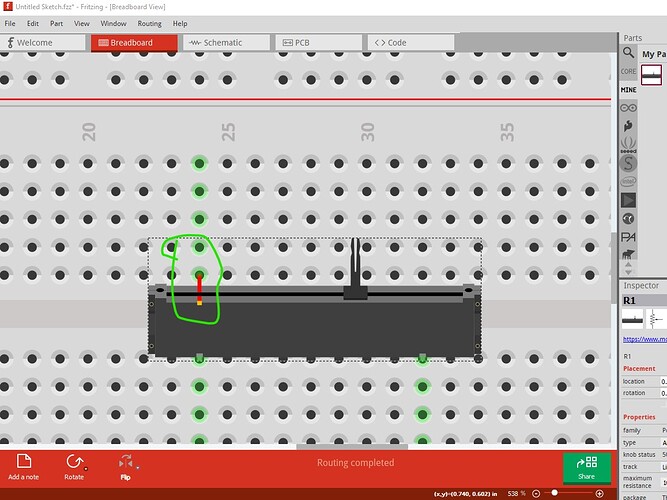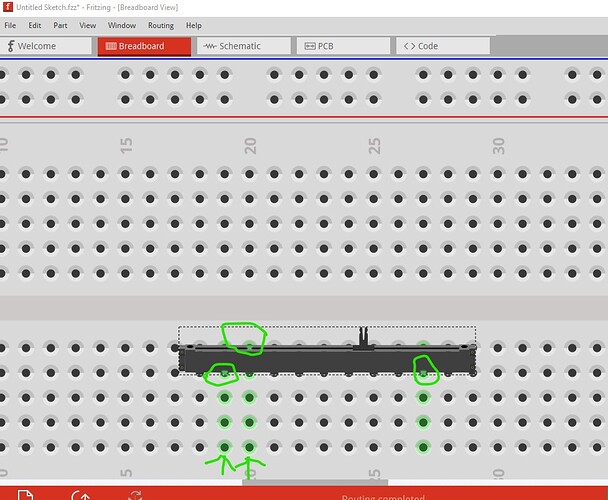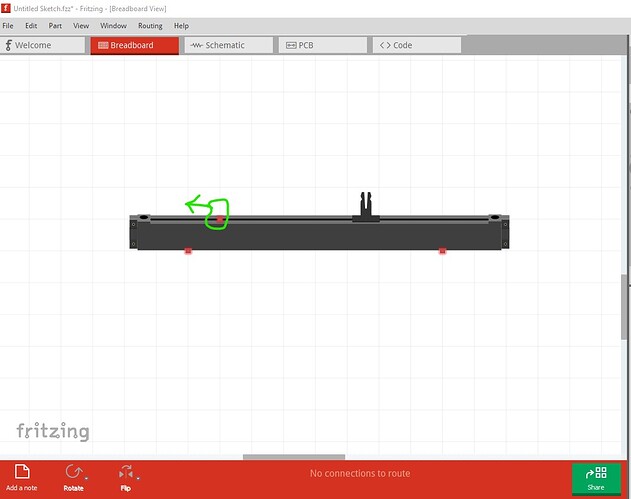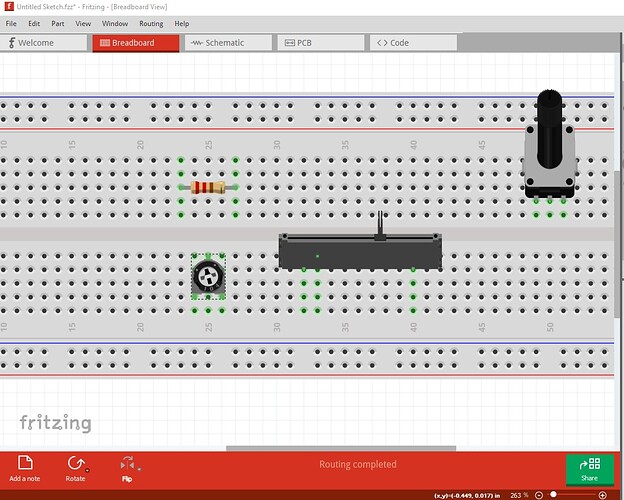I’m currently working on an external parts factory (written in python) with the intent of suggesting that it replace the current parts factory code with a callable module (preferably user supplied callable modules that are included in the .fz file.) Then the interface to Inspector gets rewritten as an api that aims to interface to the callable modules (i.e. the code only supplies an api to interface to Inspector.) I currently have a male header (breadboard only so far) which is scalable and able to change color. Thus you supply the row, columns and pitch (and optionally a color) and it creates a header at that
pitch (with the rest of the part scaled to match that pitch.) To my mind that adds the required functionality, a python script gets the part maker access to Inspector which is very desirable. It would also enable changing hole sizes in parts (as the svg will get regenerated by the script.) Currently looks like this:
# set test parameters
part_type = "male-header"
rows = 8
columns = 2
pitch = "2.54"
pcb_type = "tht"
pad_type = "circle"
pin_order = "row"
color = "#404040"
moduleid = create_fzp(part_type, rows, columns, pitch, pcb_type)
svg = create_male_header_breadboard_svg(moduleid, part_type, rows,
columns, pitch, pcb_type,
pin_order, pad_type, color)
where pad_type will select a circle or oblong pcb pad once pcb is done. Currently the above generates this (a standard dual row 0.1in header which currently breadboard doesn’t do!) The row order parameter allows selecting sequential (row) where pins are
16 15 14 13 12 11 10 9
1 2 3 4 5 6 7 8
or column (with as many columns as you like) so a 3row 4column part would be numbered
3 6 9 12
2 5 8 11
1 4 7 10
or the more usual 2 column part
2 4 6
1 3 5
this is a svg of the 2.54mm 8 by 2 part above

.changing it to 1.27mm and color red gets this
# set test parameters
part_type = "male-header"
rows = 4
columns = 3
pitch = "1.27"
pcb_type = "tht"
pad_type = "circle"
pin_order = "row"
color = "#ff0000"

a 1.27mm pitch red header instead. So a single part provides any pitch you desire (pcb holes may be an issue for non standard pitch parts though!)
Peter