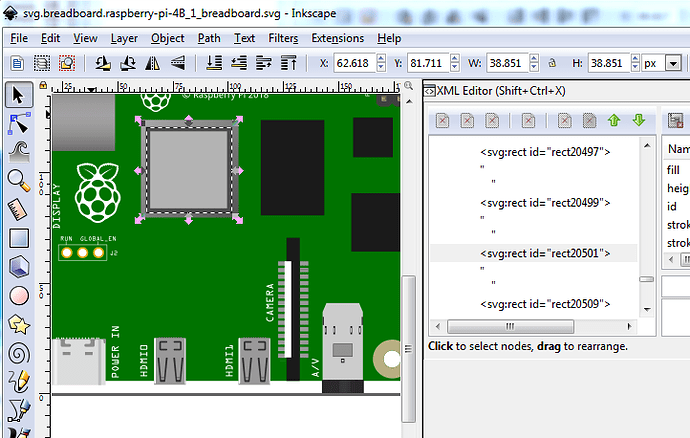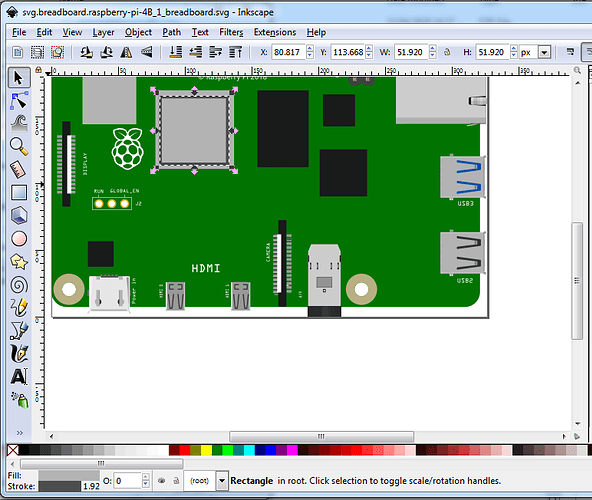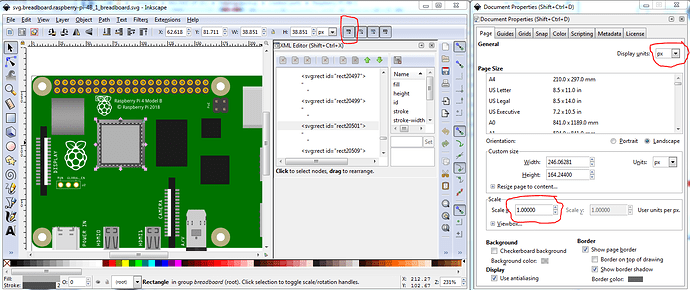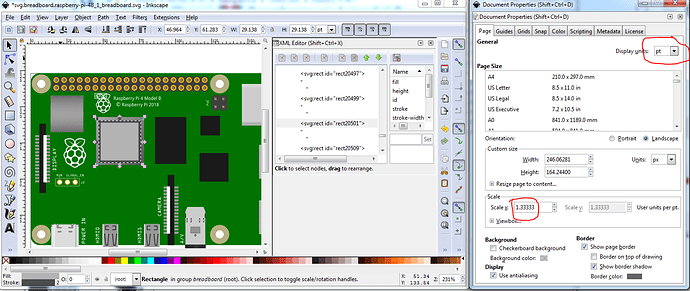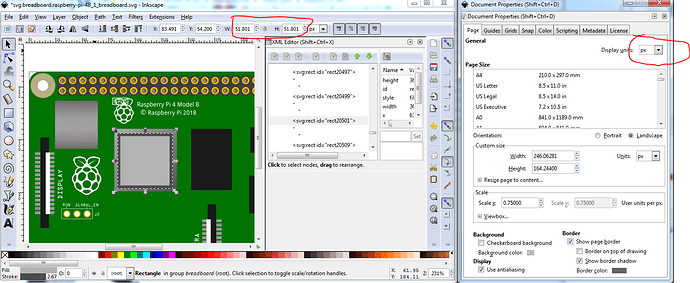OK, success at last I think. First the scaling issue, I indeed compared the cpu rectangle between Illustrator and Inkscape:
Your Illustrator breadboard svg
My Inkscape copy of the breadboard svg:
doing the scale calculation (using the widths in px)
51.920/38.851 = 1.336387737767368
which works out that Illustrator is using 72DPI as the drawing unit. Thus to convert the Illustrator svg in Inkscape, start with the Illustrator svg:
and make sure scale stroke is enabled (this may be where your stroke-width problems are, if this is off stroke-width won’t be scaled!) Note the scale (circled in red in the document properties window) because we will need it later (1.0 in this case.) Now change display units from px to pt (i.e. to 72DPI)
the scale changes to 1.33333, so change that back to 1.0 (you may need to do an edit-select all to make sure the entire drawing gets scaled!) then change drawing units back to px. Now the Illustrator svg should be the correct scale in Inkscape:
and our rectangle is now the same size as my original. So with this done, I recopied all the elements you changes (at the correct scale this time  ) in to my svg. Then I got out my calipers and measured the size and position of the parts on the real board and adjusted the scale of the various parts as needed, then fixed up my errors in connector positioning in both breadboard and pcb (where the run connector was too low.) That is all reflected in this new part that I hope is now correct:
) in to my svg. Then I got out my calipers and measured the size and position of the parts on the real board and adjusted the scale of the various parts as needed, then fixed up my errors in connector positioning in both breadboard and pcb (where the run connector was too low.) That is all reflected in this new part that I hope is now correct:
Raspberry-Pi-4B-4.fzpz (40.2 KB)
Peter