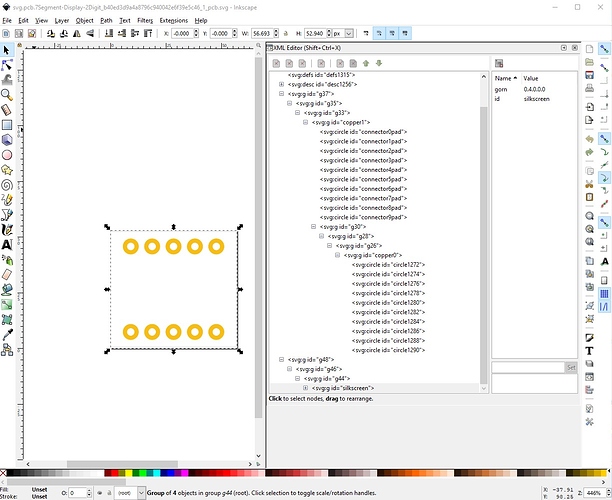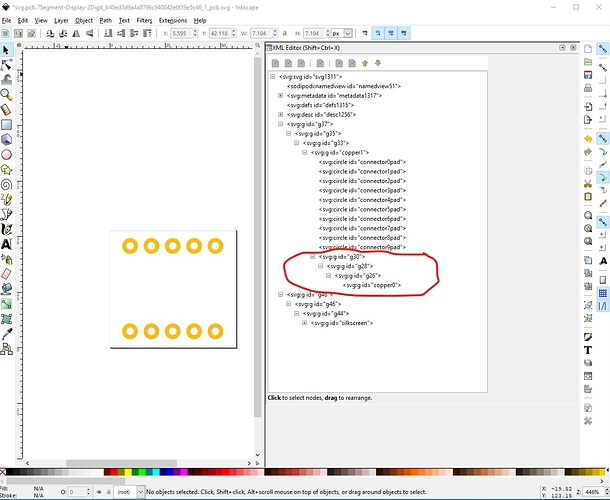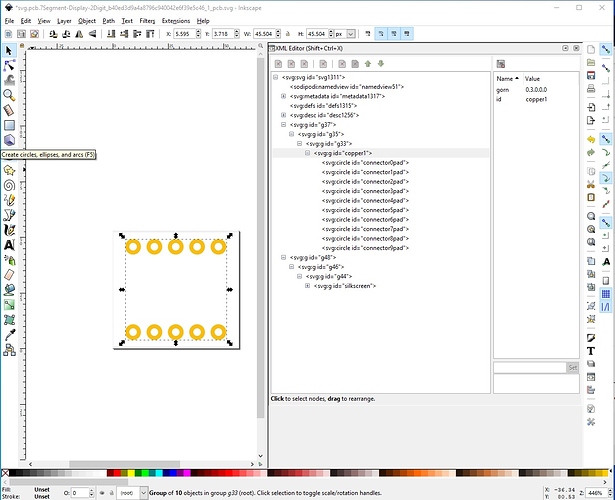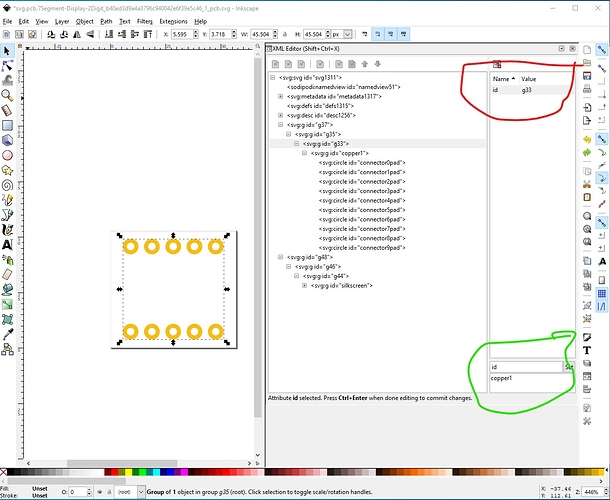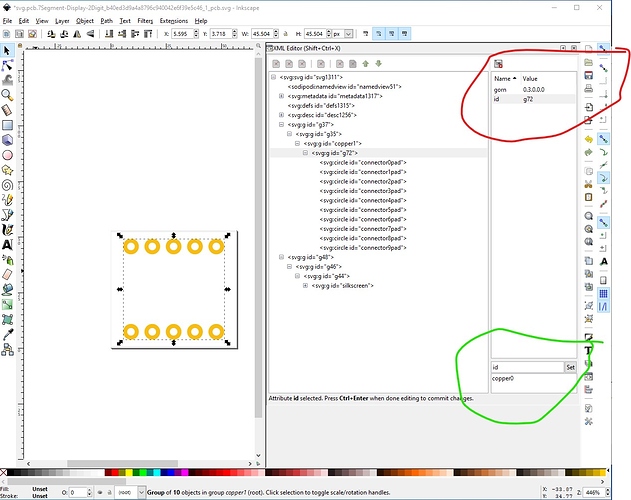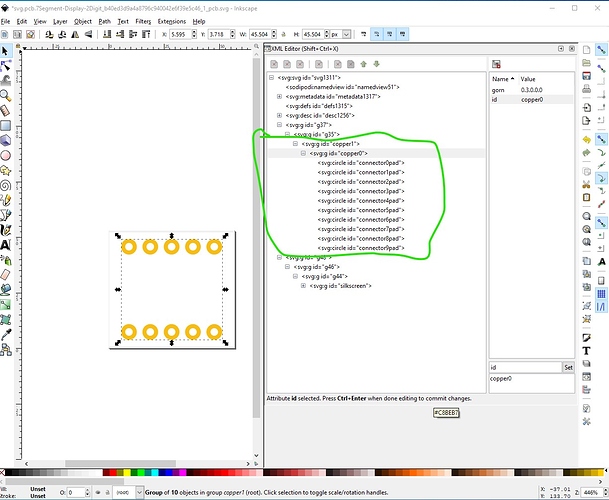If you upload the .fzpz file for the part (upload is 7th icon from the left in the reply menu) I’ll have a look at what is wrong. This tutorial on making parts may help as well:
as it details what the parts editor is looking for in terms of groups. If the original part had separate copper1 and copper0 layers (which is supported but not by the parts editor), the problem may be that Inkscape (as one example) will remove the duplicate connector names which will then break Fritzing.
edit:
Indeed the fzpz file indicates that separate copper layers are likely your problem. Here is how to fix it (this uses Inkscape, but the same should apply to other svg editors):
here is the problem: copper1 and copper0 are on the same level in which case the copper0 connectors need to be named connectorxpad the same as the ones in copper1 (which Inkscape won’t allow.) You can either edit the svg file with a text editor and change the labels every time you edit the svg (which is a pain) or switch to the more modern layout by first deleting all the pads in copper0 leaving only the groups:
then ungroup everything in the old copper0 to leave only copper1:
then rename the g33 group (above copper1) to copper1 (which changes the id of the current copper1):
then rename the old copper1 group to copper0
which creates the correct svg:
so save this as plain svg and load it in to the parts editor and things should now work.
Peter