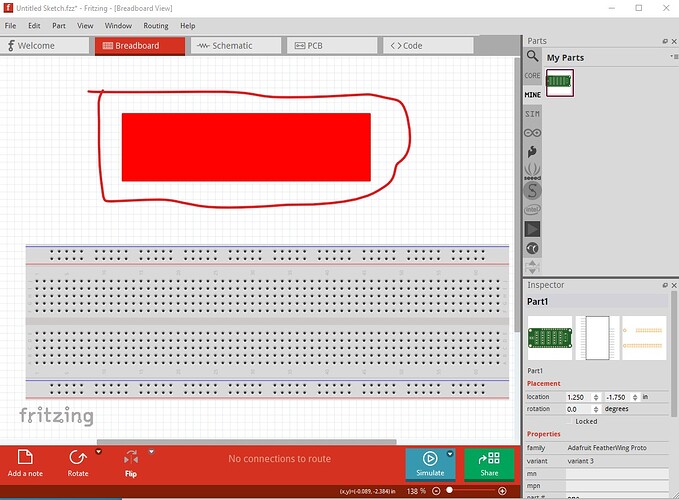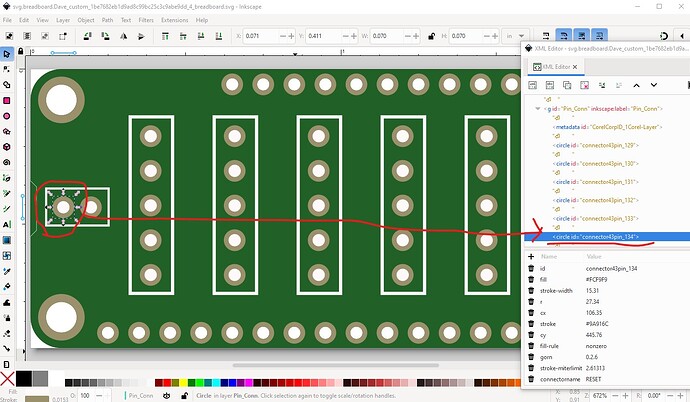The red rectangle in breadboard indicates that the connectors are not correctly defined in the .fzp file.
looking at the breadboard svg file in Inkscape the connector definition doesn’t appear to match the .fzp file
the .fzp file starts at connector0 and increases (as it should) but that doesn’t match the svg (and it must.)
<connectors>
<connector type="female" name="VBAT" id="connector0">
<description>VBAT</description>
<views>
<breadboardView>
<p svgId="connector0pin" layer="breadboard"/>
</breadboardView>
<schematicView>
<p svgId="connector0pin" layer="schematic" terminalId="connector0terminal"/>
</schematicView>
<pcbView>
<p svgId="connector0pad" layer="copper0"/>
<p svgId="connector0pad" layer="copper1"/>
</pcbView>
</views>
</connector>
I ran the part through FritzingCheckPart.py which outputs a lot of complaints including this one which will likely be the cause of the red rectangle in breadboard: The first error indicates you have no breadboard layerId (which is a group that contains the entire svg with the id “breadboard” which needs to match the id in the fzp file here (and when not present will prevent the part from exporting as an image which is why it is an Error rather than a warning):
<breadboardView>
<layers image="breadboard/Dave_custom_1be7682eb1d9ad8c99bc25c3c9abe9dd_4_breadboard.svg">
<layer layerId="breadboard"/>
Error 69: File
‘svg.breadboard.Dave_custom_1be7682eb1d9ad8c99bc25c3c9abe9dd_4_breadboard.svg.bak’
At line 10
Found a drawing element before a layerId (or no layerId)
these Error18 messages will be why the red rectangle in breadboard.
Error 18: File
‘part.Dave_custom_1be7682eb1d9ad8c99bc25c3c9abe9dd_3.fzp.bak’
Connector connector0pin is in the fzp file but not the svg file. (typo?)
svg svg.breadboard.Dave_custom_1be7682eb1d9ad8c99bc25c3c9abe9dd_4_breadboard.svg.bak
Error 18: File
‘part.Dave_custom_1be7682eb1d9ad8c99bc25c3c9abe9dd_3.fzp.bak’
Connector connector1pin is in the fzp file but not the svg file. (typo?)
svg svg.breadboard.Dave_custom_1be7682eb1d9ad8c99bc25c3c9abe9dd_4_breadboard.svg.bak
…
This tutorial may help (it points to where FrtizingCheckPart.py may be obtained as well) to figure out how to make parts (which is quite complex!)
I will note that despite the name, FritzingCheckPart.py will modify the svg files (storing the original svg in svgnqme.svg.bak) as someone complained about that recently. If the tutorial doesn’t help feel free to post your questions and I will help as we need more people making parts (it is currently mostly me.)
Peter