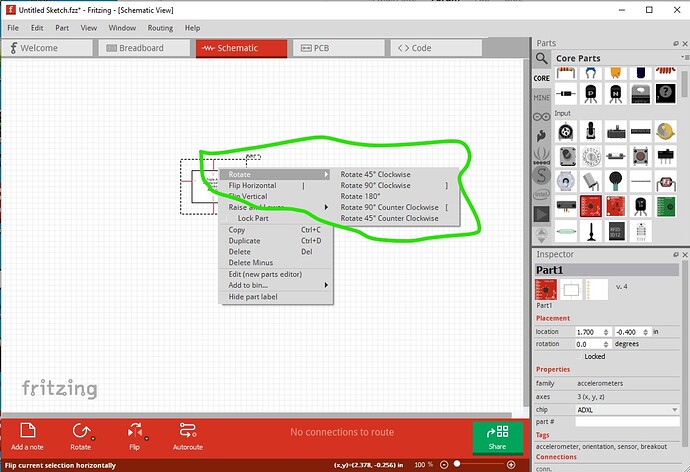Recently got my hands on Fritzing and am loving it, though I do have one question: how would I flip parts? I’ve checked within the context menu and the inspector, but I’ve found anything. I’ve seen a couple of mentions of it within the forums but I can’t seem to find it within the program.
Would anyone care to enlighten me on its location within the application?
Right click on the part in the sketch and use one of flip or rotate. Flip normally doesn’t work in breadboard (as the real world doesn’t allow it) although it can be enabled in a part.
Peter
1 Like
Thanks for the speedy response Peter!
Luckily Flip is available. It’s just missing from the context (right-click) menu.
Click on the component and on the giant bottom red bar (visible in vanepp’s image) you may see “Add a Note”, “Rotate” and “Flip”. Click Flip and your problem is solved.
I ended up here because I was trying to flip a component and the context menu was missing that option. Since this is the first link that showed up for me in a search I thought I’d add this clarification.