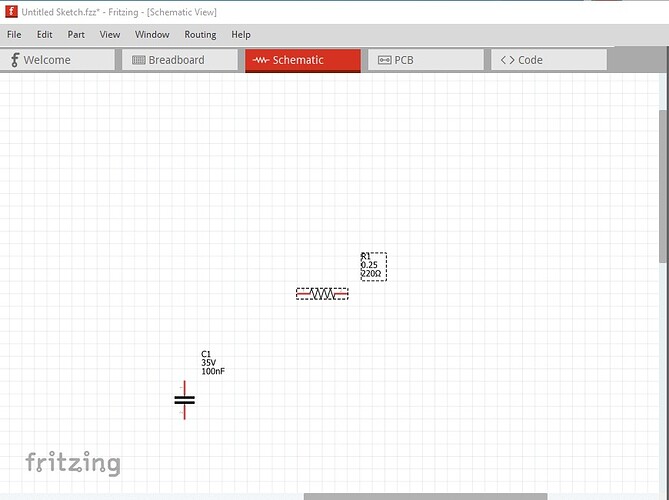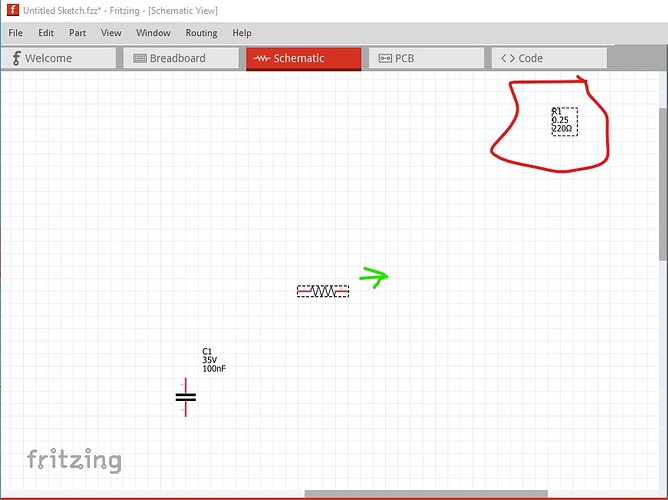Yes this one I can duplicate. I started here
now right clicking on the label and moving it one grid line right causes a large jump in label position (which appears to be a bug!)
here I only moved the mouse one grid line but the label jumped a large distance but only if you right click and move the label (left click appears to work correctly!) I’ll report it as a bug.
Peter