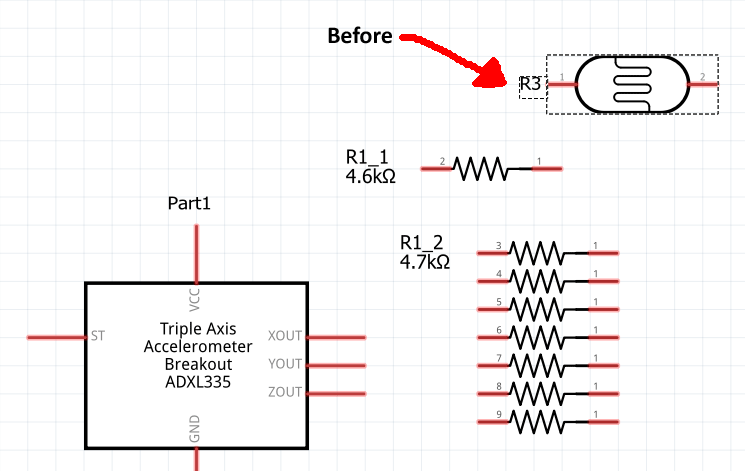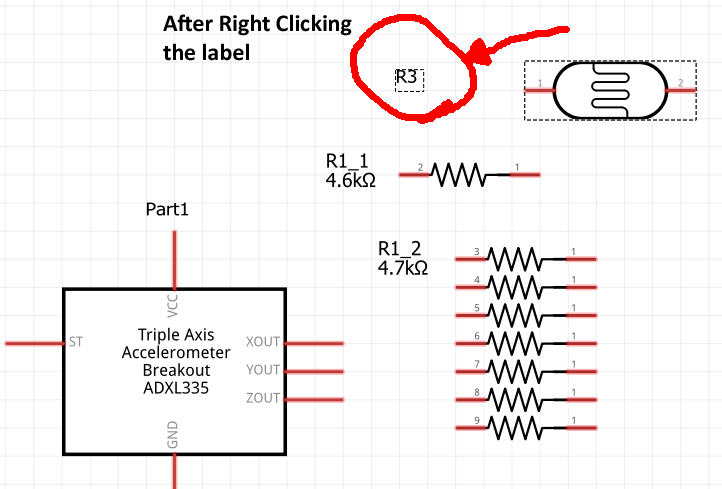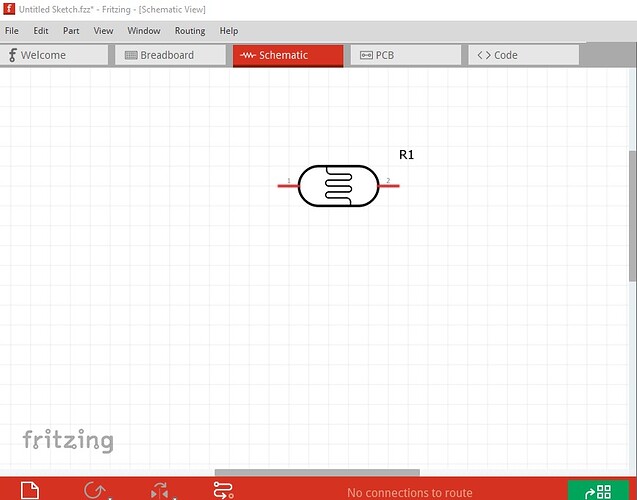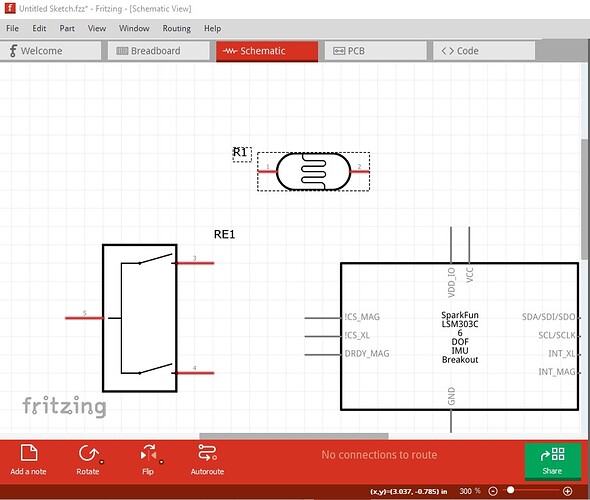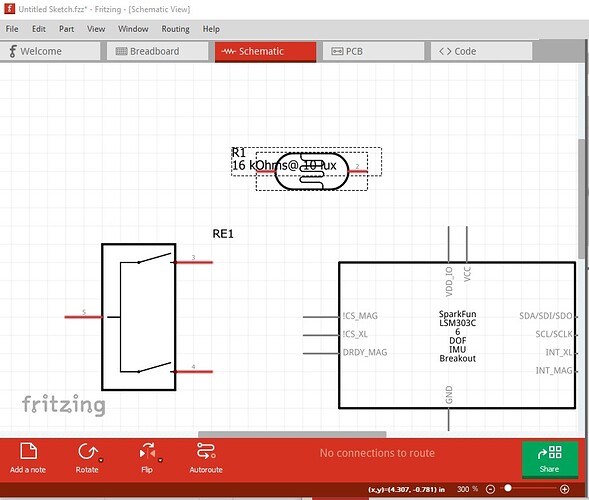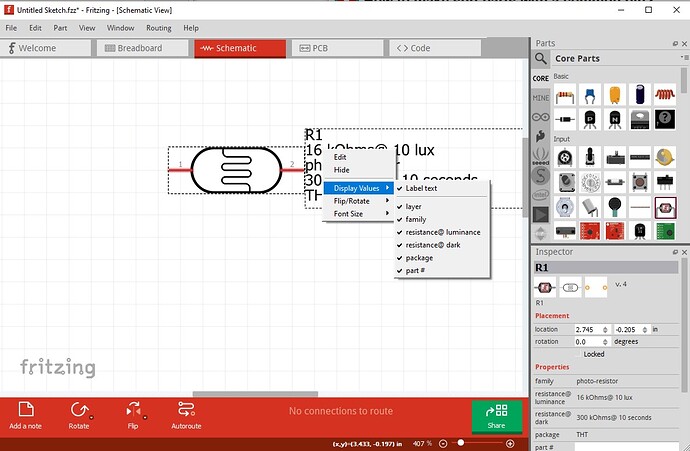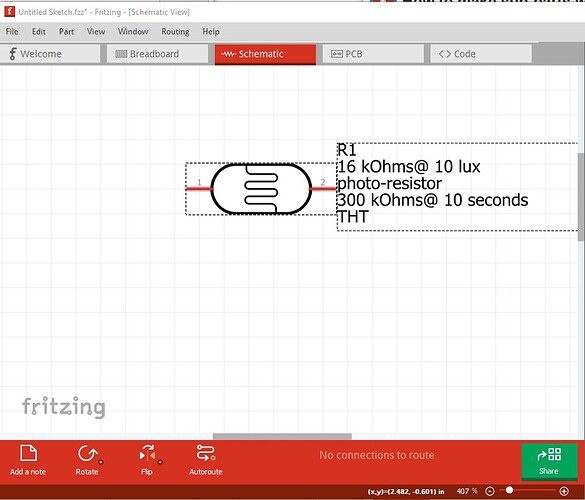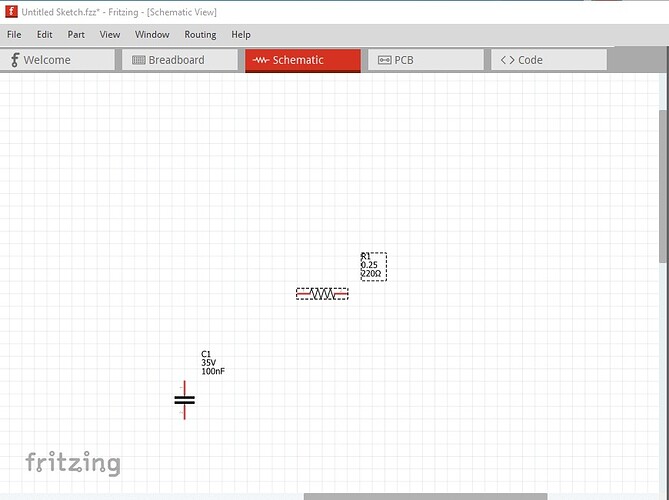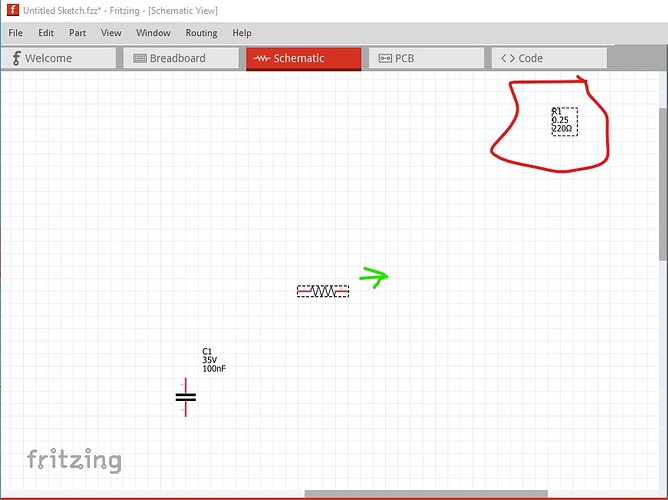I don’t think it’s connected because it’s to do with the part label and nothing within the svg files. It happens 7 out of 10 times, I just can’t get it to do it every time.
Which fritzing version? On 0.9.9 on win10 I have right clicked on the label value and changed most of the fields about 10 times and it always stays in the same place.
Peter
I’m on 0.9.9 with Windows 7.
That’s strange, it’s always done it, even with older versions. I forgot to mention that the part has to be selected first, before right clicking. You don’t need to change anything, it jumps as soon as the mouse button is clicked.
That is odd! I am selecting the part (you can’t change the label value without doing that) but for me it doesn’t move. Perhaps something different about Win 7, although that seems odd as well because QT is cross platform (but Win7 probably isn’t directly supported or tested against any more.) On this one I changed all the label fields to being displayed one at a time and changed the font size and R1 didn’t move in any of the changes.
Peter
Another thing I forgot to mention; it has to be a different part to the last one selected. If you select and un-select the same part, it never moves.
This is how I get it to bug out;
Load two parts and select one…
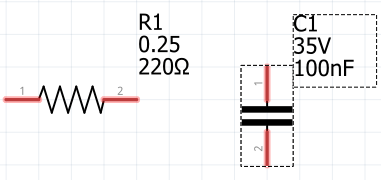
click nowhere to deselect, then click to select the other part, right click the label…
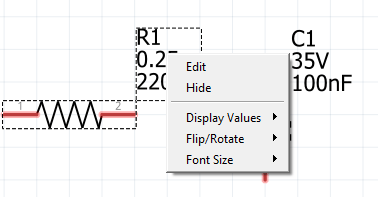
click nowhere to deselect, then click to select the other part, right click the label…
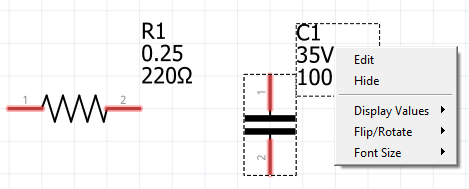
repeat until label moves (after three attempts for me).
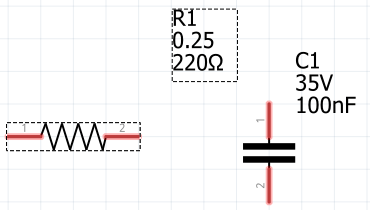
The label properties don’t appear when the label moves.
Still doesn’t happen for me on Win10. Once I managed to delete all the labels on R1 (it usually inserts a ? when I delete the label) but I haven’t been able to do that again (I had to delete the resistor to get the label back!)
Peter
I’ve sussed it. Like most puzzles, if you lay in bed thinking about it, the idea comes! So, I woke up this morning and plugged in my spare mouse (this one was wired) and the bug disappeared.
One new discovery I made was that you can drag the label with the right mouse button (as well as the left) and also if you try to do this, the label jumps to twice the distance away from the part (just like the bug).
If you can replicate this, then I think the problem I was having was that my wireless mouse was sending a right-click and a slight movement signal at the same time.
Yes this one I can duplicate. I started here
now right clicking on the label and moving it one grid line right causes a large jump in label position (which appears to be a bug!)
here I only moved the mouse one grid line but the label jumped a large distance but only if you right click and move the label (left click appears to work correctly!) I’ll report it as a bug.
Peter
Great, another one nailed down. It’s been bugging me for ages that one. I don’t see why you would want to drag it with the right button anyway, it’s not intuitive.
I’ve made a report on here. Can you report it on Github as I don’t have an account on there?
Thanks
While it isn’t intuitive, the current behavior also isn’t correct so it should be fixed (at a low priority probably.)
Yep reported on github
Peter
I fixed the label bug in my computer. I will submit a pull request soon.
Easy bug to fix (once you find a way to reproduce it)