Name of the part
CNC SHIELD V3
Hi i would like to delete on of the driver on CNC SHIELD V3, excatly the driver on axis Z. Because my diy cnc dont have Z axis Z.
Is there someone who can help me ?
THANK YOU SO MUCH
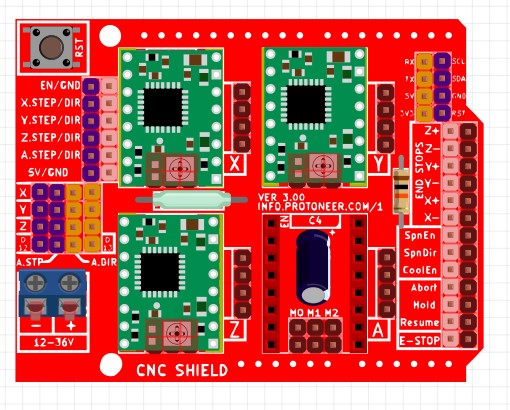
Name of the part
CNC SHIELD V3
Hi i would like to delete on of the driver on CNC SHIELD V3, excatly the driver on axis Z. Because my diy cnc dont have Z axis Z.
Is there someone who can help me ?
THANK YOU SO MUCH
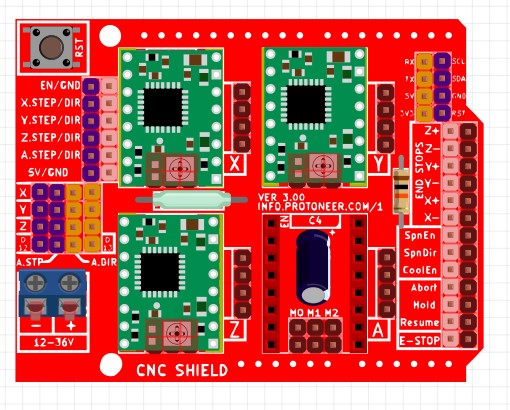
Assuming you want to delete the driver circled in blue here
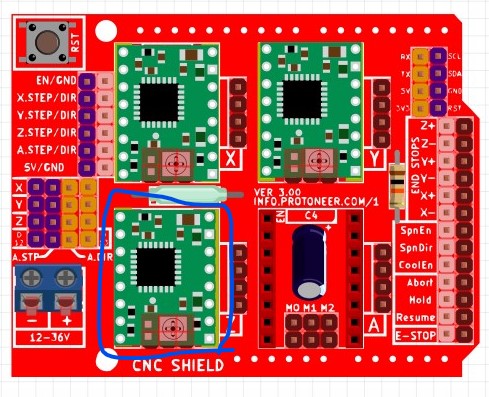
You can either ignore it as it makes no electrical difference in the part, which is the easiest solution as a new part won’t be any different except cosmetically, or unzip the .fzpz file use an svg editor such as Inkscape to remove the driver from the svg (which may not be that simple if there is not the same parts as in the empty slot next to it, in that case you would need to clone the current empty part next to it and move it where the driver currently is) then rebuild the part. This tutorial on part making will provide instructions (but it is no where near easy!)
Peter
Could you share the components of this CNC shield V3 with me? I couldn’t find them in the forum, thank you.
A google search of the form “fritzing part CNC SHIELD V3” indicates the part is here:
Although I didn’t look at the original part just told the OP how to do what he wanted to do.
Peter