Here’s the new Heltec CubeCell Dev-Board Plus for anyone who might be interested too.
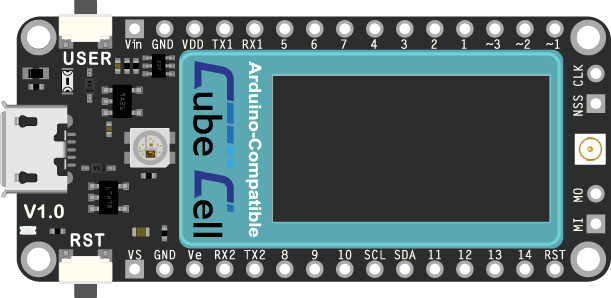
Heltec CubeCell Dev-Board Plus.fzpz (58.1 KB)
Here’s the new Heltec CubeCell Dev-Board Plus for anyone who might be interested too.
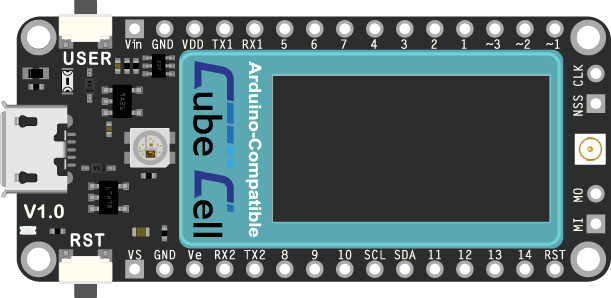
Heltec CubeCell Dev-Board Plus.fzpz (58.1 KB)