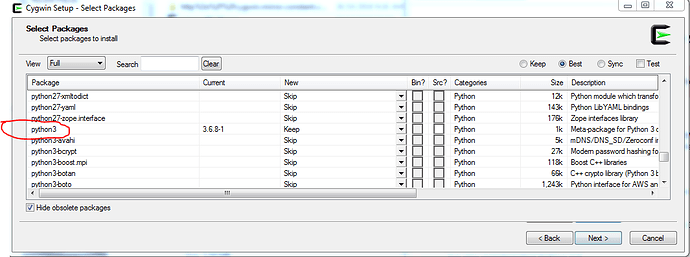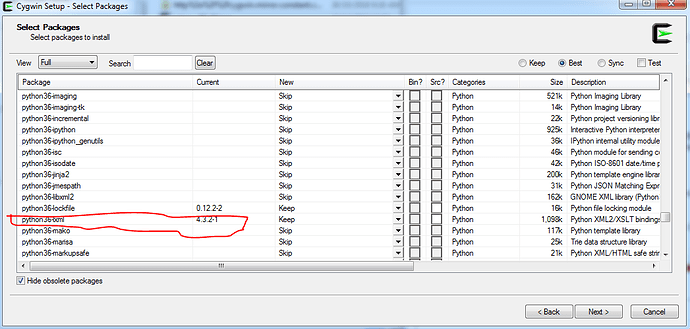vanepp
April 3, 2020, 3:55pm
2
Welcome aboard! Python 3 isn’t loaded by default in cygwin, nor is lxml so you need to run cygwin setup and select both (they will likely pull in a bunch of dependencies as well):
python3:
lxml
As well FritzingCheckPart.py assumes you are familiar with the structure of the svg files so this set of tutorials may be helpful as well:
Someone in this forum post
requested help to fix up a part. So while doing that I decided to record what I needed to do in order to fix the part to provide a tutorial to create new / fix broken parts. If you start from the Tarjeta S4A EDU.fzpz file posted in the above thread, you should be able to recreate my improved part posted in the same thread. I started by loading the original part in to Fritzing, that indicates breadboard is (at first look anyway) pretty good, but schematic and pcb are…
Peter