Dear Community,
In Inkspace, I have already laid out a grid of circles on the board, but do not know how to drill holes based on the circles.
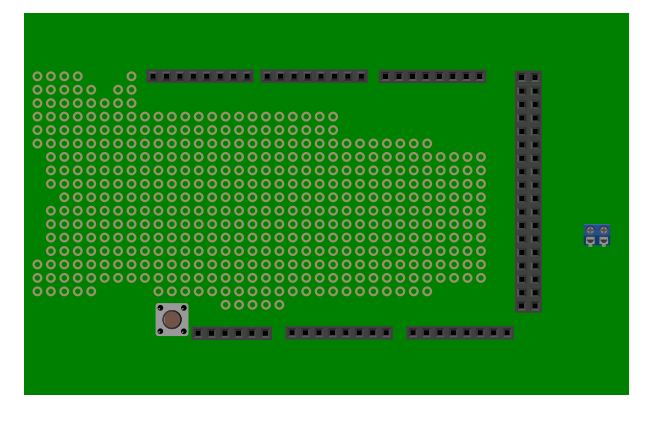
Thanks so much!
-Yumeka
Dear Community,
In Inkspace, I have already laid out a grid of circles on the board, but do not know how to drill holes based on the circles.
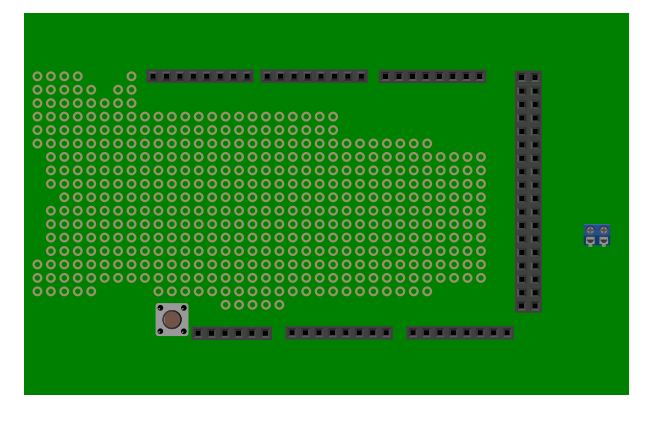
Thanks so much!
-Yumeka
A circle in a copper group - no ellipses or paths - will make a hole, if the circle has stroke, like all those THT pads shown, it will make a hole with a copper ring. Group all your pads and call that group copper0, then group that again and call that group copper1, ie, copper0 is in copper1.
I’m making a better vid now, but that info is in those tutorial vids.
EDIT Opps, I was thinking PCB. Ignore all that.
While I’m unclear on the question, this image appears to be breadboard. If you want apparent holes here replace the fill:none in the copper circle with fill:#ffffff should do it. This changes the fill to white and will replace the green in the middle of the pad with white to indicate a hole. If you want it in pcb view then as @Old_Grey suggested you need to create a correct pcb svg file. There are tutorials in the forums on doing that.
Peter
A more complex solution (for breadboard view), is to make the main (green) board into a path element, and cut out closed (circular) holes in it. That is independent of displaying the pads. The holes would (if not covered by something else) show through anything that was underneath the board. This method is sometime used to show mounting holes. Not normally for connection pads, since those are not really “holes”. There will be a connector pin at that location. The eagle to Fritzing conversion (at least sometimes) puts the holes in, then covers them up with the pin graphics.
This looks like you are creating an Arduino Mega shield part, with most of the area being a perfboard.
Thanks all of you for your replies! I’ve created the image in Inkscape. How should I create a corresponding part in Fritzing? Thank you!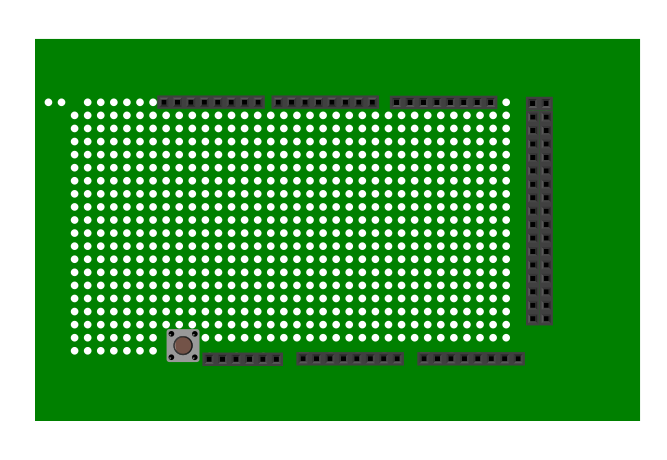
-Yumeka
You find a FZ part that is close - if only the MEGA pins are active, maybe a MEGA - , part Edit that, and just load it into that view. Then save it as a new part.