I’ve completed my bb layout/design as well as schematic. I’m now at the point where I need to complete my PCB design but I’ve run into a “newbie” problem. I want to place my design on a blank Raspberry Pi HAT PCB (with the holes aligned with the RPi 3 for mounting). I’ve looked in the parts database and do not see a blank HAT. Did I overlook the existence of this part or do I have to design my own custom part?
I think you overlooked something… type Raspberry Pi in the search box… there are several Pi, PCB footprint images you can use in your Raspberry Pi HAT.
Thanks for opening my eyes to how to properly do a search  (I’m also wiping the egg from my face)
(I’m also wiping the egg from my face)
After doing the search for Raspberry Pi, I did find a Raspberry Pi Shield but it covers the entire RPi (USB & Ethernet ports). I am in need of a HAT which does not cover those ports. When I looked at the other parts found, they were mostly already built boards (Matrix HAT, Touch HAT). The RPi themselves do not have a PCB component.
So based on what I’ve now learned, would you agree my only option is to build a custom part (reduce the size of the PCB) using the Pi Shield part?
Sure, I agree, that is what Fritzing Parts Editor is for… making custom parts. Besides, it is good practice, and rewarding making your own custom parts…
I agree but you made a big assumption… that I actually can create my own part 
Well just when I thought I figured things out… another problem. When I choose the Raspberry HAT or Shield in PCB, I am unable to edit the part. Any ideas on how I can edit either the HAT or Shield PCB design?
You haven’t given enough info to know exactly what you are doing, but I think you want - pick the part in the bin, right click edit, and save it as a new part - some parts in bins can’t be edited until they are new parts -,
Ok, I have the Raspberry Pi Shield part in Mine bin. When I right click on it, the only options are “Remove Part” and “Find Part in Sketch”. Edit part is greyed out…
Oh, is this a part you made, is it a download, is it in the bins. I don’t know anything about R Pi.
It is one of the Core parts
I spelt Raspberry wrong.
Is it those green parts Raspberry Pi Shield.
They don’t actually exist, they are just a guide for the part positioning in PCB.
Just grab one of the others and delete the headers if you want.
If you want that particular drawing it’s in fritzing.0.9.3b.64.pc\fritzing.0.9.3b.64.pc\fritzing-parts\svg\core\pcb\raspberrypi-b±pcb-shape.svg, but you have to know how to make parts from scratch to do that.
Old_Grey… yes it was one of the green parts. Very much appreciate the detailed explanation and I now understand why I can’t edit that part. For now, I’m going to use the existing Shield as a guide but later (when I have a lot more time) see if I can create my own guide for future use.
If you want to make parts you have to kind-of learn the svg drawing program Inkscape, and shuffle nodes around in it’s XML editor - no XML programing is really necessary -.
We’re you able to figure out how to make this? I too am struggling hardcore. I wish there was a sample file to download.
@jimmyvosika Is this what you are looking for… a pcb template?
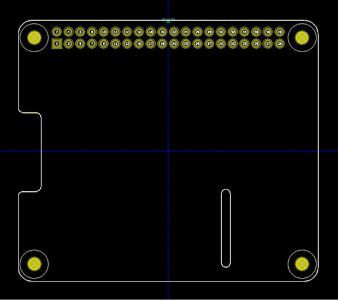
Steelgoose… that is EXACTLY what I’m looking for excluding the vertical rectangle along the bottom of your image. Is the notch on the left side to provide access to the video connection on the motherboard?
Yes, the slot is for the display cable, the other slot was for a camera cable. I can take that out if you want. If you need mounting holes in the corners you need to place those in yourself, they are 2.75mm in diameter. To the best of my knowledge, drill holes can not be inserted in to the pcb-shape.svg. None of the core boards have drill holes… just placement markers.
http://imgh.us/RaspberryPi_b+_display-slot_pcb-shape.svg
I will make other configurations… with and without slots and post them on Fritizing.
enjoy,
Can not thank you enough for building the file I need…
The SVG file posted is exactly what I need. Understand about the mounting holes and have already located that part in Fritzing so can quickly place them once I get your revised PCB shape file.
Yes. I would like that with the ability to connect components, and add more holes.
The above download is a Pi Hat shape that is loaded as a custom PCB. You holes and components are placed on top. Select you PCB shape then in the Inspector you can load the Pi Hat.