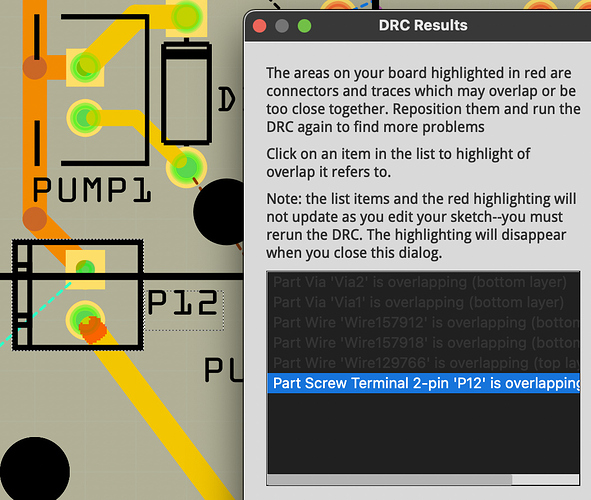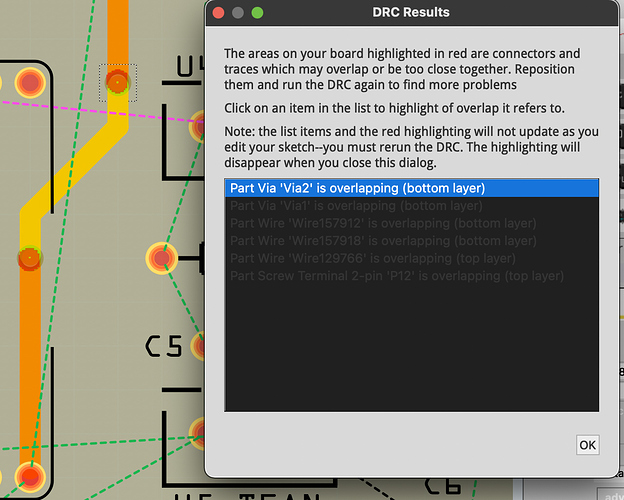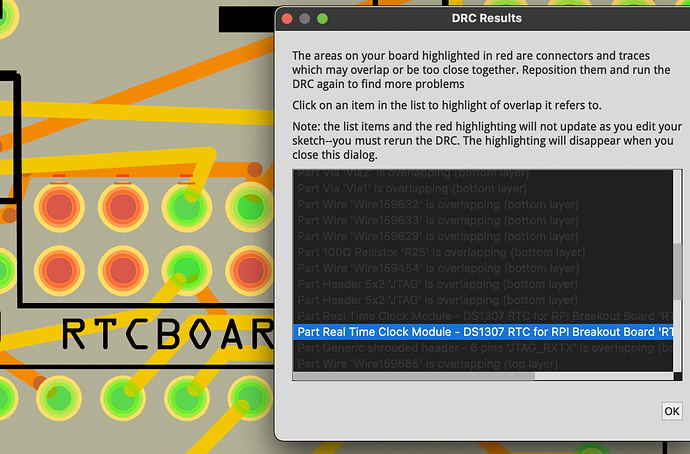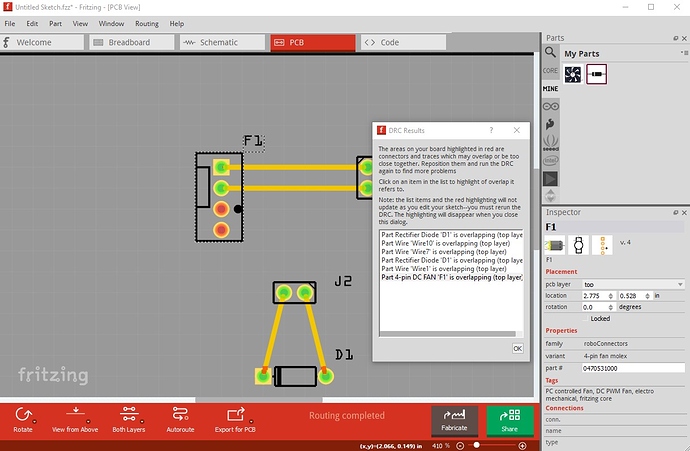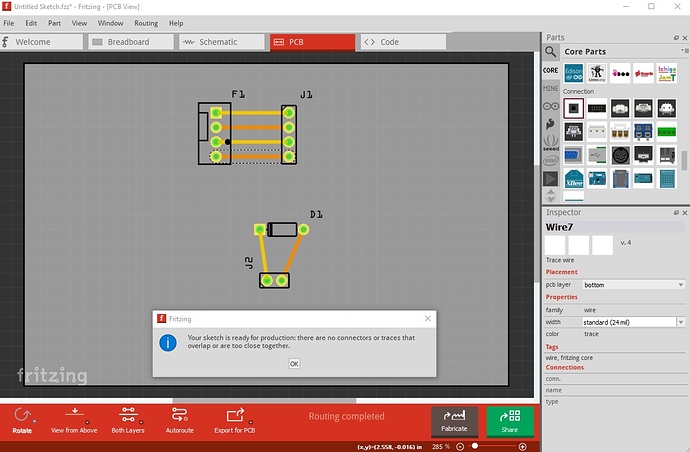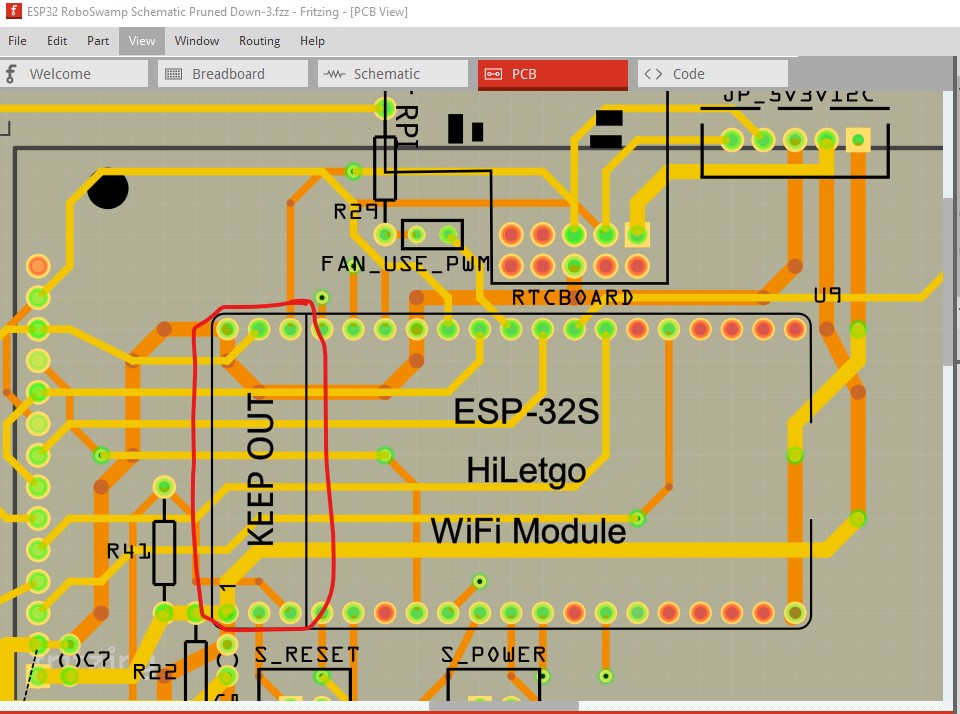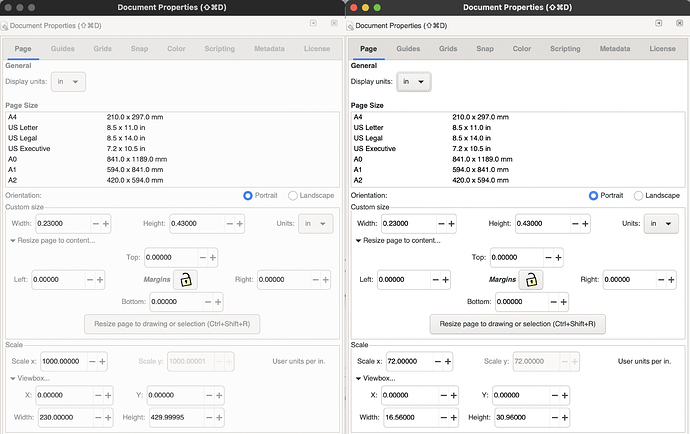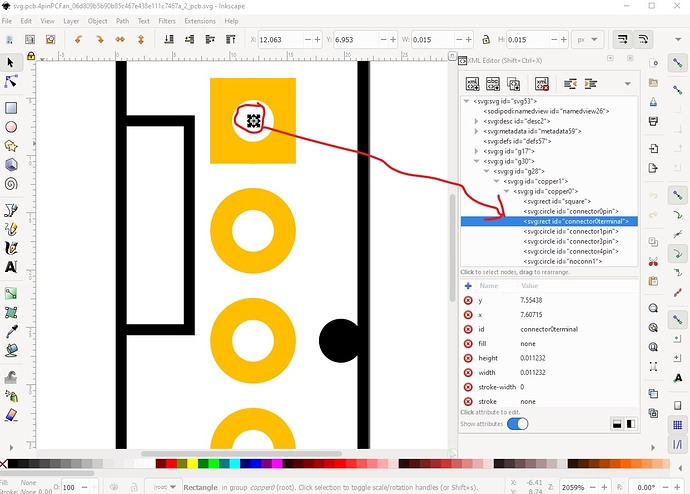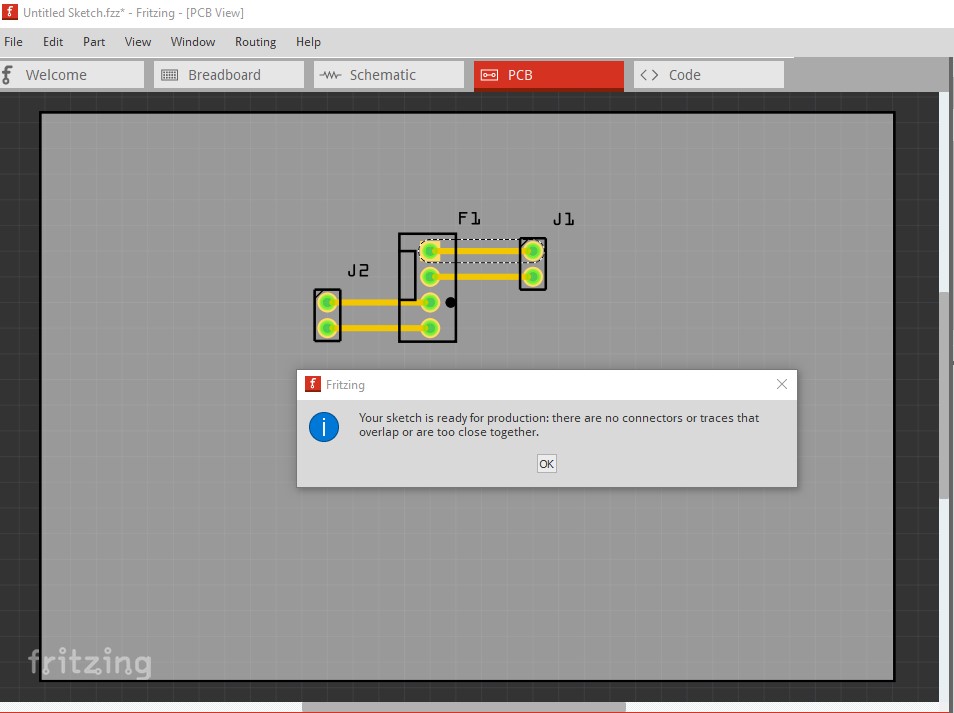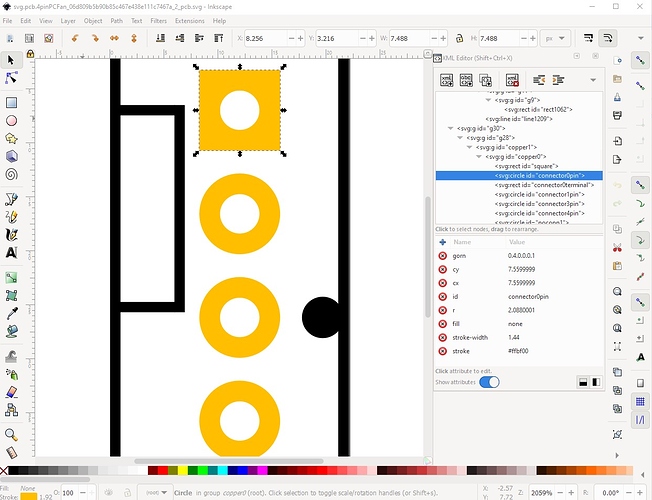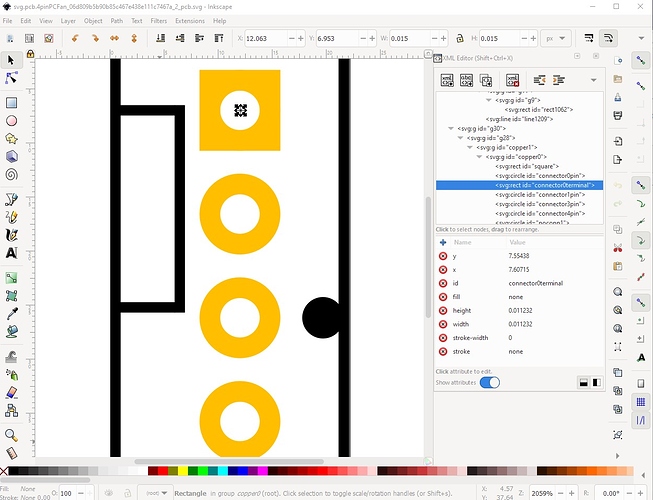Hi - I’m getting pretty close to fabrication time for my project. #exciting
As I have explored doing a bit of layout, optimal layout, autorouting, etc, and I’ve got a few concerns that I think I ought to address. But I’m not sure what the priority is for solving these things.
I’ll start with DRC pre-routing - there’s a couple issues who’s answers might provide me insight to what I’m strugging with in the post-routing issues.
Pre-Route DRC issue 1 - I hand-routed a thick 48mil ground signal a few places and it always runs me into trouble on this particular part. Why do I get (or how do I avoid) this ‘overlapping’ error? Does this have to do with hole size or stroke size on the part? I have been using a 20mil stroke and a circle size of 78mil.
I also hand-routed an inbound 5V signal from its inbound connector to the ESP32 VIN pin and I didn’t want to “block” a large swath of the board from autorouting so I wanted to place a portion of that trace on the bottom layer and a portion on the top. So I made it 48mil thick and placed a standard pair of vias along the way. The pre-route DRC issue #2 is about overlapping at the vias. It actually complains twice for each via - once for the ‘wire’ overlapping on the bottom layer and once for the ‘via’ overlapping on the bottom layer.
Now, I do an autoroute and I get a successful route. But when I do a post-route DRC, I get a LOT of issues (like 40+). These fall into two categories in my eyes - complaints where it looks like the autorouter routes a trace too close to a part’s hole/copper as seen in post-route DRC-3 issue:
And another, probably related, where the router seems to route its own wires too close to themselves. I don’t have a picture of this but wonder how to fix all of these? Manually?
It seems odd that the autorouter violates the DRC rules that it ought to already know. If I can minimize these issues by changing something. I’d love that.
Thanks,
bob