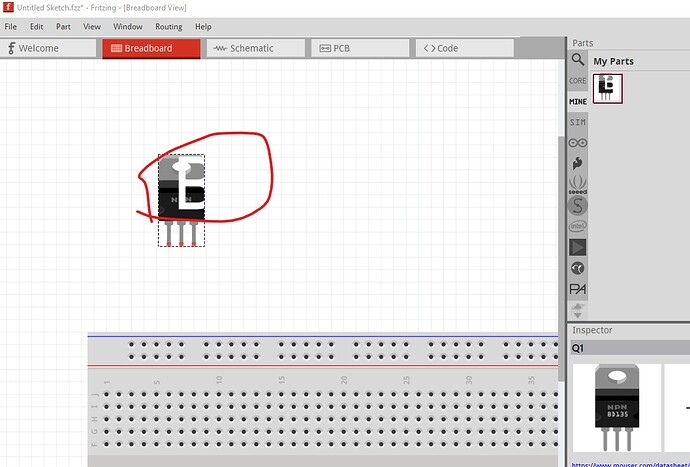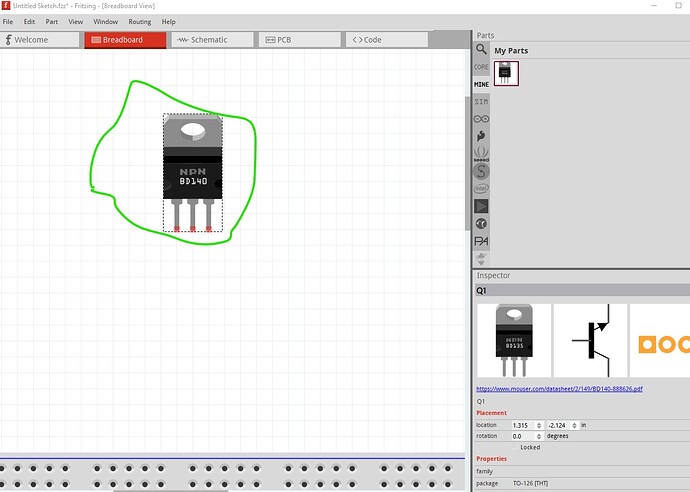That is an easy one. You have been bitten by yous SVG editor. It added px to the font-size for CSS compliance and Fritzing objects to that. I ran your part through FritzingCheckPart.py which gives this output (you can do much the same thing without the error checking by editing the breadboard svg with a text editor and global deleting px)
$ FritzingCheckPartw.py part.BD140_power_transistor_1.fzp
**** Starting to process file Startup, no file yet
**** Starting to process file part.BD140_power_transistor_1.fzp
**** Starting to process file svg.breadboard.BD140_power_transistor_1_breadboard.svg.bak
**** Starting to process file svg.schematic.BD140_power_transistor_1_schematic.svg.bak
**** Starting to process file svg.pcb.BD140_power_transistor_1_pcb.svg.bak
File
‘part.BD140_power_transistor_1.fzp.bak’
This is a through hole part as both copper0 and copper1 views are present.
If you wanted a smd part remove the copper0 definition from line 42
Modified 1: File
‘svg.breadboard.BD140_power_transistor_1_breadboard.svg.bak’
At line 224
Removed px from font-size leaving 48.9999
Modified 1: File
‘svg.schematic.BD140_power_transistor_1_schematic.svg.bak’
At line 156
Removed px from font-size leaving 34.7217
Modified 1: File
‘svg.schematic.BD140_power_transistor_1_schematic.svg.bak’
At line 168
Removed px from font-size leaving 34.7217
Modified 1: File
‘svg.schematic.BD140_power_transistor_1_schematic.svg.bak’
At line 180
Removed px from font-size leaving 34.7217
Your original part looks like this in Fritzing
mine after FritizngCheckPart looks like this
the new part is here. I didn’t change the moduleId so you will need to delete the part in your mine parts bin and then shut down and restart Fritzing (to actually delete the part) before it will let you load this one.
BD135-fixed.fzpz (5.4 KB)
Peter