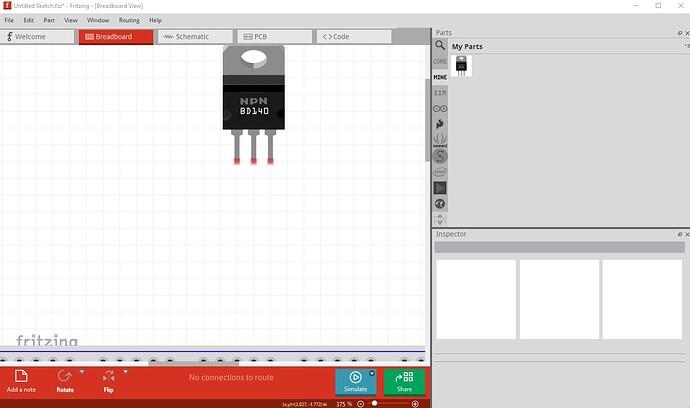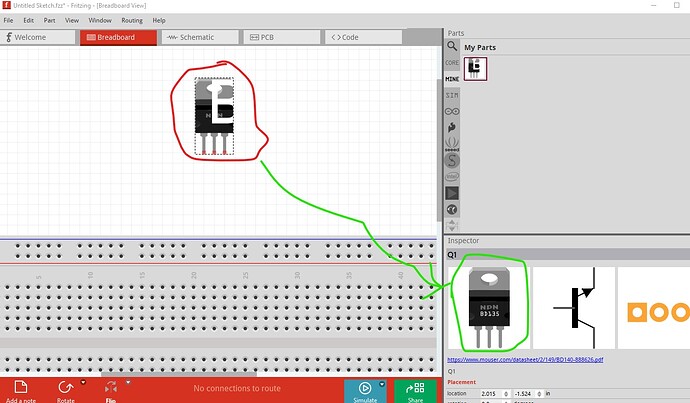Well it appears it isn’t as simple as just leaving the px in the font-size and loading the file in to parts editor. I tried that and it doesn’t fail so there is a step I am missing but I don’t know what it is. The px is the problem because I downloaded the part from this post
and made the single change of removing the px from the breadboard svg’s font-size def (with vi) and remade the part which then works fine. I think this happens when you edit the part in parts editor, but I don’t know what you need to do to cause it, because everything I have tried so far works correctly. I’m hoping that the working / not working example here tells you something because it isn’t telling me anything. When I did the original post I ran the part through FritzingCheckPart.py which makes multiple changes (inlining styles for one) as well as removing the px from the font sizes. In this case the only difference in the breadboard svgs is the px being removed from the font size. There may be something else that I am not seeing that causes the font size change as well (which I think is likely triggered by something in parts editor!) This is this part
BD135-fixed.fzpz (5.4 KB)
which works correctly
this is the original part (where the only difference is the px removed from the text font size) which doesn’t work correctly
BD135.fzpz (5.4 KB)
but does this (note the representation in the icon is correct and what Inkscape shows!) This is why FritzingCheckPart removes the px from font-size, because it has made this work in every case that I am aware of.
The alternate version is when it sets the font size to close to 0 and the font is very small. Hope this sheds some illumination for you because it isn’t for me so far ![]() .
.
Peter