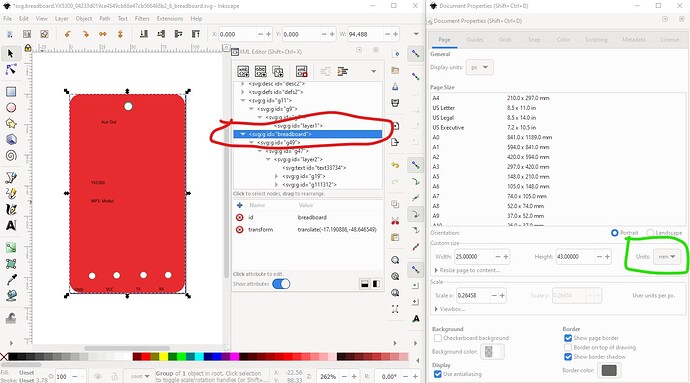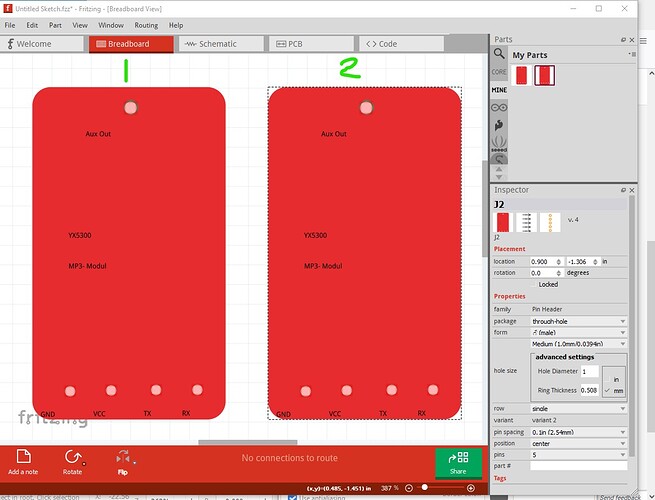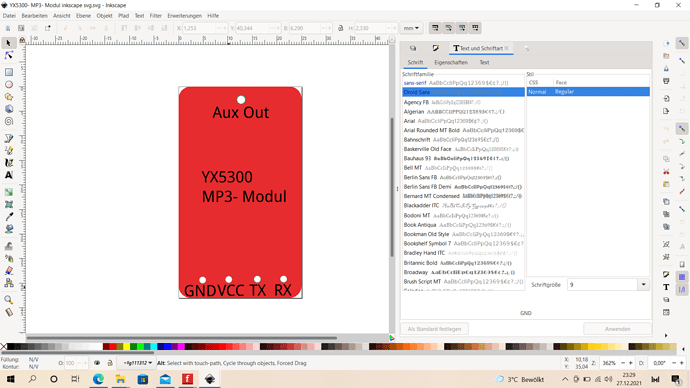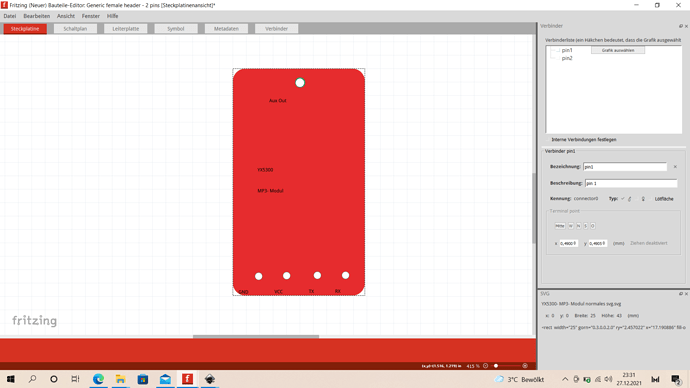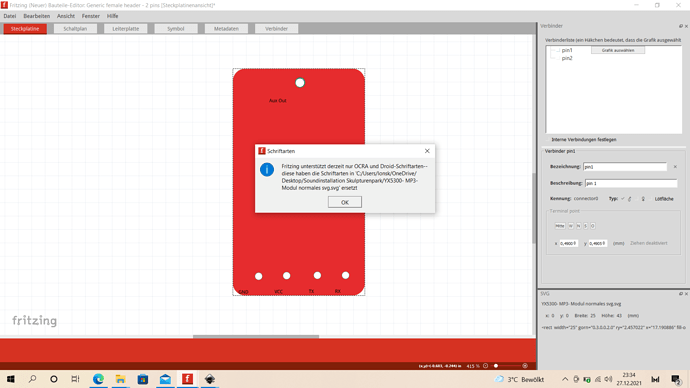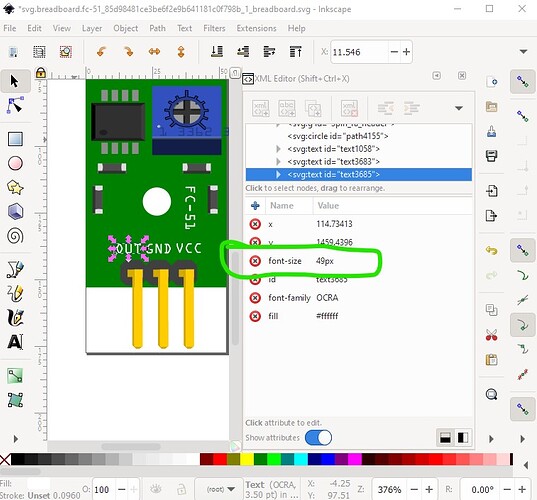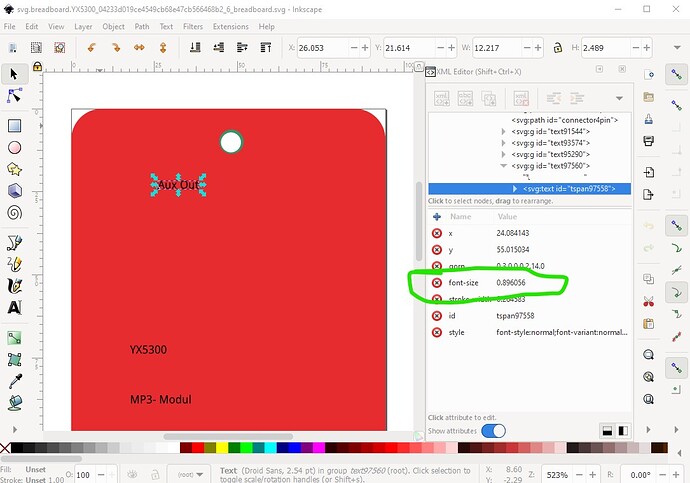Liebe community,
Ich habe folgendes Problem:
Ich habe ein neues Bautei mit dem Bauteile- Editor bei Inkscape erstellt. Ich habe Textfelder benutzt um die Pins des neuen Bauteils zu beschriften. Hierbei habe ich die Schriftart Droid Sans benutzt, wie es empfohlen wird. Diese habe ich sogar auf der Fritzing-Website heruntergeladen. Nach dem Gestalten des Bauteils bei Inkscape habe ich es bei Fritzing hochgeladen. Dann kommt die Meldung:
“Fritzing unterstützt derzeit nur OCRA und Droid- Schriftarten–diese haben die Schriftarten in ‘C:/Users/lonsk/OneDrive/Desktop/Soundinstallation Skulpturenpark/YX5300-MP3- Player normales svg.svg’ ersetzt.”
Die svg- Datei wird zwar dann bei Fritzing hochgeladen (per Bild als Ansicht laden) aber die Größe und Position des Schriftfeldes stimmen nicht mehr. Das nervt extrem, das Programm ist so für mich unbrauchbar und ich sehne mich nach meinen alten Bleistift- Schaltplänen:D Ich will aber nicht aufgeben, weil das Erstellen der Schaltpläne mit Fritzing viele Vorteile bereit hält, denke ich.
Deshalb frage ich: Hatte jemand das selbe Problem und hat geschafft es zu beheben oder eine Idee wie das funktioneren könnte?
Außerdem würde mich noch folgendes interessieren:
Gibt es irgendwo eine Datenbank, in der man weitere Bauteile für Fritzing herunterladen kann, oder eine Datenbank mit Bildern als Ansichten von Bauteilen, die mit Inkscape erstellt wurden? Ich würde mich sehr über einen Link freuen, ich habe bisher noch nichts gefunden.
Herzliche Grüße und einen guten Rutsch ins neue Jahr!
LG Leonardo