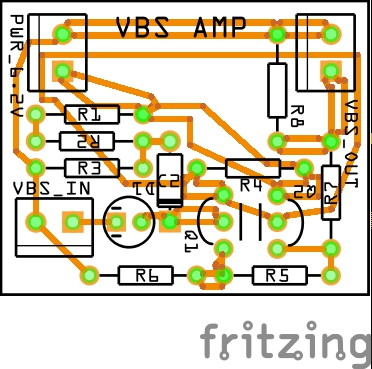Yes, it says you can pay with card. After I entered all my data, PayPal told me I need to sign up. There was no way to ‘skip’ this. Quite annoying.
But I managed to trace most of the Conic TG-612 board quite nicely with Fritzing, so it proved useful. Also I could make a video amplifier schematic.
As I see it, the Fritzing schematic editor is OK to work with. I find it cumbersome its not possible to just connect components to existing wires without first ‘pinching’ the wire to make a connection point. And then you need to adjust the connection to snap back to the grid. Also when moving components the wires usually go quite haywire.
Maybe I’m doing something wrong. But it works well enough for the purpose, and I have seen a few Arduino wiring diagrams made with it, so hope to gain more from it in the future.
Background:
We want VBS (BAS) output instead of RF output on TV channel 2 or 3. The Conic chip (a GI AY-3-8500) provides a VBS signal, but at the connection point I want to use, the signal is too weak, only 348mV instead of ca. 1V needed for VBS (=picture too dark, and on some TVs it does not even sync). So I need to build a small video amplifier.
Turns out there are a few (cable) video amplifier designs around, but most of them for a 12V supply, I only found one for 5V.
The Conic internally stabilizes its 9V feed to ca. 6.25V (it has a simple linear regulator built from a 6.8V Zener diode, a 560Ohm resistor and a small transistor).
When I (breadboard-) built the video amp, and hooked it up, its output was permanently stuck to almost 6V, so I needed to tune/change the design.
And for this I wanted circuit simulation. With a complex Video/Blank/Sync waveform, that comes at about 16kHz line frequency plus pixel clock up to 12MHz, a multimeter just won’t cut it. I only have a tiny handheld HPS40i oscilloscope - this was already very useful, but it’s too twiddly to do intensive component parameter testing with it.
Simulation can help here a lot, because changing components is very fast, and you can monitor waveforms quite easily.
Luckily, meanwhile I managed to download KiCad from a Cern server, and that binary installs without problem on Win10/64bit. It comes with ngspice, so I entered the video amp in KiCad and tried to simulate it.
And it failed most of the time, because of some transients simulation issue. Seems to be quite a common problem with SPICE. (A couple of years ago, I have done some circuit simulation with QUCS, but never ran into a simulation problem there. It was also very simple, only one transistor and a couple of resistors.)
Well, I got it to work eventually, but it’s hard to verify the component SPICE models I have are matching the real-life components on the breadboard.
Years ago, I got a book that came with an ‘Electronic Workbench’ . I remember it was quite nice stuff. So I tried to install this (old) software. Turns out it cannot run with Win10/64bit. And ‘EWB’ seems to have been absorbed by Multisim, and that is now part of National Instruments (now called NI).
So finally I got the 7-day trial version of Multisim 14.2 to simulate the circuit and try to adapt its components to a higher voltage.
Multisim also had a problem at first - (timing step too small). But it comes with an ‘assistant’ that automatically tries to resolve these simulation issues. Quite a clever tool: it systematically changes some SPICE parameters (e.g. RSHUNT), and if at some point the issue is resolved, it goes back and tries to revert anything it changed before the latest change, to get to the smallest set of changed parameters. Nifty!
That simulation is also not perfect (at some point I had really weird output on the simulated oscilloscopes, and I knew this had worked before – so I did what software developers often do: I restarted everything and then it worked again…), but with Multisim being a quite expensive commercial product (with a hefty price tag), I have the feeling that their component database is quite accurate.
Eventually I had a set of component values that seemed to do what I needed - amplify the input signal by a factor of (about) three. Nice!
Next stage was modifying the video amp on the breadboard, and testing it with the real Conic hardware.
Which did not work at first. For the simulation, I had added some resistors to get a defined input/output impedance, and I also added an output capacitor.
In the real world, these needed to be removed (one reason is probably that the Conic RF modulator circuit already puts some load on the VBS signal, so I don’t need an ‘input load’ resistor – for the simulation it is crucial to have, however).
Now the next step (=to do) is to convert my breadboard design to a physical PCB. Probably I will use a small piece of stripboard (I got some here).
But - hey! - in Fritzing that you can design a PCB, Schematic and Breadboard from the same circuit. So I wanted to try that first.
Schematic view… OK, that’s what I already used a lot. A bit quirky, but works.
Trying the Breadboard view… I gave up on this for now. Which is a shame, as I would have liked to document my existing breadboard layout.
But it looks like you cannot change the viewing angle of the breadboard (eg. view components from the top), and then there are just too many components in the way of each other. Resistors and capacitors can be really small on a real breadboard (folded-in), but not in the Fritzing view. I tried to horizontally flip an electrolytic capacitor, but that is just ugly. Not suitable to how I work. Too much time fiddling around and not really seeing what I’m doing there.
Maybe I’ll try this for some Arduino connection diagrams in the future, but for my video amp it feels too much work for too little gain.
Trying the PCB view… quite nice, especially the autorouter. The PCB looks quite OK. A bit weird that I cannot restrict routing to one layer only (the design is really simple), and also I did not see an option to e.g. place resistors ‘standing up’, but it’s a good effort. I don’t know of a local service that works fast and is reasonably cheap, so it probably does not make sense for a one-time-only thing to order a PCB made, so for now I’ll probably go with my trusty stripboard.
Trying the stripboard view… unfortunately Fritzing does not have one. Hmmm… what a pity. Back to LibreOffice Impress and an old template I made that works quite well… 

 but I do know a bit about FZ.
but I do know a bit about FZ.