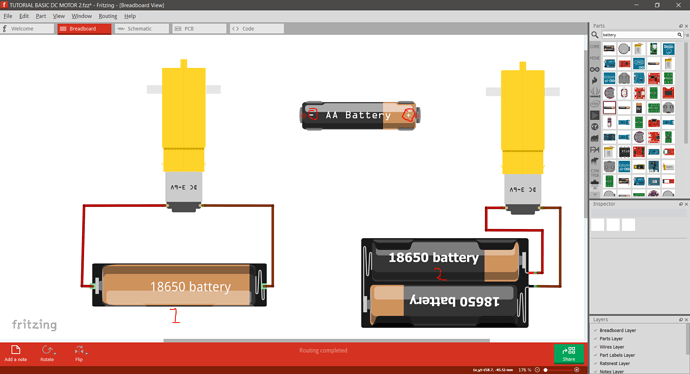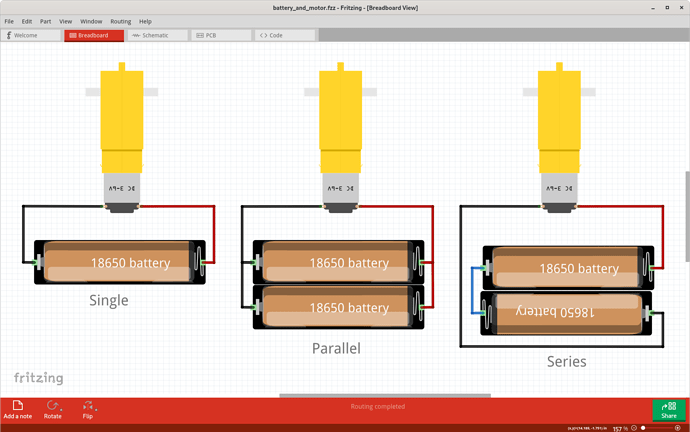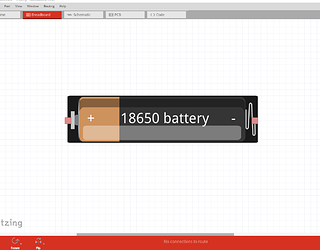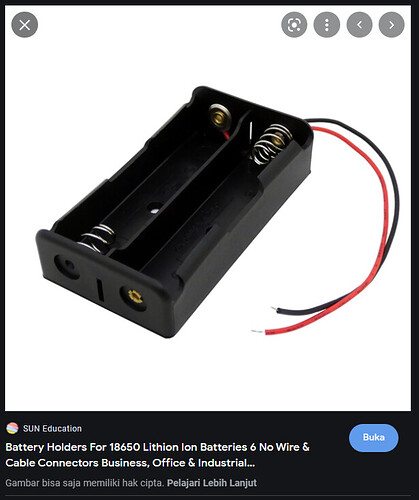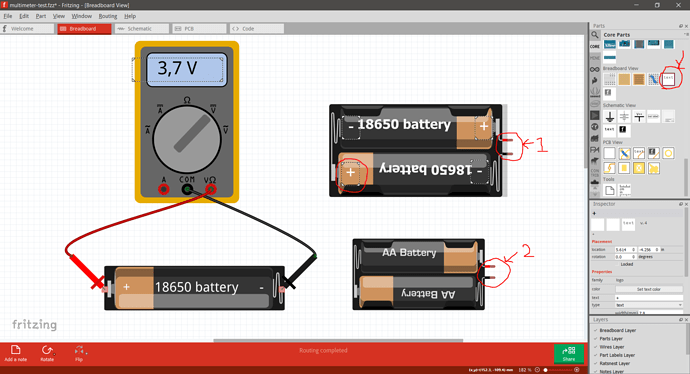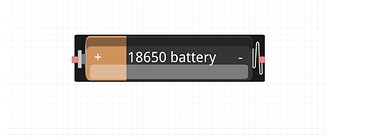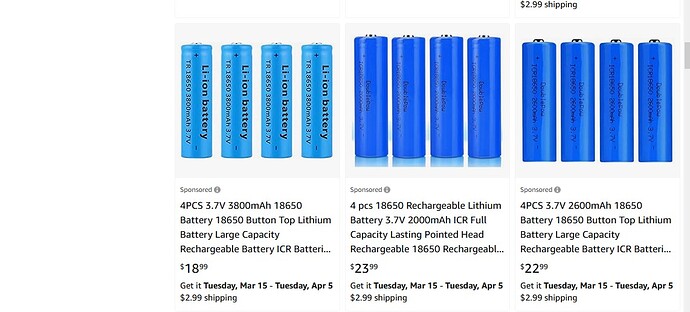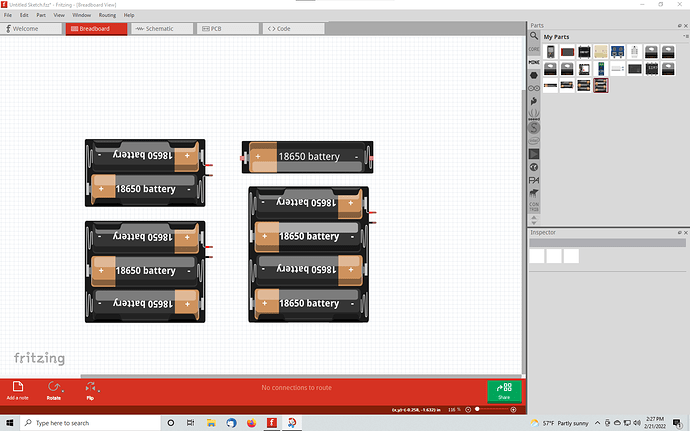Eh, I’m really sorry, this must be really bother you, I should attach image first about what I need, 
below is a wiring diagram for my lesson about Basic DC Motor, in this second lesson, i’ll explain and show effects to motor speed and torque if we use two 18650 Battery in parallel, of course the motor speed and torque will sums up,
and for the first lesson about Basic DC Motor, I want to explain to them what happens if we use one 18650 Battery only, but I’m out of parts for single cell 18650 Battery for create Wiring Diagram,
I’m planning using same battery color as part 2 in this Wiring Diagram below (which is the Battery Fritzing parts files is from you too), the Wiring Diagram will looks like this,
I can use your latest 18650-battery-holder-alt files that you provide previously, but it will make the kids little confused and questioning “why they’re in different colors??”
and maybe you want to add some plus minus symbols in the battery parts like the AA Battery,
so they can recognize and easily remember about battery polarity information,
I’m sorry for being choosy person  I have to do this because based on my experience, kids should not be stressed out while learning about electronics and robotics, even when learning about Wiring Diagram in very early age,
I have to do this because based on my experience, kids should not be stressed out while learning about electronics and robotics, even when learning about Wiring Diagram in very early age, 
ah, thanks so much again for your cautions note, I’ll explain about it to them first for keep the 18650 Battery not touching its each other polarity, (maybe with some little sparks show, so they’ll afraid and became very carefull then  )
)
Ajie