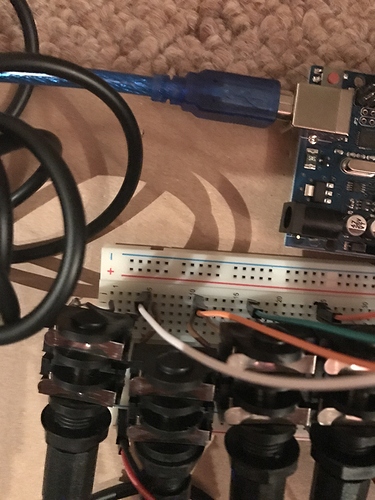Right well I have got the pedals all working, had to change the HIGH’s to LOW’s and the LOW’s to HIGH’s. All good now, when a pedal is pressed midi monitor says note on and then note off. now its down to the led’s and screens. the led’s I have at the moment are common cathode’s which have four legs, I’m just not sure which led’s to use now, because this guy fredflintstone1024 on youtube built a circuit with shift registers with about 16 rgb led’s I told him what I would like to do and he suggested for me to use Bi-colour led’s. But I just don’t know what route to go down, I hope I get my shift registers tomorrow, ordered them monday and they still haven’t arrived. someone on the arduino forum sent me this info
"In regard to your (common cathode) RGB LEDs, for six of them you need 18 drive lines, so you would be using three 74HC595s. Well, there are ways to reduce that to two; you could just use other port pins for the last two or you could decide not to connect the blue lines.
However, if you want complete versatility including the option to use the blue indicators, then I suggest that rather than fiddling with 74HC595s and resistors, the proper way to do it would be to use a MAX7219. This makes far more sense than worrying about drive current and loading of shift registers not designed for the job. The fact that the MAX7219 is actually intended to drive 64 LEDs is of no concern and the extra expense is minor (click on the illustration).
Given that it involves your own wiring for the LEDs in any case, the sensible way to approach this is to buy a couple (just in case) of the rubbish MAX7219 matrix modules - as a kit - and assemble them without the actual matrix and sockets for same, using the PCB to wire to your own set of RGB LEDs.
This gives you ridiculous available brightness (but totally controllable both as maximum and in steps) requiring no code to continuously multiplex the display; you only update the MAX7219s when you want to change the display which is exactly as you would with the 74HC595s and using the same SPI/ shiftOut process.
It truly is a waste of time and effort doing it any other way, even for 18 LEDs functions only! :smiley-lol: All colour anodes are common, and the cathodes go to six of the eight cathode drivers on the MAX7219 (so in fact, you could use a lot more RGB LEDs - up to 16 in fact!)
So why did I call the modules “rubbish”? Because using these modules with the original matrix displays makes them entirely impractical to stack which is what most people want to do - if you wish to do this you would use the proper design instead. :smiley-lol:
In fact, if you were actually creating a game, you might even consider upgrading to a more sophisticated but relatively inexpensive display using MAX7219 (stackable further) modules:
Plenty of pins left over for four (or more) buttons as described in the forum thread. You may need to do a little more work on the MIDI interface."