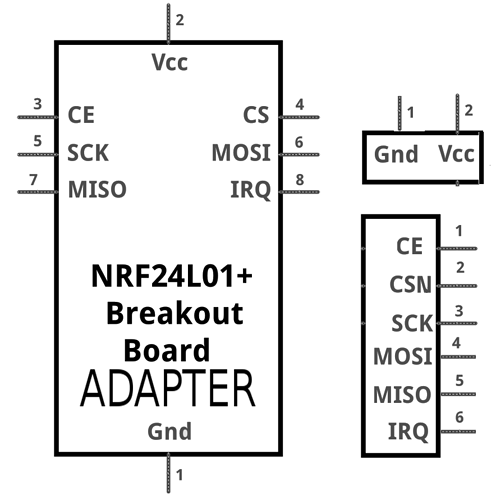Creating a part using inkscape. A short online tutorial told me to move all my objects into , silkscreen, copper1 ,and subgroup copper0. When I did this they all disappeared in inkscape and although Fritzing doesn’t complain about the format , it shows a blank image. I am new to this, and have to learn inkscape and Fritzing better. So I would like to submit the images ,etc for others to quickly check over.
I am trying to upload a few other svg images but I get a messages saying that the image size cannot be determined and that my images may be corrupt or something.
The breadboard image loads in inkscape & will load into fritzing but not up to here
The icon image loads in inkscape & will load into fritzing and up to here
The schematic image loads in inkscape , it is blank in fritzing and not up to here
The unmodified pcb image for fritzing loads in inkscape , not into fritzing and not up to here
The modified pcb image for fritzing is blank in inkscape , loads a blank in fritzing and not up to here.
Am I getting somewhere I hope?
Zip them and change the extension to .fzpz, then upload.
When you put stuff in a parent group they are the child and take on the characteristics, so sometimes they move off the screen. Maybe select the group and change location to 0,0.
hmm, locations are at 0,0 in inkscape , shrunk the canvas to fit the image . Tried that step inside inkscape, which allowed me to see the schematic,pcb,breakboard and icon at their full sizes. Will upload the whole zip.nrf24l01.fzpz (80.7 KB)
Oh, I didn’t like having to drag drop 100 items one at a time inside inkscape. Every time I dragged/dropped something it disappeared from the inkscape drawing of the pcb. Overall, I think I would recommend using a better XML editor like QTCreator , ATom,bluefish and other free programming editors have. Also, I am noting today that most of those drag drops did not take when I saved the file. So, the edited file is corrupted because of my using that method it seems. Well, first time trying it , but I think I will re-edit the way I think they want it , using a better XML editor. and send the pcb file back up.
ALSO, do I set up some translation transforms to silkscreens ,etc?
Redoing schematic to scale, found a better tutorial online now I think.
You can use any svg editor you like, but many of us here (including me) use Inkscape so you are more likely to get support for it. That said you have a number of problems in these files starting with no layerIds and no connectors. You would be much better off to unzip this part (which will produce an fzp file and 4 svg files) and modify it because it appears to be the correct format with a quick glance:
NRF24L01 _Breakout_Board.fzpz (22.1 KB)
About the only tutorials that really apply to the current version of fritzing are these (one by me more by Old_Grey):
A new part creation HowTo (long! So long it is in 2 posts)
There is also a part checking script available here:
and the part file format document available here (which is what the script above uses to check parts along with a bunch of common errors I have run across).
There are also graphics standards documents in the learning section of the main web site that are worth reading and obeying.
One of Inkscape’s many quirks is that it will not select (and therefore drag) a drawing element that has a 0 height or width (which many terminals in existing parts have). I generally change that first thing when changing a new part.
Peter
Is this a part, or a board you are making?
If this is a circuit you are making, you construct it in Fritzing.
If this is a part, this is not the conventional way to make a part. There are no traces on a part. PCB is mainly just outlines, pads, and labels. SCH is supposed to only be 1 module. Take a look at the views of a UNO in FZ. SCH and BB are already grouped, you just have to rename the “layer1”. PCB has to be separated into 3 groups, 1 for silk, 1 for copper1, and inside that copper0.
Hi!
its a board interface that is not included. I decided to try to make one from scratch to get to know the toolset in inkscape better. I have now added connectors to the schematic. Sorry, its a project in progress, here is the latest schematic. I seem to get some black boxes that I do not see in inkscape, they show up on the breadboard,schematic and icon views now… still ironing out the PCB board view, which was taking up most of my projects time. anyhow here is the new schematic with connections, most of them do not need to be connected , just the 8 that I have made connections to.
Doesn’t want to send it up as an svg. Anyhow I added the traces and such as I was constructing the other svg views for fritzing, that is, in order to make the breadboard view and icon view more like what the board is. I didn’t see any harm in putting the traces on the pcb view as well. I guess it is not the convention ?NRF24L01.fzpz (15.0 KB)
Starting to like inkscape alot , reminds me of learning Blender !!!
I think (as Old_Grey said) you have confused making new parts with making boards. The fzpz file is a part, an fzz file would be a board capable of making a PCB. If you start Fritzing, then
File->open->NRF24L01 _Breakout_Board.fzpz
(after downloading the part) a new part will appear in the mine parts bin on the right of the screen. Drag that in to any of the views (I typically use schematic due to a fritzng bug which rotates schematic at random if you use one of the other views). You then connect the wires to the pins to do the board layout. You only need to dig in to parts creation if you need to make a new part (and it is fairly complex). Before doing that you should do a google search on “fritzing part part_name” to see if someone else has already made a part so as to not reinvent the wheel.
Peter
I have the physical interface board. You can order them online. I am making it so I can use the board inside my projects, that is ,drag and drop a copy of something that looks like the board into the breadboard view. Then I can click on the 8 relevant connection points that I need to (with my Raspberry pi, arduino and others) and connect it up as if it was the board. Now I may have missed a part that does this. The only part that I found had 8 pins to connect to and they were not the ones that the board I bought intends people to connect up to. So, in this project I am learning how to recreate this board (originally done in Eagle I believe) and make the connections to the 6 pin header supplied. I appreciate all the support and tips. Quite a bit to play around in while learning inkscape.
Do you have a link to the part, because a quick search and I found nothing.
nrf24l01+ breakout adapter pinout
type that in google while I try to figure out how I put them black rectangles insides all my svgs
That brings up many boards as does a search on fritzing part nrf24l01+ breakout. There is a board in core parts (type nrf24l01+ breakout into the search bar at the top of parts and press enter). It has 8 pins in a similar format to your svg file. I’d start from that part to make whatever changes you need to make as it will (or at least may  ) have the correct file format.
) have the correct file format.
Peter
not sure if my inkscape software is also causing problems , as it jumps to other windows when I switch tool icons or do other tasks. However , I am getting closer, and I did setup dimension for the pin spacing and so on so it is workable for a first start at making a part up. I think I kinda need to do this experiment in order to get to know the software better, no matter whatever else I do.
NRF24L01.FZPZ (15.3 KB)
I cleaned up the xml errors and created connections. Now the schematic ,Breadboard, and Icon views are working , lastly I now need to redo the PCB svg to make it more compliant.
Well worth learning the controls of Inkscape 
So far it isn’t looking much like a fritzing part. It needs a fzp file (the xml that ties the svgs together) and connectors and in general should be less complex to match the other parts. If it helps get you used to Inkscape’s quirks that is fine, but then I’d have a look at some other Fritzing parts by unzipping fzpz files and looking at the resulting fzp and svg files and/or looking at the parts in Frtizing to get an idea of what other parts look like because yours will need to interface with them.
Peter
Check, I keep on changing stuff, I used OCRA inside inkscape and Fritzing still changed the fonts on me , so I tried the other font with same results. I changed color of the fonts on all views to colors that are being used iwth Fritzing and I am sure there is much more to do, but I did start it up from scratch this time so I will get a better idea of what’'s going on when I do my next part.
Oh ,the part works in schematic view, but the whole part shows up in red. Is it because I don’t have a pcb svg working yet I am wondering…
Yes, the red means you have connectors that are not in defined views (with selective editing or other tricks in the fzp file you can skip views if you need to, usually pcb when it doesn’t make sense to have one).
Peter