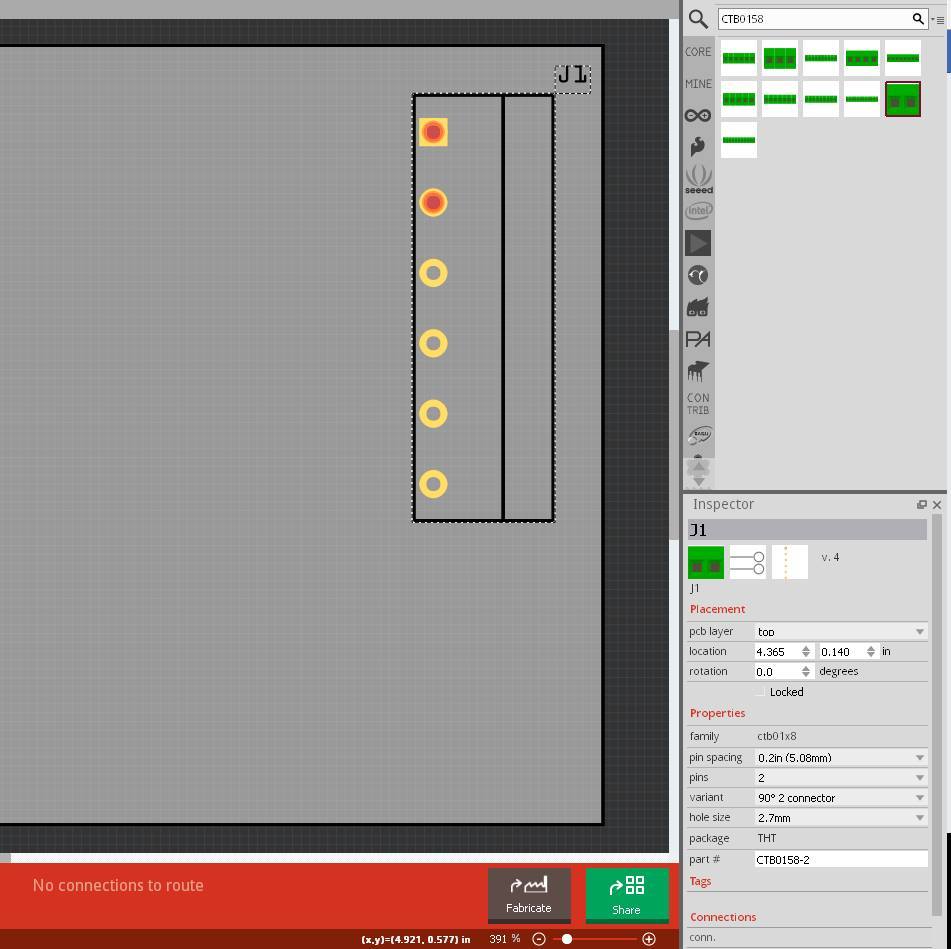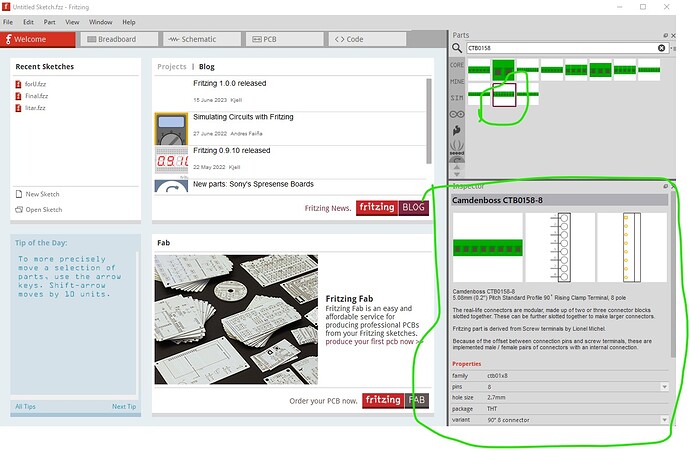Camdenboss_CTB0158 connector works fine whenever I use more than 2 terminals.
When only 2 terminals are used, the PCB part show two active (red) terminals plus four inactive (yellow) terminals. Accordingly, the size of the connector contains six circles and is larger than the correct one. However the breadboard and schema parts are correct.
I am corrected the Camdenboss_CTB0158-2_5_08mm_pitch_90deg_terminals_pcb.svg in the pcb directory but I am not able to correct the core.fzp file. Somebody can help me?
Thanks
The one in core doesn’t appear to be broken to me. Mine (on Fritzing 9.3 on Windows) shows 2 connectors in all three views. However that said what do you think needs fixing in the fpz and when you say the core fpz file, do you mean the one in core (where changes will be overwritten from the master on github) or a version in an exported part (which would be the only way to change it without getting a new part committed in the repository. Changing fpzs I can do, commits to the master repository, no.
My 2 pin CTB0158 is broken.
It shows a 6 pin connector with 4 not active and 2 active in PCB.
What am I doing wrong (or possibly right  )? I search for ctb0158-2_5_08mm in parts and get part# CTB0158-2 which claims to be 90degree 2 connector and pcb shows only two pads as I would expect. Have I got the wrong part somehow?
)? I search for ctb0158-2_5_08mm in parts and get part# CTB0158-2 which claims to be 90degree 2 connector and pcb shows only two pads as I would expect. Have I got the wrong part somehow?
I notice when you do a search your parts come up before the bin parts. Maybe you have an updated version.
If so its from the repository. I don’t have anything except a plug test part in Fritzing at the moment, so no local stuff (and I had never heard of this part before). Maybe you guys aren’t getting updates from github? My core parts shows a date stamp of 09/11/2016 for all the Camdenboss parts so perhaps you guys are missing an update (which should be automatic, mine was I’m sure)? Buzzer-v15.fzp just before it shows 06/10/2016 as the date stamp so this must have been the November parts commit. (edit:) See if you have
4001_4_x_2_input_NOR_gate_multipart.fzp
as this is one of the parts that arrived with the November updates.
I went into part edit/show the in folder, and it says the svg is
Camdenboss_CTB0158-2_5_08mm_pitch_90deg_terminals_pcb.svg with a date of 01.02.2017
Oddly when I’m in part edit PCB, it shows a 6 pin connector with 4 active and 2 non active.
I have that NOR as 07/12/2106
EDIT
Sorry, went in for a Camdenboss search and all the .fzp are 08/07/2016. Don’t know why that svg has a different date.
Try this: in the show file in folder window in parts editor right click on
Camdenboss_CTB0158-2_5_08mm_pitch_90deg_terminals_pcb.svg
select CRC SHA from the list (I think that should be standard windows and not something odd I have loaded but I’m not sure  ). That should give you the sha hash of the file. Mine looks like this:
). That should give you the sha hash of the file. Mine looks like this:
Checksum information
Name: Camdenboss_CTB0158-2_5_08mm_pitch_90deg_terminals_pcb.svg
Size: 1523 bytes (0 MB)
SHA256: D61868D0B1CE671474EECAA53827D18577F1B9A8313F2D9F17D6807F4CB25BF3
OK
If yours doesn’t then we have different files. Mine shows up in parts editor same as in pcb i.e. 2 terminals as I expect.
Edit: We need to report a bug. I ran check for updates and it told me there were parts updates available (one of which was for the Camdenboss pcb layouts). After the update I’m now broken too …
Edit: since I have the update log in a screen I’ll file a bug report on github …
Can’t seam to get checksum to work right-clicking on the svg in Win.
Properties says DD/MM/YY - created 8/07/2016 - modified 1/02/2017 - previous version 7/12/2016
Ah, then checksums must have come with 7zip … In any case I just filed a bug as I was an update back and when I updated I’m now broken too. The footprints are part of the latest update.
The file is not that important for me, because I can fix it from here, but the other guy might be desperate for it.
If you have a copy maybe the guy would want it.
Good thought, unfortunatly my backup machine hasn’t been updated soon enough to have the parts and the update got the broken one as well. so I don’t have the file handy except on backup media.
Wow! Reported this as a bug last night, and this morning there is an update available that fixed it again! Great service!
Hi. Can I have a copy of the CTB0158 part? Thank you
Sadly, I do not have that in my core parts
Then either upgrade to the latest version of Fritzing or update your parts repository from github to get the latest parts. If you do the later you will need to regenerate the parts database like this (if you are running Fritzing 0.9.10 on Windows which seems unlikely as the part is there) , you need to run Fritzing as administrator to update the database.
Peter