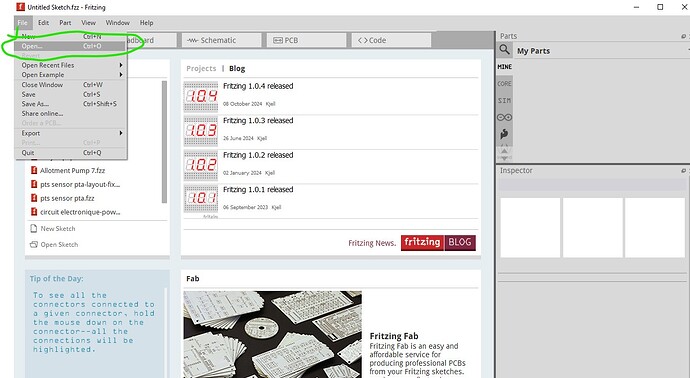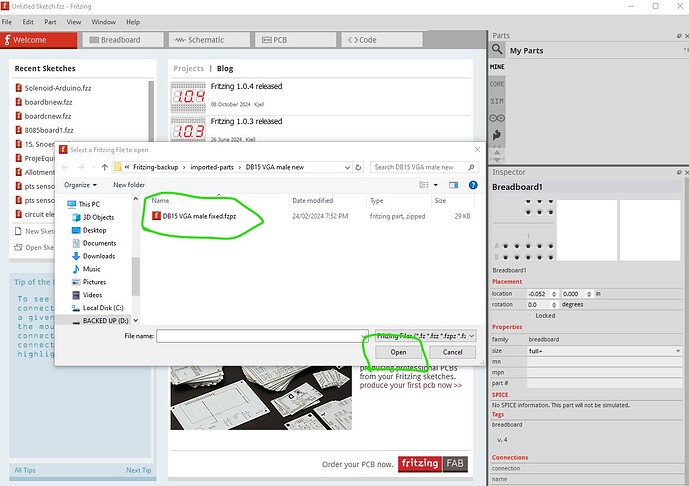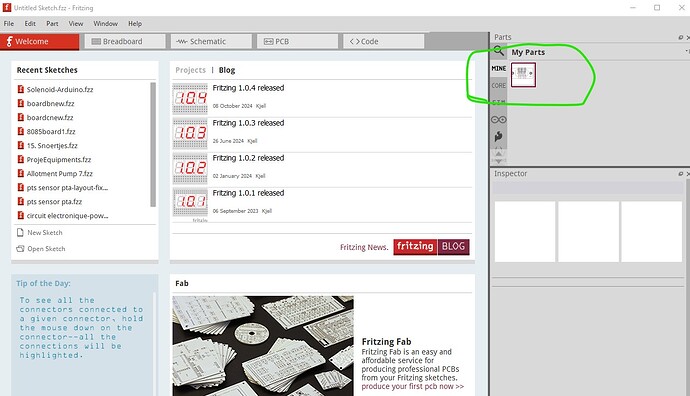You need to use the file name of the fzpz file in the open command like this (this is on Win10 but Linux is identical):
Click on File->Open (circled in green here)
which brings up a new window. Change the path on the top line to where the .fzpz file is stored then double click on the .fzpz file and it should load
like this
As noted to make the double click on an fzpz in the file system you would need to figure out how to associate the file with Fritzing (which will be a Mint config file somewhere but I don’t now where it is.)
Peter
via google translate
Sie müssen den Dateinamen der fzpz-Datei im Befehl „Öffnen“ wie folgt verwenden (dies gilt für Win10, ist aber unter Linux identisch):
Klicken Sie auf Datei->Öffnen (hier grün eingekreist)
dadurch wird ein neues Fenster geöffnet. Ändern Sie den Pfad in der obersten Zeile dahin, wo die .fzpz-Datei gespeichert ist, und doppelklicken Sie dann auf die .fzpz-Datei. Sie sollte dann geladen werden
so
Wie bereits erwähnt, müssen Sie, um den Doppelklick auf eine .fzpz-Datei im Dateisystem durchzuführen, herausfinden, wie Sie die Datei mit Fritzing verknüpfen (das wird irgendwo eine Mint-Konfigurationsdatei sein, aber ich weiß nicht, wo sie ist.)
Peter