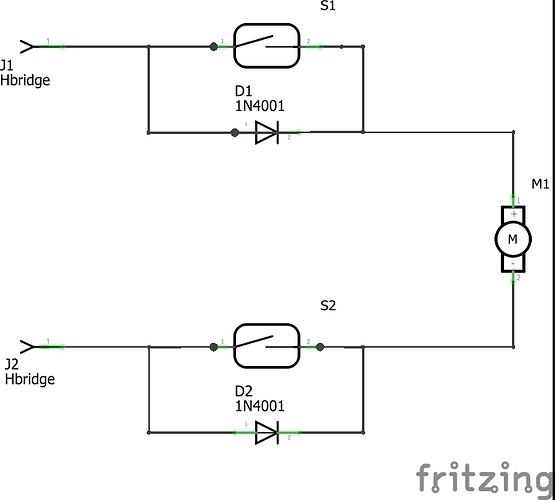Hi there.
I am hoping to control a linear actuator via wifi to open and close a farm gate. I have made my own linear actuator using a motor from a cordless drill and a worm drive.
The gate is beyond the reach of my wifi network so it will be an access point which hopefully my phone will automatically connect to as I approach the gate. I then open a browser and control the gate via a web interface.
I intend to use an ESP8266-12 as the processor which will read the state of two limit switches and operate two relays via 8050 transistors. One relay is a spdt to connect power to operate the dc motor and the other is DPDT to change direction of rotation of the motor.
I intend to supply power via a 12v gel battery and use a solar panel to maintain charge. I will probably use an existing solar charge controller for this as I already have one.
I often make glaringly obvious mistakes:unamused: and so I would appreciate anyone casting an eye over the schematic and commenting or suggesting changes.
Here’s some code for the controller.
#include <ESP8266WiFi.h>
#include <ESP8266WiFiMulti.h>
#include <WebSocketsServer.h>
#include <Hash.h>
#include <ESP8266WebServer.h>
#include <ESP8266mDNS.h>
#define USE_SERIAL Serial
static const char ssid[] = "front_gate";
static const char password[] = "";
MDNSResponder mdns;
static void writeRelay(bool);
ESP8266WiFiMulti WiFiMulti;
ESP8266WebServer server(80);
WebSocketsServer webSocket = WebSocketsServer(81);
static const char PROGMEM INDEX_HTML[] = R"rawliteral(
<!DOCTYPE html>
<html>
<head>
<meta name = "viewport" content = "width = device-width, initial-scale = 1.0, maximum-scale = 1.0, user-scalable=0">
<title>Front Gate Controller</title>
<style>
"body { background-color: #74A5EE; font-family: Arial, Helvetica, Sans-Serif; Color: #FF6F00; }"
"h1 {text-align:center; Color: #FF6F00;}"
p {text-align:center;}
</style>
<script>
var websock;
function start() {
websock = new WebSocket('ws://' + window.location.hostname + ':81/');
websock.onopen = function(evt) { console.log('websock open'); };
websock.onclose = function(evt) { console.log('websock close'); };
websock.onerror = function(evt) { console.log(evt); };
websock.onmessage = function(evt) {
console.log(evt);
var e = document.getElementById('ledstatus');
if (evt.data === 'gateOpen') {
e.style.color = 'red';
}
else if (evt.data === 'gateClose') {
e.style.color = 'green';
}
else {
console.log('unknown event');
}
};
}
function buttonclick(e) {
websock.send(e.id);
}
</script>
</head>
<body onload="javascript:start();">
<table cellpadding="10%" cellspacing="10%" align="center" bgcolor="#74A5EE" width="100%" style="text-align: center; ">
<tr>
<td><span align="centre"><h1>Front Gate Controller</h1></span></td>
</tr>
<tr>
<td><div class="centre" id="ledstatus"><h1>Gate</h1></div></td>
</tr>
<tr>
<td><div class="centre"><button id="gateOpen" type="button" onclick="buttonclick(this);"><h1>-OPEN-</h1></button></div></td>
</tr>
<tr>
<td><centre><button id="gateClose" type="button" onclick="buttonclick(this);"><h1>-CLOSE-</h1></button></centre></td>
</tr>
</table>
</body>
</html>
)rawliteral";
const int relay = 4;//gate open/close relay pin
const int powerOn = 5;//power to motor relay pin
const int closedLimitSwitch = 14;// limit switch for closed position
const int OpenLimitSwitch = 12;//Limit switch for open position
bool gateStatus;// Current gate status
// Commands sent through Web Socket
const char RELAYON[] = "gateOpen";
const char RELAYOFF[] = "gateClose";
void webSocketEvent(uint8_t num, WStype_t type, uint8_t * payload, size_t length)
{
USE_SERIAL.printf("webSocketEvent(%d, %d, ...)\r\n", num, type);
switch (type) {
case WStype_DISCONNECTED:
USE_SERIAL.printf("[%u] Disconnected!\r\n", num);
break;
case WStype_CONNECTED:
{
IPAddress ip = webSocket.remoteIP(num);
USE_SERIAL.printf("[%u] Connected from %d.%d.%d.%d url: %s\r\n", num, ip[0], ip[1], ip[2], ip[3], payload);
// Send the current LED status
if (gateStatus) {
webSocket.sendTXT(num, RELAYON, strlen(RELAYON));
}
else {
webSocket.sendTXT(num, RELAYOFF, strlen(RELAYOFF));
}
}
break;
case WStype_TEXT:
USE_SERIAL.printf("[%u] get Text: %s\r\n", num, payload);
if (strcmp(RELAYON, (const char *)payload) == 0) {
writeRelay(true);
}
else if (strcmp(RELAYOFF, (const char *)payload) == 0) {
writeRelay(false);
}
else {
USE_SERIAL.println("Unknown command");
}
// send data to all connected clients
webSocket.broadcastTXT(payload, length);
break;
case WStype_BIN:
USE_SERIAL.printf("[%u] get binary length: %u\r\n", num, length);
hexdump(payload, length);
// echo data back to browser
webSocket.sendBIN(num, payload, length);
break;
default:
USE_SERIAL.printf("Invalid WStype [%d]\r\n", type);
break;
}
}
void handleRoot()
{
server.send_P(200, "text/html", INDEX_HTML);
}
void handleNotFound()
{
String message = "File Not Found\n\n";
message += "URI: ";
message += server.uri();
message += "\nMethod: ";
message += (server.method() == HTTP_GET) ? "GET" : "POST";
message += "\nArguments: ";
message += server.args();
message += "\n";
for (uint8_t i = 0; i<server.args(); i++){
message += " " + server.argName(i) + ": " + server.arg(i) + "\n";
}
server.send(404, "text/plain", message);
}
static void writeRelay(bool relayOn)
{
gateStatus = relayOn;
if (relayOn) {
if (digitalRead(openLimitSwitch)==1){
digitalWrita(powerOn, 1);
digitalWrite(relay, 1);
}
else {
digitalWrite(powerOn, 0);
digitalWrite(relay, 0);
}
}
else {
if (digitalRead(closedLimitSwitch)==1){
digitalWrite(powerOn, 1);
digitalWrite(relay, 0);
}
else {
digitalWrite(powerOn, 0);
digitalWrite(relay, 0);
}
}
}
void setup()
{
pinMode(relay, OUTPUT);
writeRelay(false);
pinMode(powerOn, OUTPUT);
digitalWrite(powerOn, LOW);
pinMode(closedLimitSwitch, INPUT_PULLUP);
pinMode(openLimitSwitch, INPUT_PULLUP);
USE_SERIAL.begin(115200);
//Serial.setDebugOutput(true);
USE_SERIAL.println();
USE_SERIAL.println();
USE_SERIAL.println();
for (uint8_t t = 4; t > 0; t--) {
USE_SERIAL.printf("[SETUP] BOOT WAIT %d...\r\n", t);
USE_SERIAL.flush();
delay(1000);
}
// WiFiMulti.addAP(ssid, password);
//
// while (WiFiMulti.run() != WL_CONNECTED) {
// Serial.print(".");
// delay(100);
// }
WiFi.softAP(ssid, password);
IPAddress myIP = WiFi.softAPIP();
USE_SERIAL.print("AP IP address: ");
USE_SERIAL.println(myIP);
USE_SERIAL.println("");
USE_SERIAL.print("Connected to ");
USE_SERIAL.println(ssid);
USE_SERIAL.print("IP address: ");
USE_SERIAL.println(WiFi.localIP());
if (mdns.begin("espWebSock", WiFi.localIP())) {
USE_SERIAL.println("MDNS responder started");
mdns.addService("http", "tcp", 80);
mdns.addService("ws", "tcp", 81);
}
else {
USE_SERIAL.println("MDNS.begin failed");
}
USE_SERIAL.print("Connect to http://espWebSock.local or http://");
USE_SERIAL.println(WiFi.localIP());
server.on("/", handleRoot);
server.onNotFound(handleNotFound);
server.begin();
webSocket.begin();
webSocket.onEvent(webSocketEvent);
}
void loop()
{
webSocket.loop();
server.handleClient();
}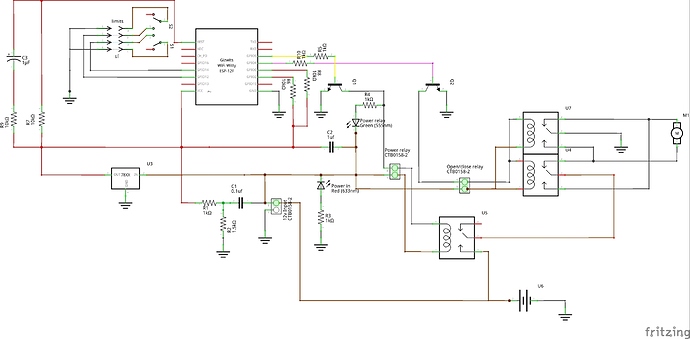
 ). Assuming this is outside somewhere, you may also need to consider temperature. Most electronic devices stop functioning (unless they are special wide temp range devices) somewhere a fair bit below 0 and you may need to consider that if you have cold winters wherever this will be and it needs to work in winter.
). Assuming this is outside somewhere, you may also need to consider temperature. Most electronic devices stop functioning (unless they are special wide temp range devices) somewhere a fair bit below 0 and you may need to consider that if you have cold winters wherever this will be and it needs to work in winter.