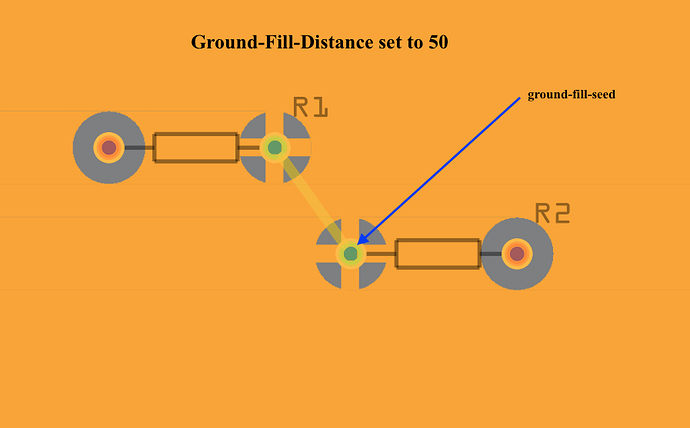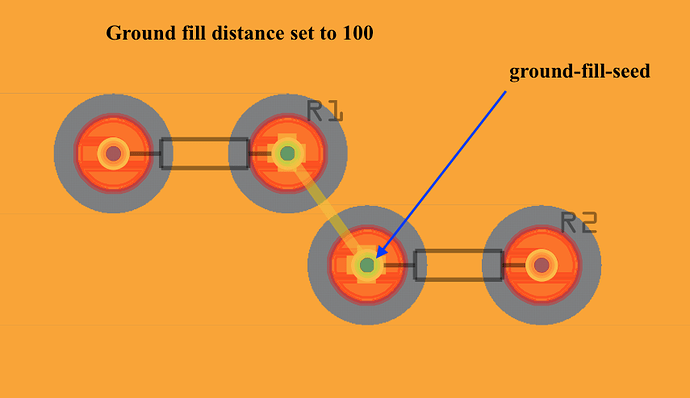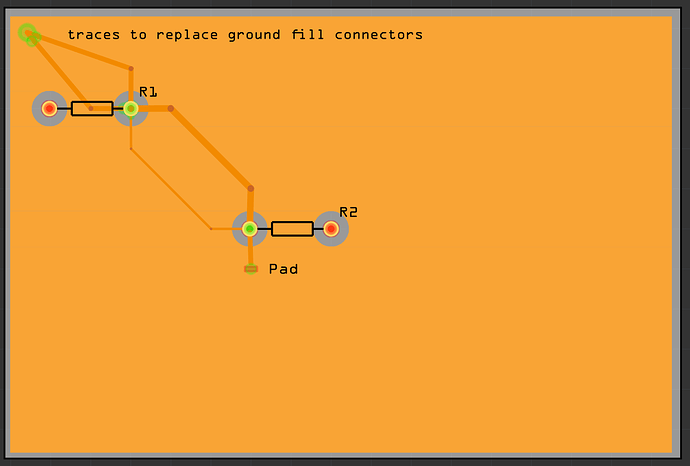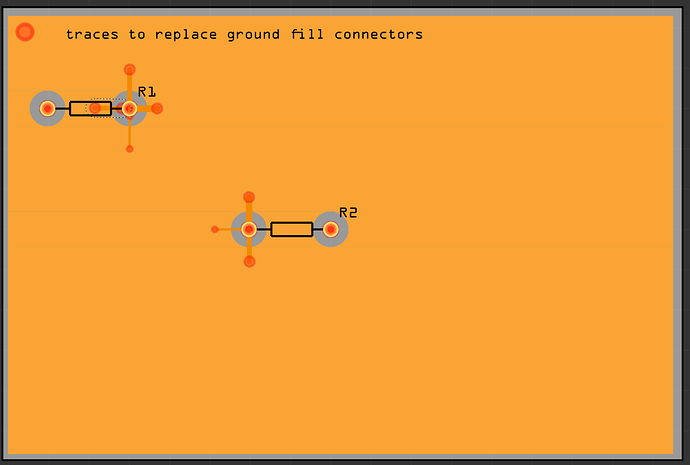Hey friends,
I have a question on the ground filling mechanism.
In my pcb-project I need quite large distances from the computer-generated ground fill to the solder joints.
Of course, I could put a copper-fill-blocking-element onto each solder joint, but I actually dont want to do this because if I need to change the pcb later, I would have to also re-arrange all those blocking-elements, too.
Hence, I wanted to simply set a large copper-fill-distance in the copper-fill-settings. While playing around with the settings, I realised something:
When I set the distance to 50 I can see that there is a connection made to the solder joint that I had set as ground-fill-seed. So everything as expected (see first picture). But when I set the distance to 100, then I cannot see a connection from the ground-plane to the seed-solder-joint. And also, I can see that the ground-fill-mechanism generates circles of copper fill around the solder joints (see second picture). Can somebody explain what happens there? I just don’t understand it.
Thank you very much=)
P.S. Fritzing Version 0.9.3 on MacOS Sierra 10.12.6