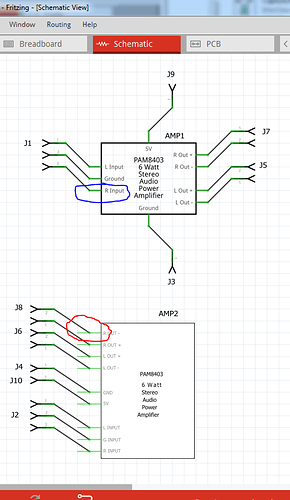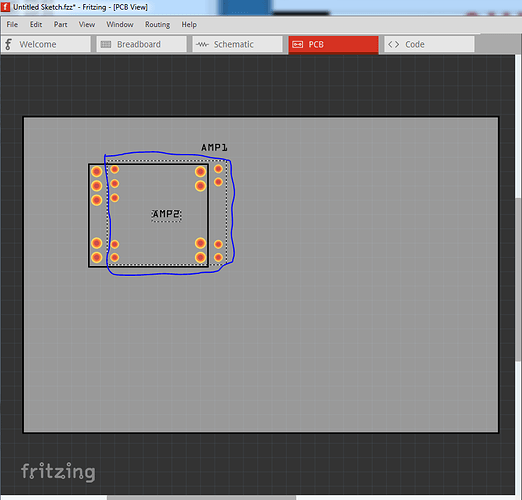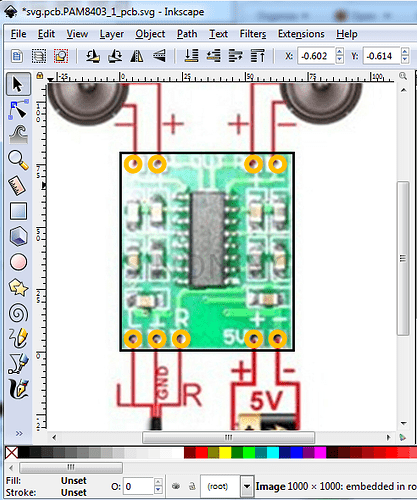Welcome aboard! Over all a usable part, it works as it stands. There are a few things that can be improved though. None of your svgs have layerIds. The only thing I know that affects is svg export, if someone exports a sketch as an svg (or one of the other formats) your part won’t be included because of the lack of layerIds. Schematic is missing terminalIds. That causes the wires to connect to the center of the pin rather than the end as is desirable:
Your wires (circled in red) connect to the middle of the pin. Mine (circled in blue) connect to the terminalId on the end of the pin. As well I think your pcb svg is misaligned. While I don’t have one of these boards to look at, that is often the case, so I sucked down a poor quality jpeg of the board from ebay:
whose only redeeming feature is it is flat (the rest are tilted.) Importing it in to Inkscape and scaling it lets me place the pins (which I know are on exactly .1in centers over the pins in the jpeg to guess at where the pins should go. As I expected they appear to align on .1in boundaries which your pcb does not:
here amp2 (circled in blue) is your pcb svg. amp1 is what I think is the correct pcb aligned on .1 boundaries. You need to print out my part’s pcb at 1:1 scale and compare the output to a real board to see if my footprint is in fact correct. This is the jpeg image imported in to the pcb svg in Inkscape and scaled til it matches the three bottom connectors which I know to be 0.3in long over layed with the pads. The pads are set at multiples of 0.1in and appear to align with the jpg. I also increased the hole size of the pads (which is why mine are larger) to be 0.038in to take a standard .1in header pin (your original holes are 0.028444in which is too small for anything but small gauge wire.)
schematic had a bunch of unused connectors in it (probably left over from whatever it was cloned from) so I created an entirely new schematic from a template svg file. Convention is inputs on the left and outputs in the right, so I did it that way with .1 in long pins (as space in schematic is valuable) and the power pins on the top and bottom. I changed the moduleId and the file names to make mine a new part so you can load your original and mine beside each other (as I have done here) to compare the two. Here is the test sketch that created the images above:
PAM8403-test-Sketch.fzz (33.3 KB)
and the new part (which is in the temp parts bin of the above sketch as well):
PAM8403 6W Stereo Amplifier-improved.fzpz (9.0 KB)
Hope this helps and you make more parts  .
.
Peter