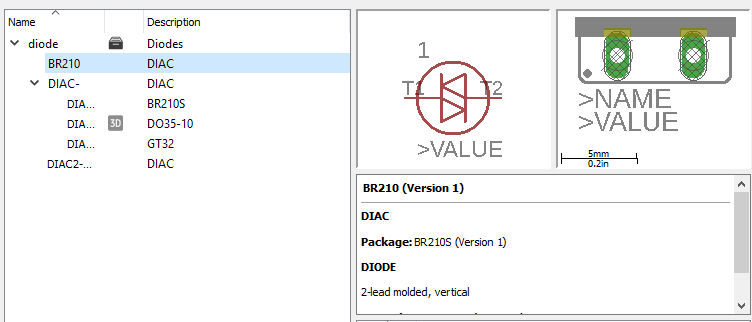Does anyone know where the DIAC is?
Unfortunately, there isn’t a DIAC component as far I know, but since it is a easy to do part, I could do it for you. Do you need a specific model or generic one?
Indeed there wasn’t one but it is a trivial change to the stock diode (which I have done) so assuming you don’t want a surface mount varient this should do you:
diac.fzpz (6.4 KB)
Peter
I don’t wanna be rude but the symbol and pcb is wrong based on eagle Diac library:
Of course, there are variants but would be nice if those could be exported into Fritzing.
The real problem is: I don’t know how to put multiple PCB variants for one single part 
I based the schematic on this data sheet for a db3 diac:
They (nor ST) don’t have a real schematic symbol so I used the one from the test setup down the datasheet. If eagle’s is better by all means go for it. Mine was a quick hack to satisfy the request.
You can’t. At present each variant needs to be in a separate part. Different variant name/numbers can then select between them in Inspector based on family (and sometimes magic in the source).
Peter
You are right, looks like manufacturers tend to put the mirrored diode symbol instead of the one I suggested.
More manufacturers:
That makes sense ![]()
Hi, I do not need a specific model, with the generic one it would be perfect. I would greatly appreciate it.
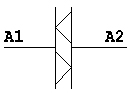
Yeah each part is a complete unit - you don’t have to double pick parts like in KiCAD -, so you hover over it in the bins and look at the icons in Insp and spot what you want. This is another problem with FZ parts because some people used white silk and it doesn’t show in the icon.
Voilá! The first DIAC part in fritzing 
diac_diode_db3.fzpz (8.5 KB)
I did some changes at PCB based on current diodes (added the symbol).
Haha! thank you very much, now I will finish my circuit.