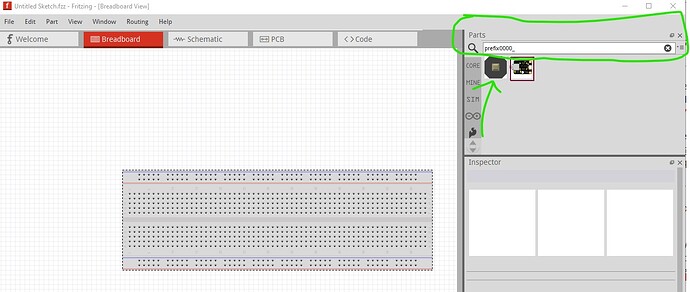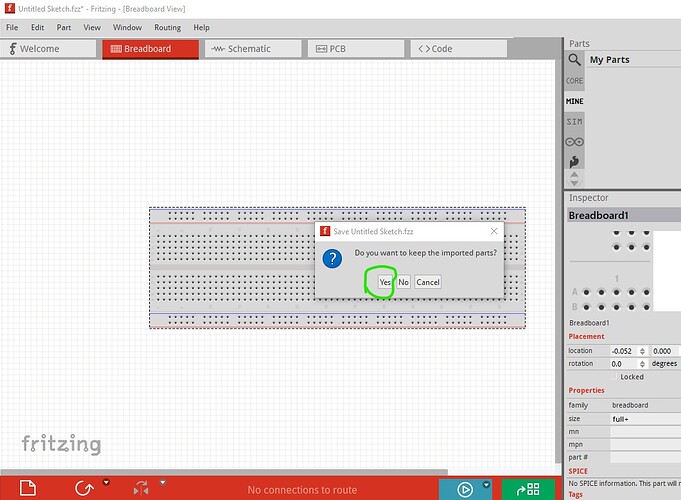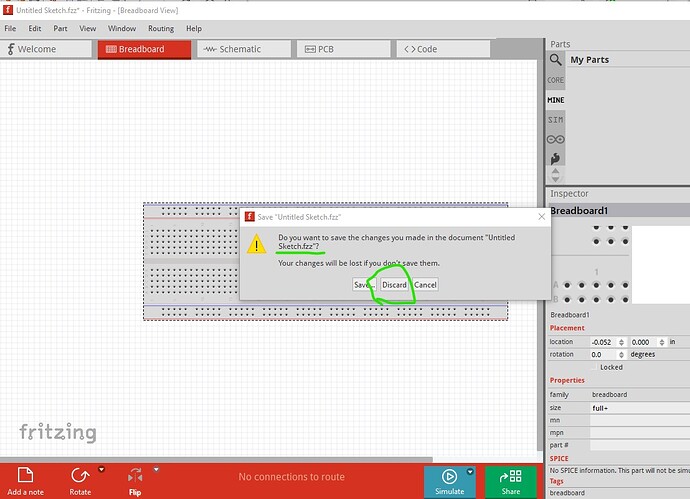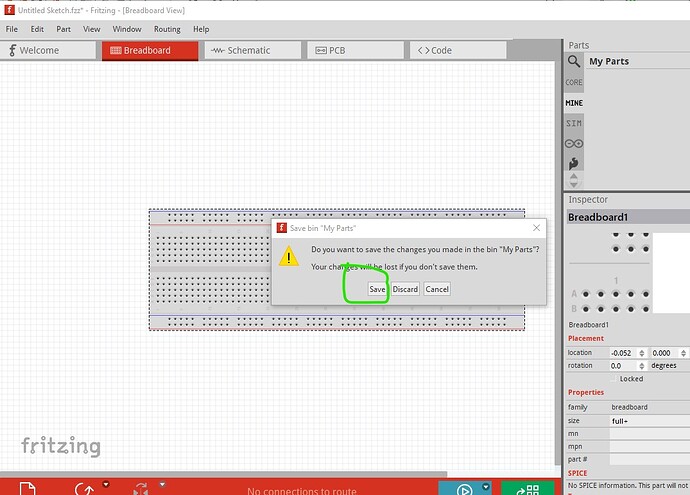I’m not entirely clear on what you are asking here, but assuming you want to delete all your custom parts these directions will do that:
There are two user directories (with your parts and the parts database) which don’t get touched during an install (to not affect your sketches during upgrades). On Windows they are in
c:\users\username\AppData\Fritzing\roaming\Fritzing (which is a hidden directory so you need to enable hidden directories in explorer) and
c:\Users\username\My Documents\Fritzing (where username is your windows id)
If you don’t have any parts or sketches you want to keep you can just delete those two directories and Fritzing will recreate them, or you can move them aside by renaming them if you want to keep something in them.
linux
~/Documents/Fritzing/parts
~/.config/Fritzing
Mac
/Users/username/Documents/Fritzing/parts
~/.config/Fritzing
I think you are saying that you attempted to delete the parts but failed and now can’t reload them. I assume that when you say you can’t reload them you mean that you get an error message of the form
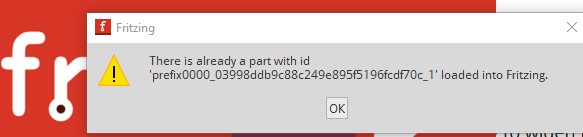
which indicates that the part is still present in Fritzing. You should be able to find it by doing this:
You should then be able to delete the part and then exit Fritzing (which is required to actually remove the part!)
At the first prompt answer yes to modify the parts bin. Then answer discard (because you don’t want to save the .fzz file)
then answer save to the next prompt (I suspect you answered discard either here or at the first prompt and then the opposite here)
this then deletes the part and will let you reload it. If you answer save to the first prompt but discard here it will save the part but delete it from the mine parts bin which I think is likely what happened. Now I will have a look at the display you want and see what I can do.
edit:
There is a part which should do what you want available here:
Peter