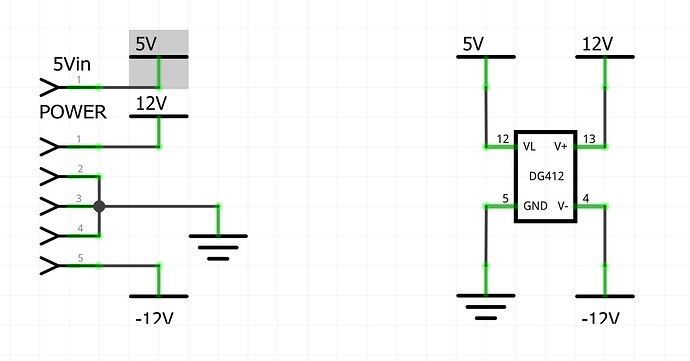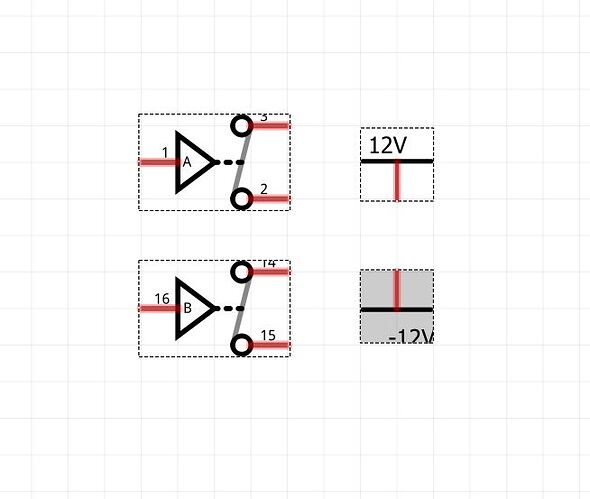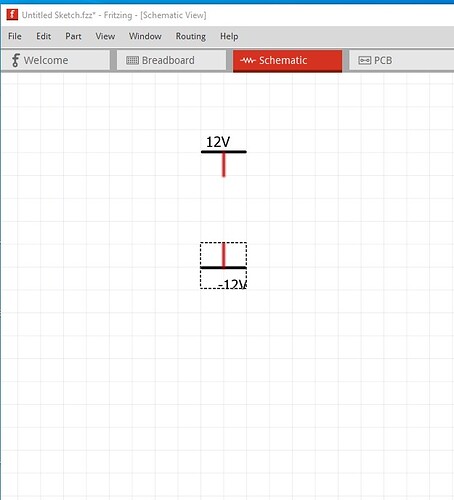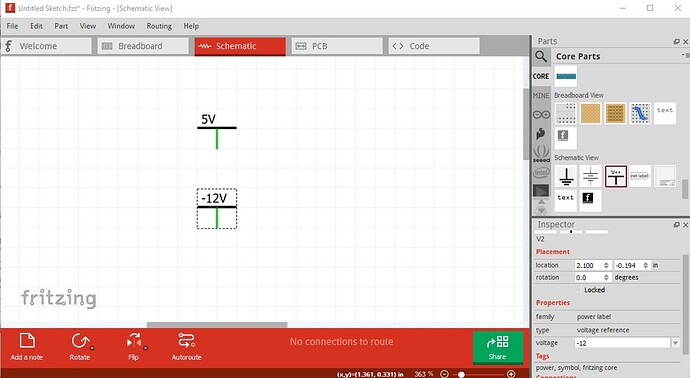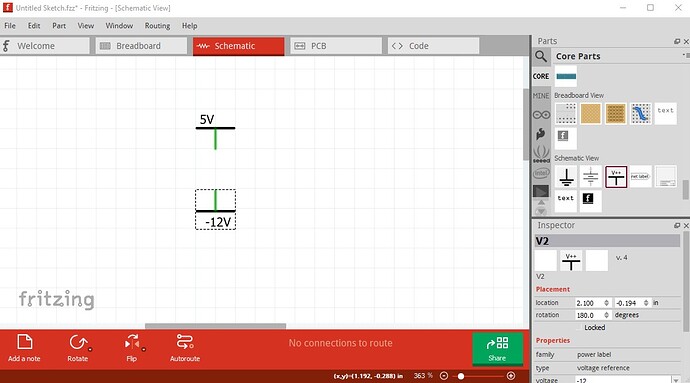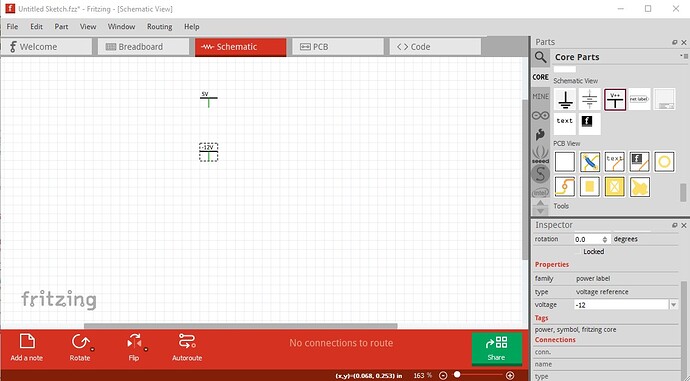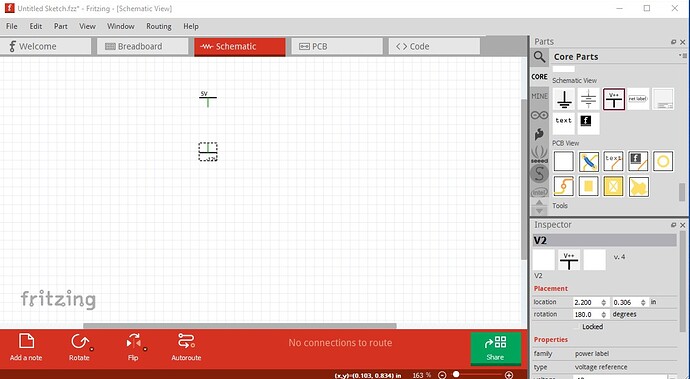Is there a way to make the text appear like previous versions?
This was never an issue before but since updating (0.9.9) I have a lot of parts with the text not fully showing outside the part/subpart boundary. It is happening to my own parts and core parts.
I have seen similar issues in the past. From my research, the problem is that the svg boundary for the text is not accurate. It does not fully account for font information. This is only marginally a problem with Fritzing. From what I have seen previously, this only happens for text that is at the edges of the drawing. The ‘fix’ is to place a dummy part further out, so that the text does not get cropped to the edge of what Fritzing thinks is the drawing area. Basically, you do not want the text to be the ‘last’ thing at the edge of the drawing.
This may also apply to text in a part. The text can get cropped at what Fritzing believes is the edge of the part. The rules for fonts and text rendering are not at all simple, so the calculated rendered boundary is often not accurate.
In this case it looks to be a Fritzing bug of some kind. 0.9.3b works correctly:
now rotate the bottom one 90 degrees
and it works correctly. On 0.9.6 (likely where the bug entered) and 0.9.9 it is incorrect (both 0.9.6 and 0.9.9 which this is react the same)
rotate 180 and it truncates
Peter