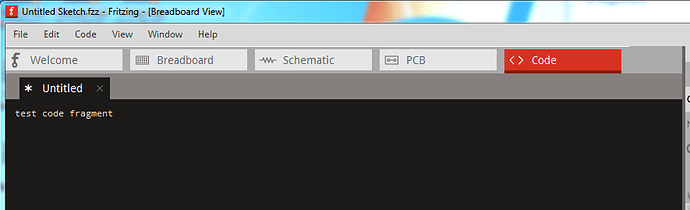I’m a professional embedded software engineer, but I have only just discovered Fritzing and I would like to use it as a tool to teach kids. Unfortunately I am having a weird problem that is making it unusable.
The text size in the code window is insanely small. It is so small I cannot possibly read it! I cannot even see it! The only reason I can tell that there is anything there at all is that if I paste multiple lines of code into the editor and then highlight it, I can see a pattern of very fine, highlighted lines.
I have pasted 1000 lines of code into the editor and I cannot see any of it. Then when I highlight all I can see approximately 10cm of very fine, blue, highlighted lines.
Does anyone know how I might remedy this problem?
Thanks
Tom