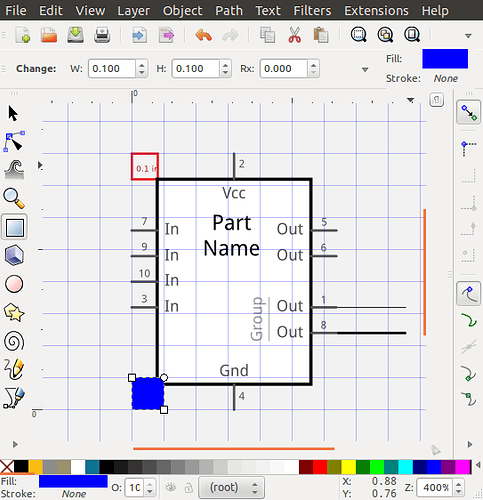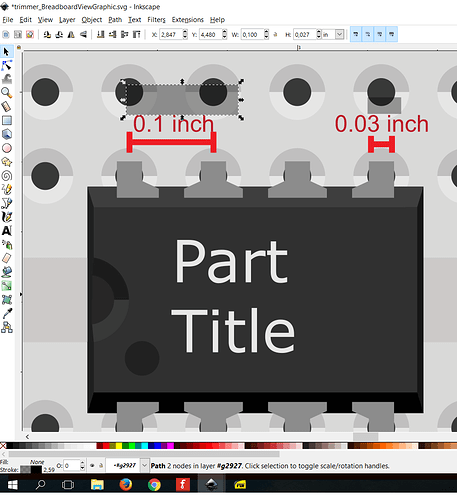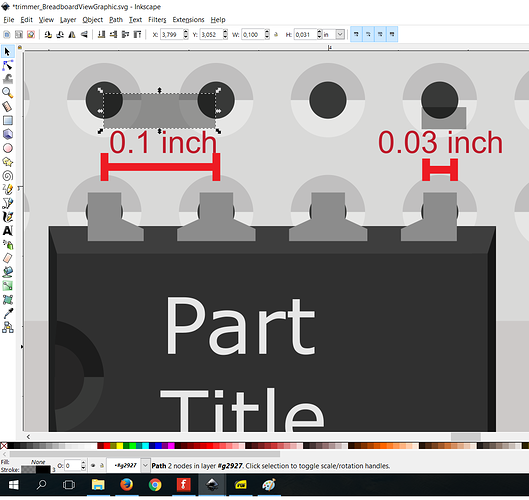uaneme
April 21, 2016, 10:30am
1
Steps I took that resulted in the problem:
I loaded the SchematicViewGraphic_Template.svg template for the schematic view and it seems to be too small
What I expected should have happened instead:
0.01 inch (red box) is smaller then 0.01 inch (blue square)
not sure what is going on, the other templates also seem to be in the wrong scale…
andre
April 22, 2016, 9:14am
2
Weird… I just checked in Illustrator (in which it was created), and there it’s perfectly fine. Maybe Inkscape somehow interprets it differently?
Hello,
Same problem here. The 0.1 inch wide square on the picture below is larger than .01 inch dimension.
Maybe there should be another set of templates for Inkscape users.
Marino
The problem is in scale; Illustrator is set to 72 DPI while Inkscape to 90. Change Inkscape scale to 72 DPI ( File / Document Properties / Scale ) and the problem is solved.
Marino