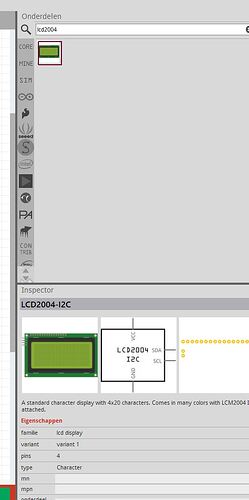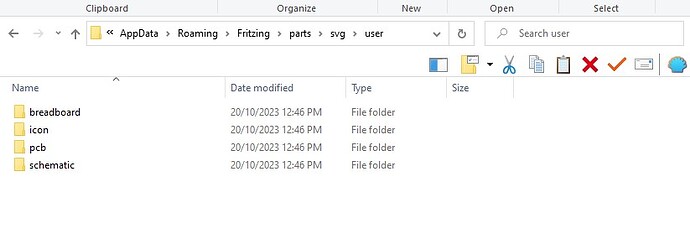In de folder Documents\Fritzing\parts there are a number of parts that I had imported (self made), but now that doesn’t work anymore. I also see that the extension ends in fzp while the import asks for fzb. Why can’t I use these parts anymore.
The Documents\Fritzing\parts folder holds the fzp files (and thus that is correct.) The fzb format is a bin file which imports a bin of parts (different thing!) What error message do you get when you attempt to access one of the parts? The loader message will typically tell you what file is missing when an error occurs.
Peter
After installing the update i get the following message.
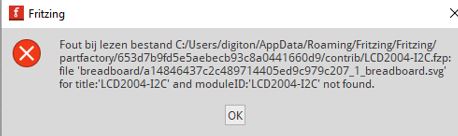
The files (*fzp) are in a folder of the documents.
After a lot of searching I found several old files in various places (c-drive). After uninstalling everything and rebooting I was able to re-import the LCD2004 again. Still don’t understand what I can do with the parts on my d-drive though.
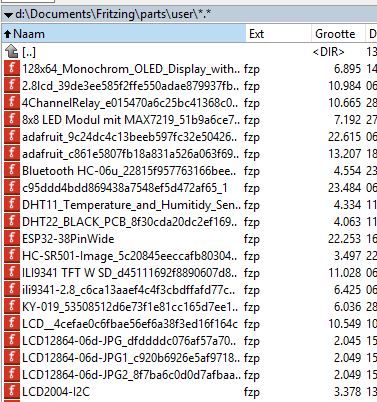
The error message is complaining about a missing svg file (which will be referenced by the fzp file.) I’m not sure why it is in the partsfactory directory (possibly because of the format of the fzb file used to load it, I am not all that familiar with the .fzb format.) The upgrade should not affect anything in the user directories so the upgrade should not have caused this. The parts on your d: drive are more or less immaterial in that Fritzing won’t use them, it only cares about the files in the user directories which are in
c:\users\username\AppData\Fritzing\roaming\Fritzing (which is a hidden directory so you need to enable hidden directories in explorer) and
c:\Users\username\My Documents\Fritzing (where username is your windows id)
which are hard coded in the code. If you have hard links to the new directories that may have caused the problem though. The fzp files are only one part of the part. There should be another directory like this
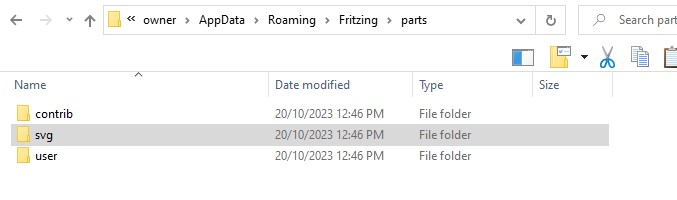
where the svg directory contains the svg files for the parts like this
What the error message is saying is that the breadboard file which should be in the breadboard directory is missing and thus the part can’t be loaded. What the error message is telling you is that the breadboard svg (for whatever reason) is missing. To avoid such problems in future your best bet is to keep a separate repository of .fzpz files for all the parts that you import so you can clear the user directories on a problem and restore the imported parts from the backup. It is possible (if a lot of work) to recreate the parts from the directories on the d: drive by changing from the internal directory format to the .fzpz file format and zipping the fzp file and the 4 svg files for each part.
Peter