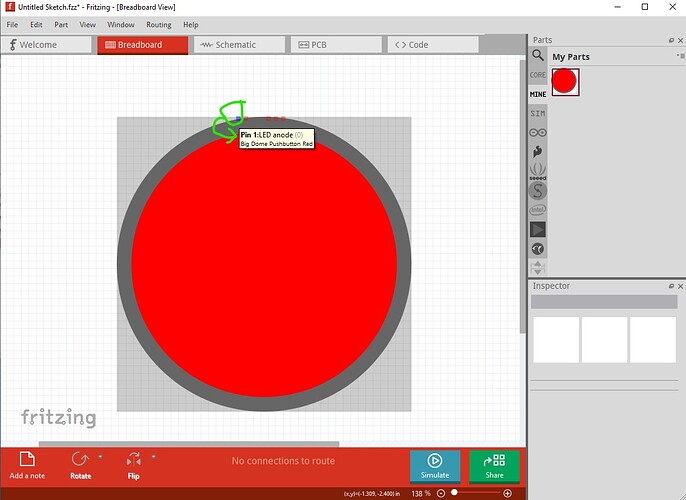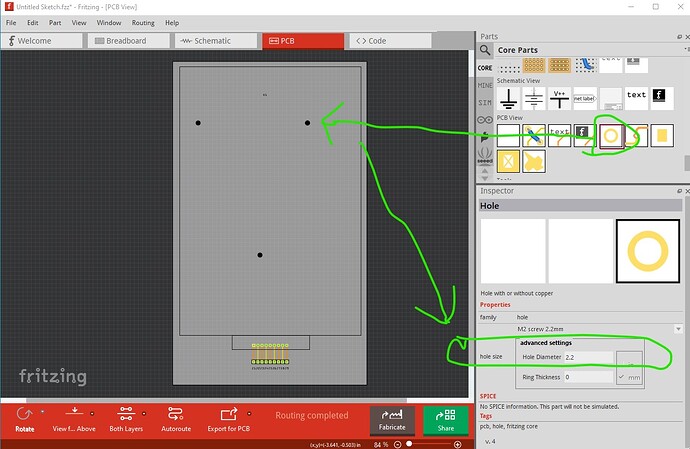Hello, I am very new to Fritzing so I apologize if this is not the correct way to ask this question. Does anyone know if these parts have already been submitted? I cannot seem to find them anywhere.
This is the correct place for the question, and these two parts should do what you want.
Sparkfun-com-09181.fzpz (5.3 KB)
Unusually for Sparkfun there is no connector data or data sheet that I can see. This post on Instructables has the necessary data if you need it:
The connectors are not in the correct place (in the middle of the red button!) because they get washed out by the red background and so were moved to the top edge like this:
If you hover over a pin (pin1 in this case) Fritzing will display the data about the pin from the .fzp file. Pin 1 LED anode in this case.
sparkfun-com-08530.fzpz (6.0 KB)
On the 7 segment display in pcb, the mounting holes are displayed on silkscreen, but by default not drilled. If you want holes you need to drag a hole in to the sketch and the set the size appropriately in Inspector (the lower right window) like this:
Peter