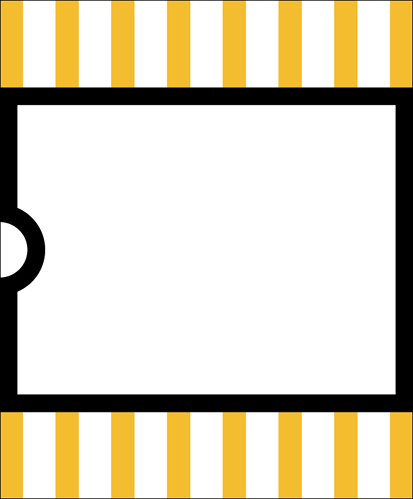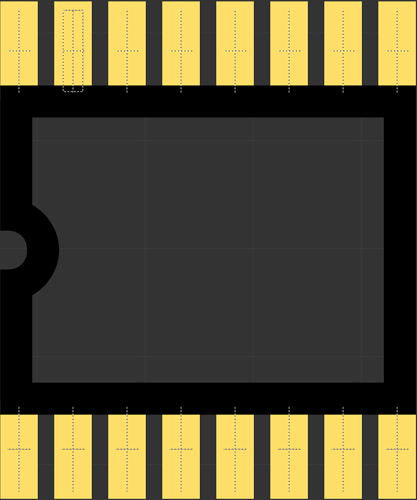I am making a part for the DS3231 RTC. This is what it looked like in Illustrator:
And this is what it looked like when I imported it into Fritzing.
It seems that there is a stroke around all of the objects that I didn’t add.
I figured out what the problem was:
When I set the stroke to 0 in illustrator, I clicked this button: (The thing circled in the bottom right)
But when I looked at the stroke in Inkscape, I got this:
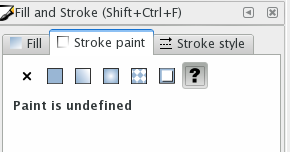
When I clicked the x on the left, it set it to “no stroke” and then the image loaded correctly in Fritzing.
Not exactly sure if this is a problem on Fritzing’s side, but I thought I would let everybody know.