Hi guys
This is probably a stupid question - but I can’t seem to understand which way I should turn this SD card reader (Sparkfun SD card) in order to have it face the edge of the PCB, where I want to insert my SD card 
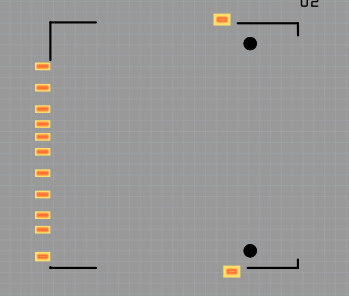
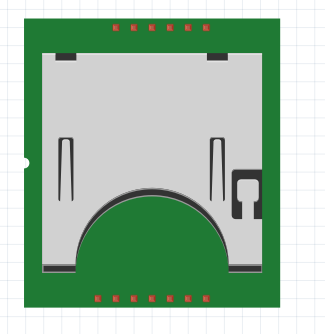
Thanks!
Hi guys
This is probably a stupid question - but I can’t seem to understand which way I should turn this SD card reader (Sparkfun SD card) in order to have it face the edge of the PCB, where I want to insert my SD card 
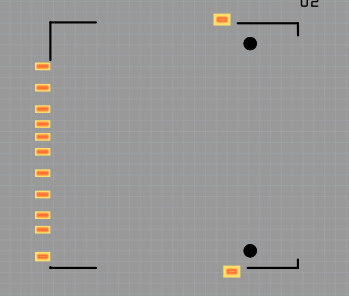
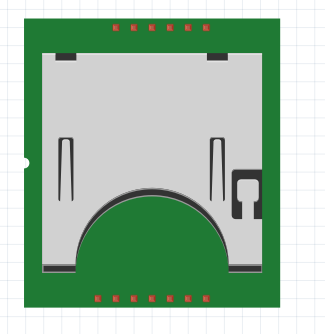
Thanks!
The only stupid question is the one you don’t ask … That said in pcb view the half round slot is on the edge where the U2 is (so right side of the picture above) with the 2 square and two round mounting holes. Breadboard view would need to rotate 90 degrees counter clockwise to match. The connectors are on the back edge of the card opposite of where the sd card inserts. In addition this assumes that the SD card is mounted on the top of the board, if you select bottom of the board (in the first line called pcb layer in inspector with the part selected in pcb view) it will change sides as oriented. Often the SD card is mounted on the bottom of the pcb especially on displays. Since a picture is worth a thousand words:
breadboard view
equivalent pcb view (rotated to be correct from the defaults)
Peter