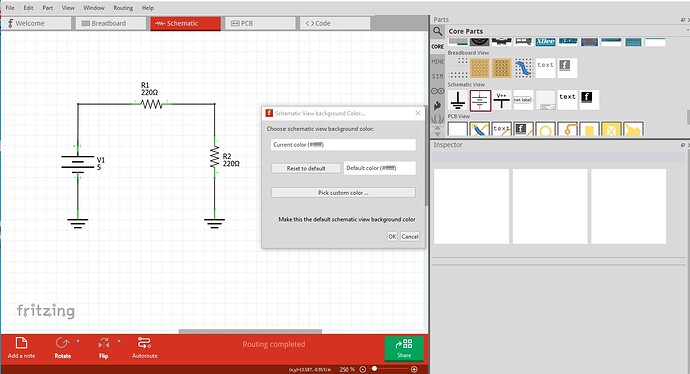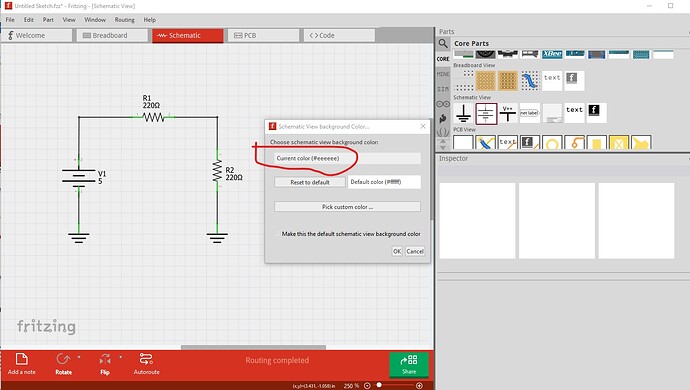How can I select the background color in the Schematic Window to be white? The following shows a simple circuit from this window:
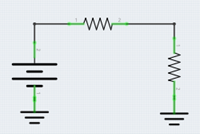
The background color is a light gray.
When I try to select the background color, using the Schematic View Background Color Dialog Box to select the color white:
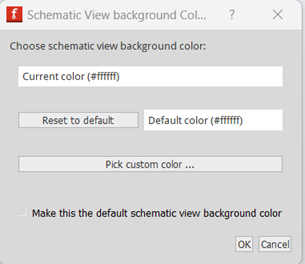
the box tells me that the current light gray color is represented by #ffffff.
When I select the Pick custom color button, the following appears:
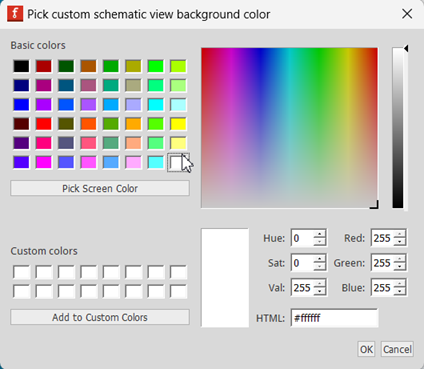
When I hit the white color icon with the mouse, I still get the same HTML code of #ffffff.
Can the background be changed to white?